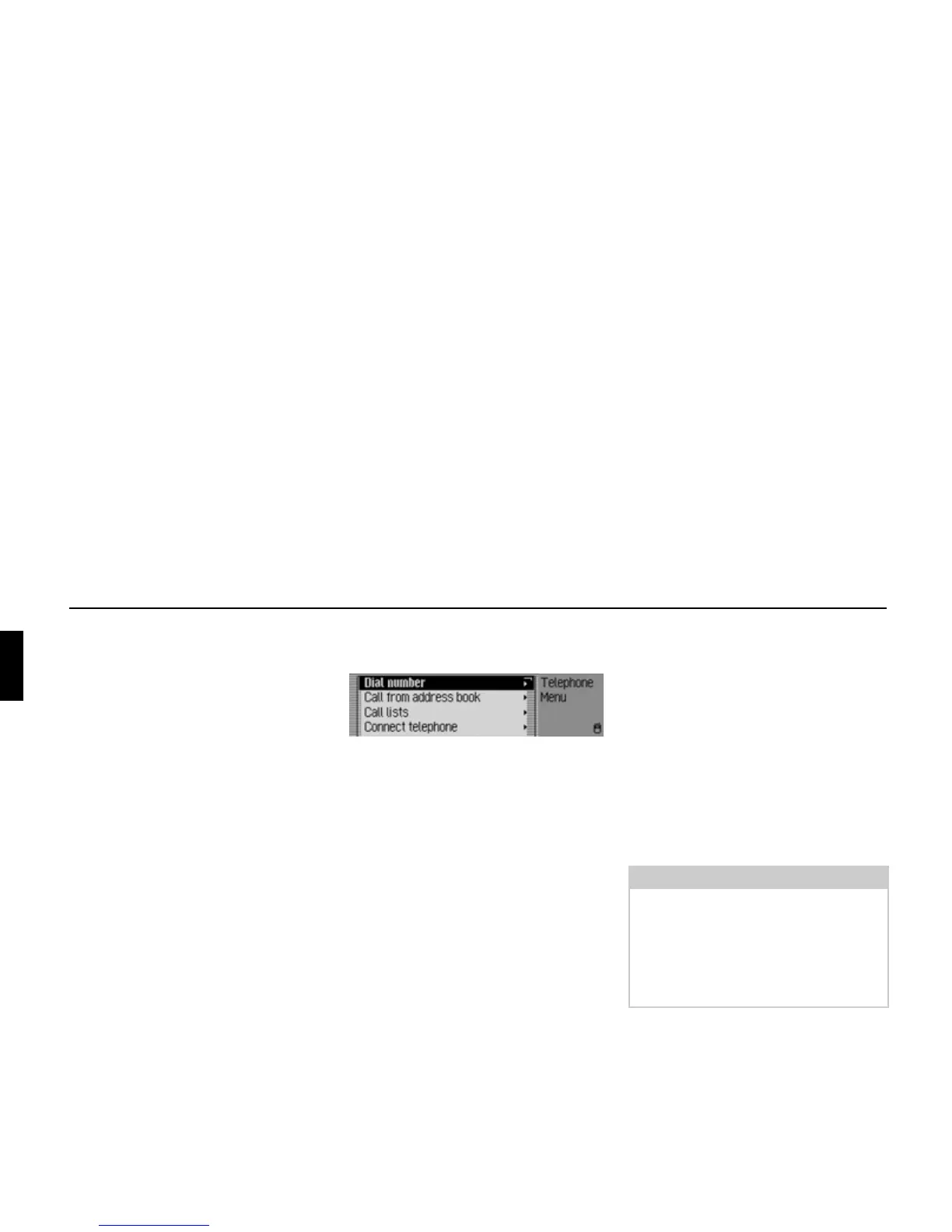228
Voice mode
• Saving a fast access telephone number
in the address book.
! Speak the command Save to the
address book.
Alternative commands:
Save [number] to address book, Save
[number] in the address book, Save
[entry] to address book or Save
[entry] in the address book.
• Save the entry to the SIM card
(page 165).
! Speak the command Save on sim
card or Save entry on sim card.
Commands for the Telephone
main menu
In the Telephone main menu, the
following commands are available:
• Calling up the input menu for a
telephone number (page 95).
! Speak the command Dial number
or Enter [telephone] number.
• Selecting a telephone number from the
address book (page 96).
! Speak the command Call from
address book or [Call] number from
[the] address book.
• Calling up the Call Lists menu
(page 97).
! Speak the command Call lists or
Open call lists.
• Connect the phone.
! Speak the command Connect tele-
phone.
• Calling up the Settings menu
(page 99).
! Speak the command Settings.
Alternative commands:
Open settings or Open telephone set-
tings.
Commands in the input menu for tel-
ephone numbers
5004
Note:
Please refer to the description under
“Example for entering a telephone
number” on page 201.
As well as digits, +, hash sign and
asterisk can be spoken in the entry
menu.
