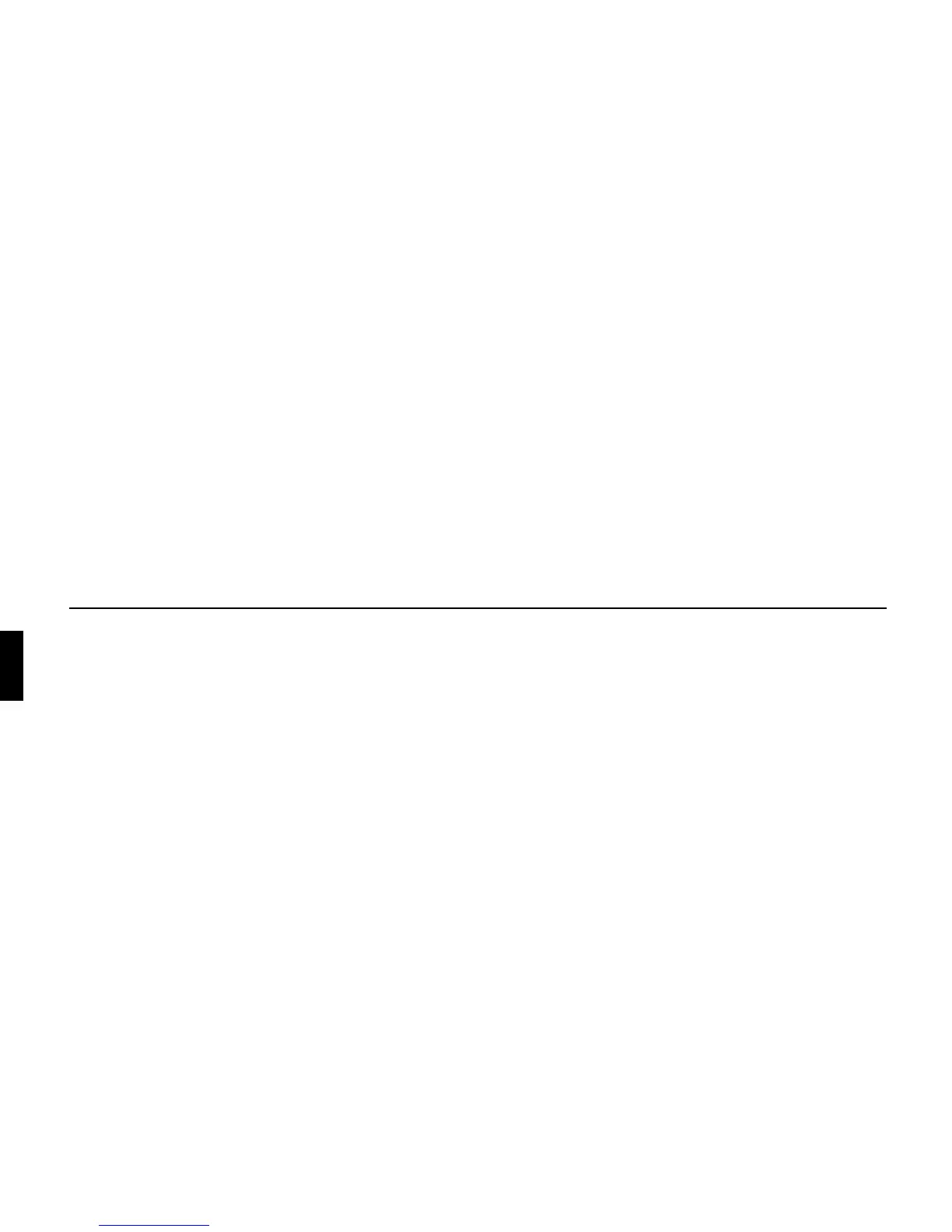6
Contents
Navigating to an address
book entry 166
Calling an address book
entry/sending SMS 166
Voice entries 167
Fast access functions 168
Protecting an entry 168
Deleting an entry 168
Deleting a list 169
Settings 170
Calling up general settings 170
Bluetooth 170
Opening the device list 171
Always allow connection 172
Name device 172
Deleting a device from the list 172
Deleting all devices from the list 173
Connecting and disconnecting
devices 173
Connecting devices (Cascade) 173
Connecting a device
(external device) 175
Disconnecting devices 177
Calling up Bluetooth settings 178
Activating/ deactivating Bluetooth 178
Searching for Bluetooth devices 179
Making devices visible to others 179
Device name 180
Voice mode 180
Calling up voice mode settings 180
Setting the system language 181
Displaying voice settings 181
Volume for voice output 182
Automatic dialogue 182
Voice entries 183
Voice output 183
Extended PTT 184
Repeating a voice announcement 184
System settings 184
Calling up the system settings 185
Audio 186
GAL (speed dependent volume) 186
Setting microphone sensitivity 186
Settings for left-hand/
right-hand drive vehicles 186
Volume for acoustic signals 187
Displaying the volume 187
Digital level 187
Supporting the parking aid 188
Display 188
Display brightness 188
Display colour 188
Day/ night design 189
External device 189
Reset function 190
Data backup 190
Backing up data 191
Loading data 191
Direction of rotation of the
rotary control/push button 192
Clock 192
Software update 193
Voice mode 194
What is voice mode? 194
Symbols 194
General information about the
voice control system 195
Activating the voice control system 195
Ending voice dialogue prematurely 196
Voice entries 196
Settings 197
Examples for a voice dialogue 197
Example operation in radio mode 198
Example for entering a
navigation destination 199
Example for entering a telephone
number 201
General commands 201
Help function (online help) 202
Aborting voice dialogue 202
Navigation in lists 202
Calling up the status display 202
Commands for status displays,
fast access functions and main
menus 203
Commands for radio mode 204
Commands for the radio status
display 204