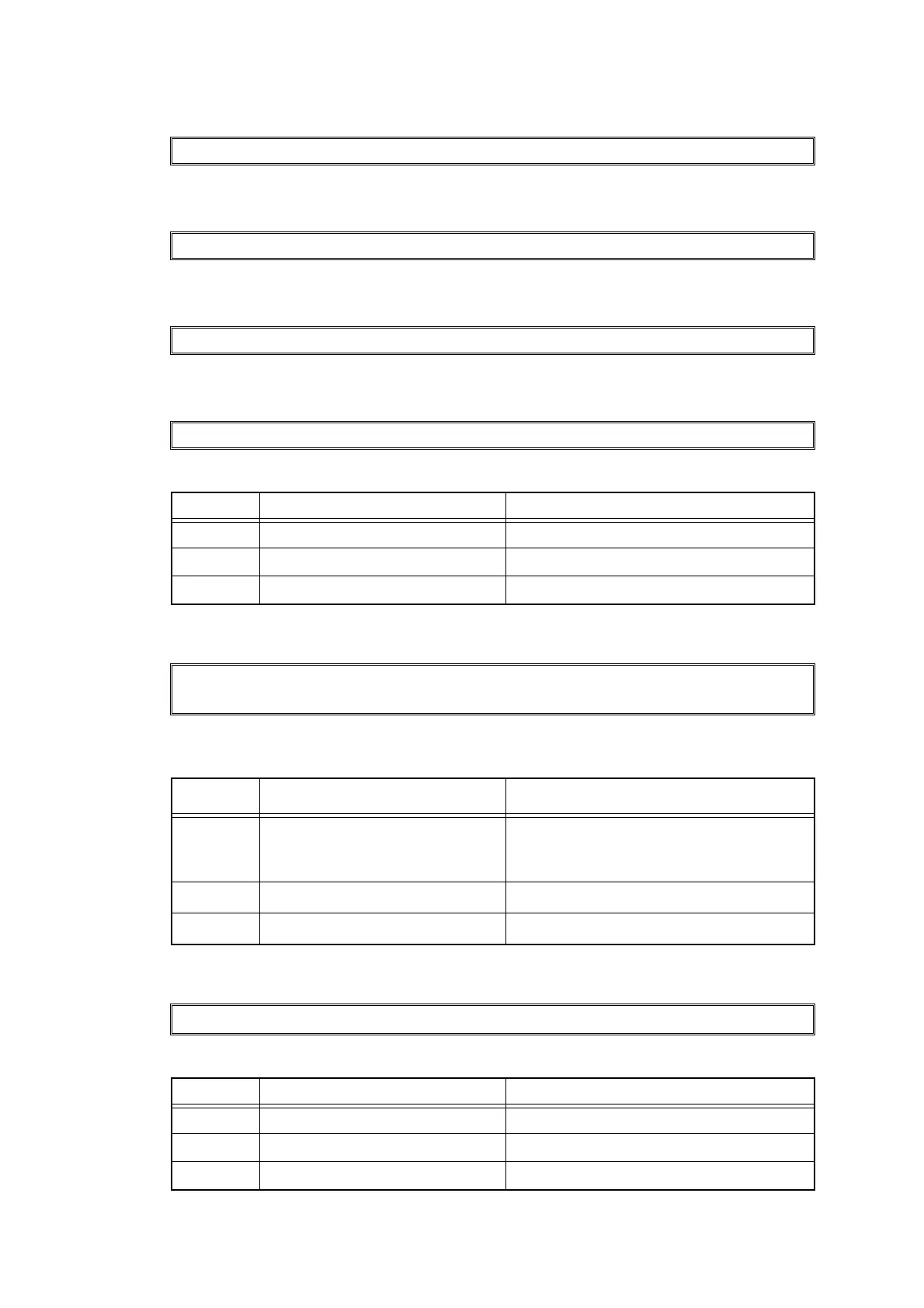2-75
Confidential
■ Error code B700
During scanning, obtained voltage was above the upper limit.
Error code B800
During scanning, obtained voltage was below the lower limit.
Error code B900
During scanning, obtained white level does not increase though light intensity is increased.
Error code BB00
The white level value obtained with function code 55 was outside the specified range.
■ Error code BC00
Though a fax was scanned again after AC00 error, the second side white or black calibration
data was not within the normal range.
■ Error code BD00
The black level value obtained with function code 55 was outside the specified range.
Scanner Error
Scanner Error
Scanner Error
Scanner Error
Step Cause Remedy
1 First side CIS unit failure Replace the first side CIS unit.
2 Second side CIS unit failure Replace the second side CIS unit.
3 Main PCB failure Replace the main PCB ASSY.
Scan Unable BC
See Troubleshooting and routine maintenance chapter in User's Guide.
Step Cause Remedy
1 Second side CIS unit calibration
data error
Perform "Function code 55". (Refer to
"1.4.18 Acquisition of white level data and
setting of CIS scanning area" in Chapter 5.)
2 Second side CIS unit failure Replace the second side CIS unit.
3 Main PCB failure Replace the main PCB ASSY.
Scanner Error
Step Cause Remedy
1 First side CIS unit failure Replace the first side CIS unit.
2 Second side CIS unit failure Replace the second side CIS unit.
3 Main PCB failure Replace the main PCB ASSY.
