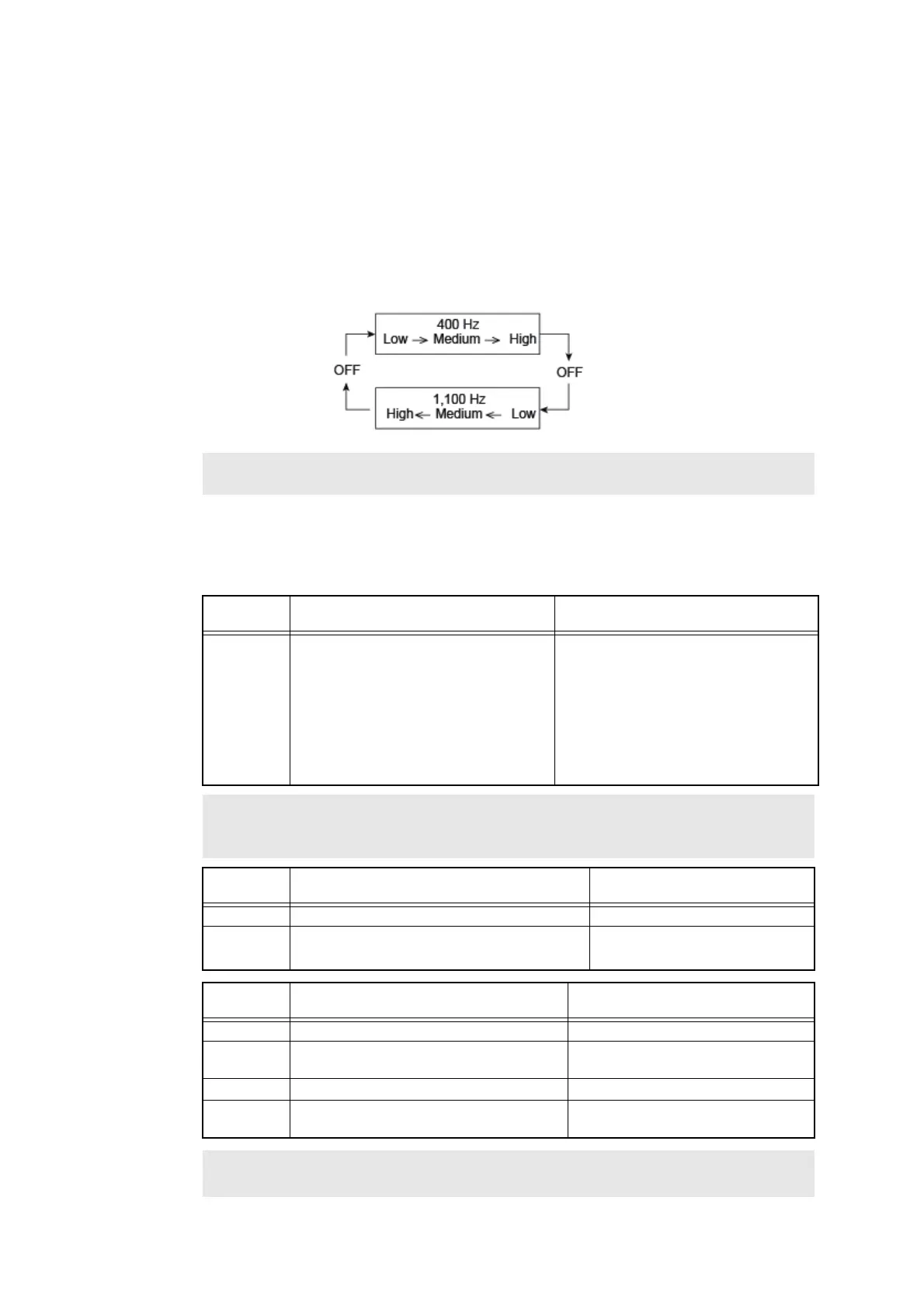5-20
Confidential
1.4.10 Operational check of sensors (Function code 32)
<Function>
This function allows you to check each of the sensors.
<Operating procedure>
(1) Press the 3 and 2 keys in this order in the initial state of the maintenance mode.
"Maintenance 32" is displayed on the LCD.
(2) The machine beeps 400 Hz and 1,100 Hz tones cyclically through the following volumes
to test the speaker.
Fig. 5-9
The sensor operating conditions defined in the table below are applied.
"C1MPTCRCPORMRA**" is displayed on the LCD.
(3) Pressing the Mono Start key displays the next group. The table below summarizes the
displays on the LCD, sensor names and detection status.
Note:
To stop beeping, press the SET key.
LCD Sensors
Detection status
(displayed/not displayed)
C1 Paper feed sensor Paper not detected/detected
MP Manual feed paper empty sensor Paper not detected/detected
TC Joint cover sensor Joint cover ASSY closed/open
RC Back cover sensor Back cover closed/open
PO Eject sensor Paper not detected/detected
RM Registration front sensor Paper not detected/detected
RA Registration rear sensor Paper not detected/detected
Note:
- The "--" appears on the LCD if the sensor is OFF.
- The "**" appears on the LCD if the parts are not installed or there is no item.
LCD Sensors
Detection status
(displayed/not displayed)
MAC Internal temperature sensor XX
°C/NG
TMP External temperature sensor XX
°C/NG
HUM External humidity sensor XX %/NG
LCD Sensors
Detection status
(displayed/not displayed)
DF Document detection sensor
Without documents/With document
DR First side document scanning position
sensor
Without documents/With document
AC ADF cover sensor
Closed/Open
DB Second side document scanning
position sensor
Without documents/With document
Note:
If the sensor detects the unusual value, the machine displays "NG" on the LCD.
