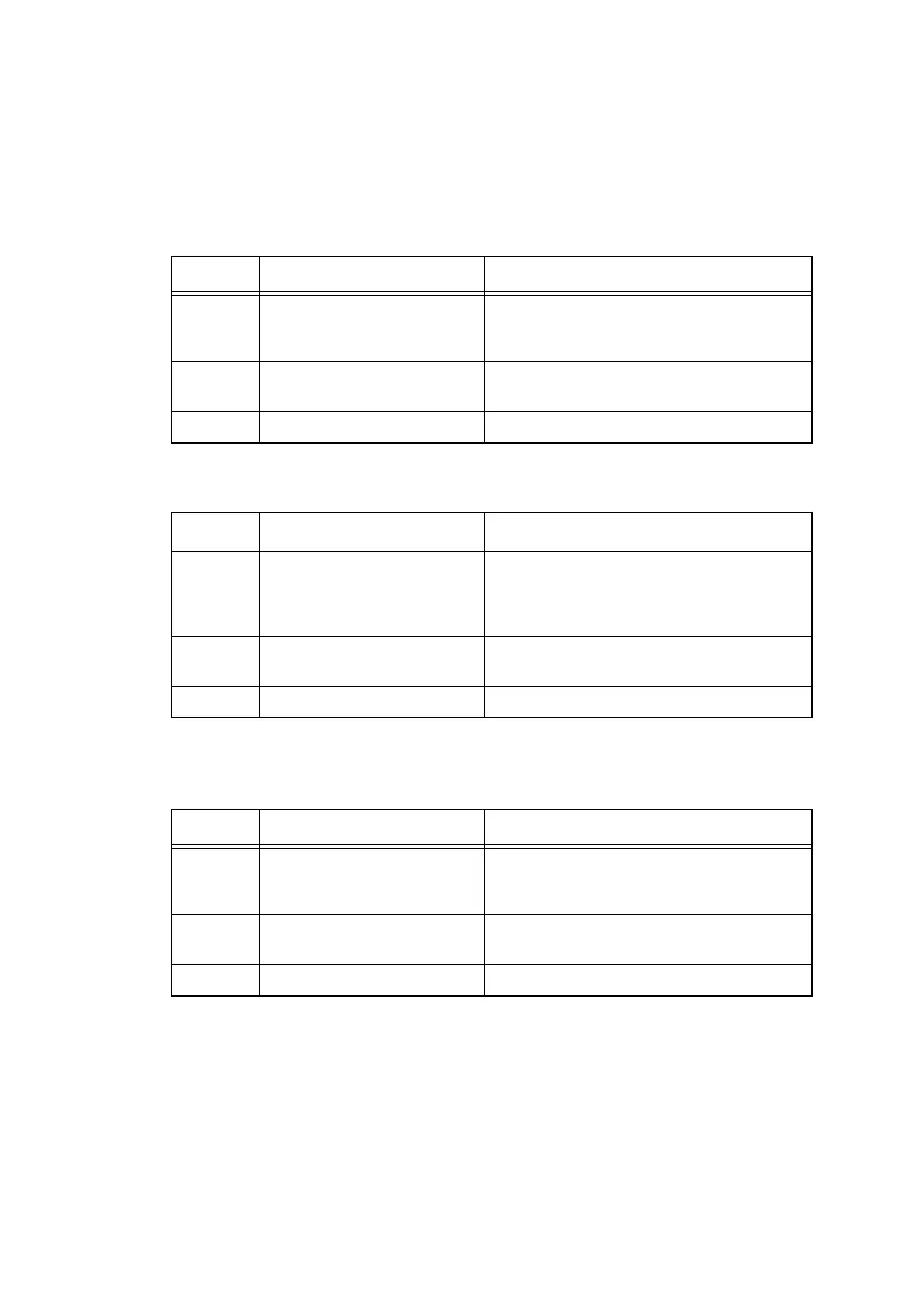2-107
Confidential
4.7 Troubleshooting of the Toner Cartridge and Drum Unit
4.7.1 New toner not detected
<User Check>
- Be sure to install a new toner cartridge.
4.7.2 Cartridge error (Toner cartridge not detected)
4.7.3 Toner low
(Even though a new toner cartridge is set, Toner low warning remains)
Step Cause Remedy
1 Harness connection failure of
the high-voltage power supply
PCB
Check the high-voltage power supply PCB
harness connection and reconnect it.
2 High-voltage power supply
PCB failure
Replace the high-voltage power supply PCB
ASSY.
3 Main PCB failure Replace the main PCB ASSY.
Step Cause Remedy
1 During new toner cartridge
detection, power is turned
OFF or the joint cover ASSY
is opened
Perform toner manual reset. (Refer to "2.1
Toner Manual Reset Function" in Chapter 5.)
2 High-voltage power supply
PCB failure
Replace the high-voltage power supply PCB
ASSY.
3 Main PCB failure Replace the main PCB ASSY.
Step Cause Remedy
1 Harness connection failure of
the high-voltage power supply
PCB
Check the high-voltage power supply PCB
harness connection and reconnect it.
2 High-voltage power supply
PCB failure
Replace the high-voltage power supply PCB
ASSY.
3 Main PCB failure Replace the main PCB ASSY.
