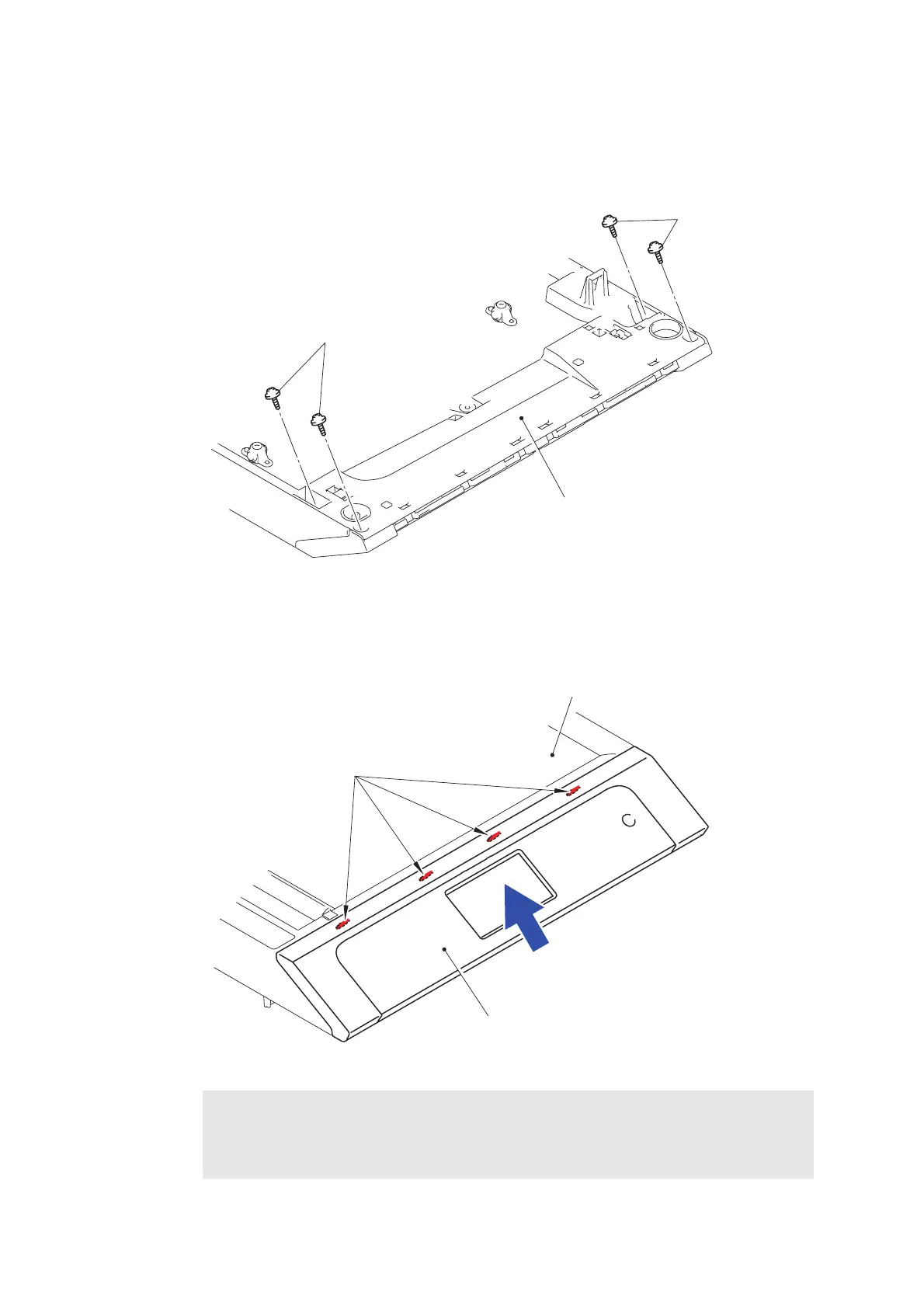3-98
Confidential
8.40 Control Panel ASSY/Document Scanner Unit
(1) Turn the Document scanner unit upside down.
(2) Remove the four Taptite cup B 3x10 screws from the Document scanner unit.
Fig. 3-129
(3) Return the Document scanner unit to the original position.
(4) Release the four hooks of the Control panel ASSY, and slide it in the direction of the arrow
by 1 to 2 mm.
Fig. 3-130
Note:
If you slide the Control panel ASSY in the direction of the arrow until you see the fixing
hole, the Key PCB flat cable may get caught in the ground spring and may be
damaged. To avoid that, the amount by which you slide the ASSY must be 1 to 2 mm.
Document scanner unit
Taptite cup B 3x10
Taptite cup B 3x10
Document scanner unit
Hook
Control panel ASSY
