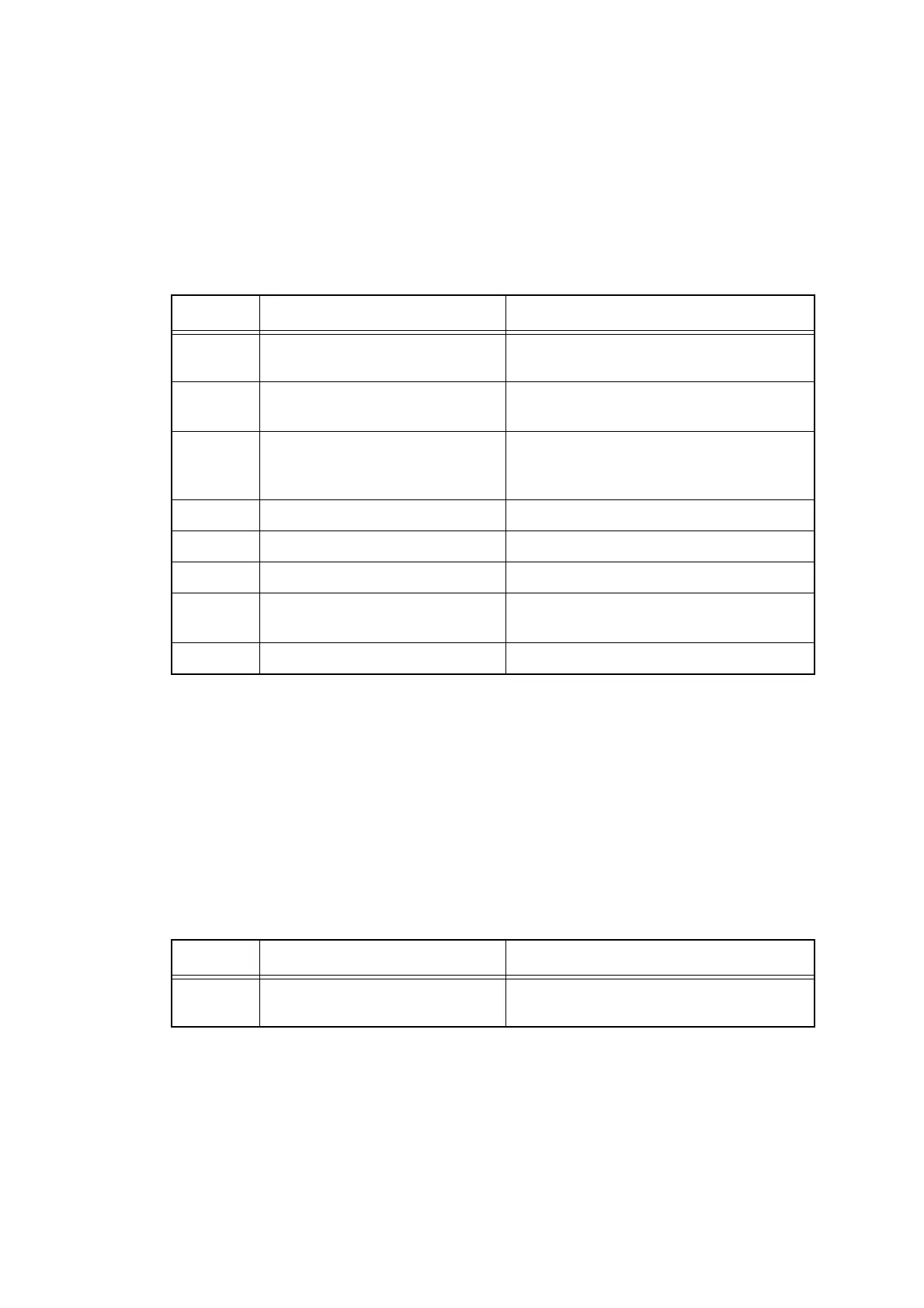2-83
Confidential
4.2.2 No paper feeding from the manual feed slot
<User Check>
- Check if the paper is loaded into the manual feed slot correctly.
- Check that multiple sheets of paper are not loaded in the manual feed slot.
- Check if the thickness of the paper is 60 to 163 g/m
2
.
- Check whether a paper tray is selected mistakenly as the setting of printer driver.
4.2.3 Double feeding
<User Check>
- Check if the paper is loaded into the paper tray correctly.
- Check that too much paper is not loaded in the paper tray.
- Turn back the paper loaded in the paper tray or change the orientation of the paper by 180
°.
- Check if the thickness of the paper is 60 to 105 g/m
2
.
- Shuffle the papers and reload them into the paper tray.
Step Cause Remedy
1 Coming off of manual feed
actuator.
Re-assemble the manual feed actuator.
2 Main motor harness connection
failure
Check the main motor harness
connection and reconnect it.
3 Registration front/rear/manual
feed sensor PCB harness
connection failure
Check the registration front/rear/manual
feed sensor PCB harness connection and
reconnect it.
4 Registration clutch failure Replace the registration clutch.
5 Paper feed unit failure Replace the paper feed unit.
6 Main motor failure Replace the process drive unit.
7 Low-voltage power supply PCB
failure
Replace the low-voltage power supply
PCB ASSY.
8 Main PCB failure Replace the main PCB ASSY.
Step Cause Remedy
1 Separation pad or separation
roller worn out
Replace the PF kit 1.
