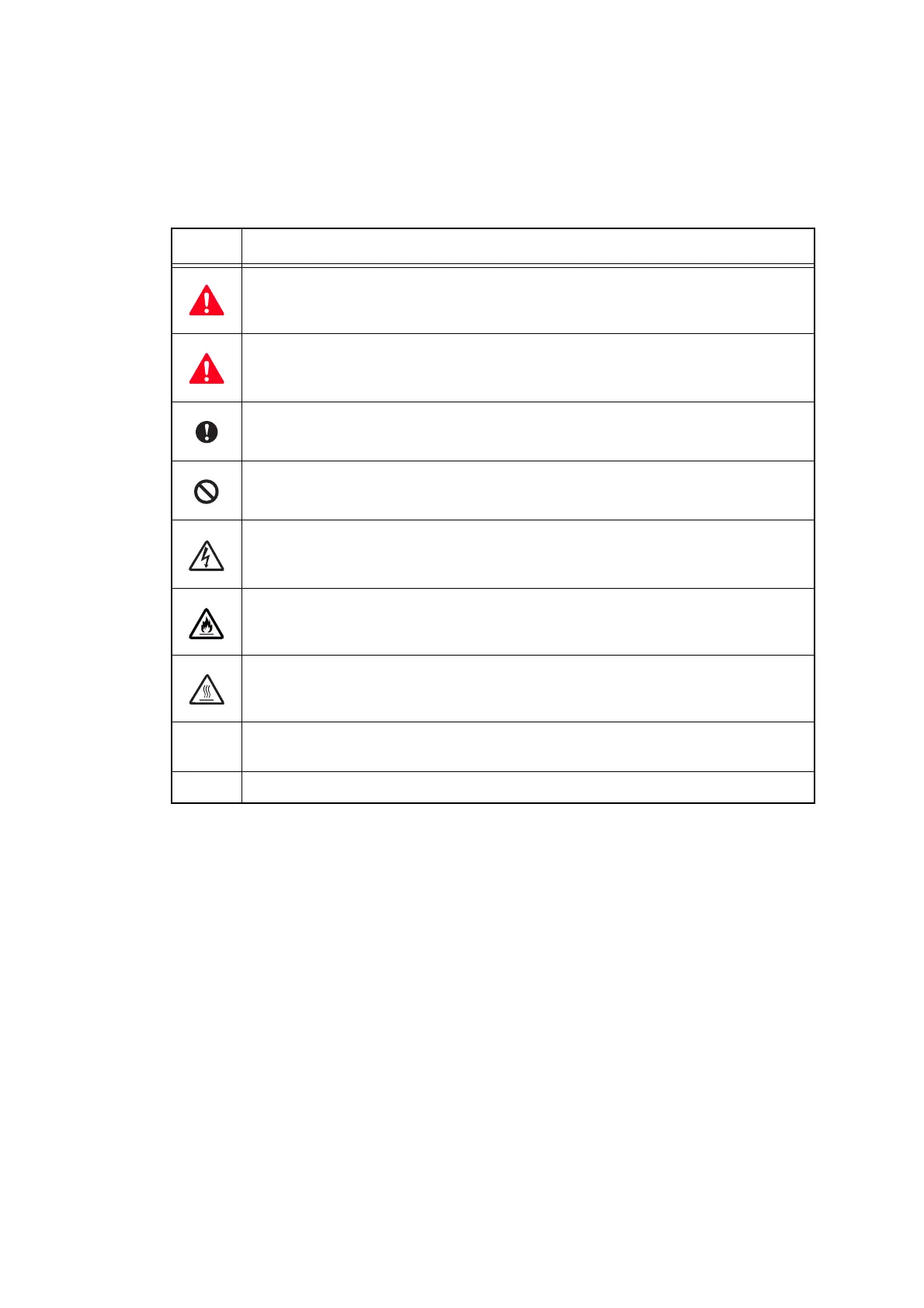v
Confidential
SAFETY INFORMATION
■ Definitions of Warnings, Cautions, Notes and Memos
The following conventions are used in this manual:
Mark Contents
WARNING indicates a potentially hazardous situation which, if not avoided, could
result in death or serious injuries.
CAUTION indicates a potentially hazardous situation which, if not avoided, may
result in minor or moderate injuries.
IMPORTANT indicates a potentially hazardous situation which, if not avoided,
may result in damage to property or loss of product functionality.
Prohibition icons indicate actions that must not be performed.
Electrical Hazard icons alert you to possible electrical shock.
Fire hazard icons alert you to the possibility of fire.
Hot Surface icons warn you not to touch product parts that are hot.
Note Notes tell you how you should respond to a situation that may arise or give tips
about how the operation works with other features.
Memo Memo tells you bits of knowledge to help understand the machine.
