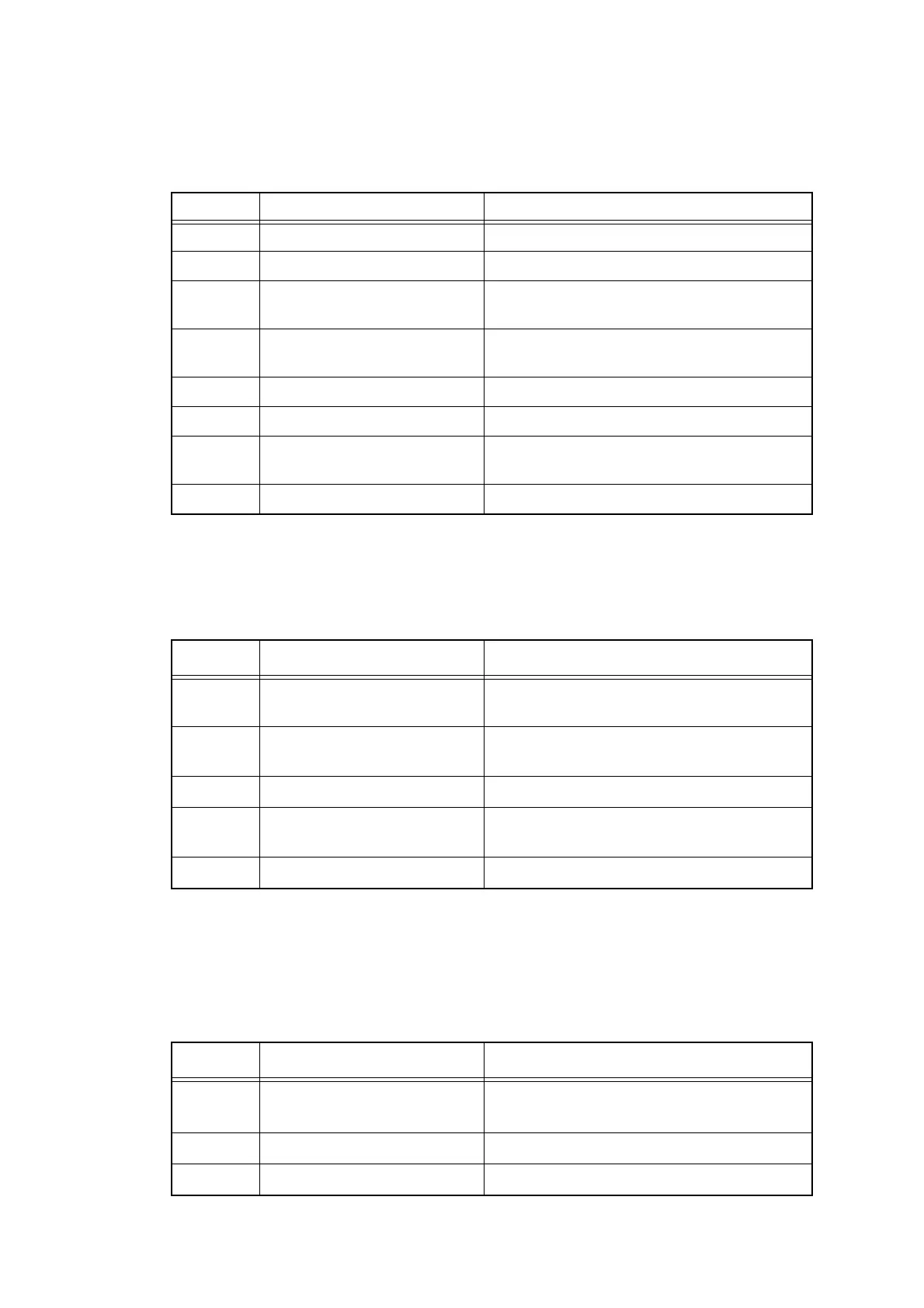2-105
Confidential
4.6 Troubleshooting of the Control Panel
4.6.1 Nothing is displayed on the LCD.
4.6.2 Unable to perform panel operation
<User Check>
- Check whether the function lock is not set.
4.6.3 Lamp malfunction
<User Check>
- Check whether sleep mode is ON.
- Using the menu, check whether lamps can be turned ON.
Step Cause Remedy
1 AC cord failure Replace the AC cord.
2 Incompatible firmware Install the latest firmware.
3 Panel PCB harness
connection failure
Check the panel PCB harness connection
and reconnect it.
4 LCD harness connection
failure
Check the LCD harness connection and
reconnect it.
5 LCD failure Replace the LCD.
6 Panel PCB failure Replace the panel PCB ASSY.
7 Low-voltage power supply
PCB failure
Replace the low-voltage power supply PCB
ASSY.
8 Main PCB failure Replace the main PCB ASSY.
Step Cause Remedy
1 Panel cover ASSY
attachment failure
Re-assemble the panel cover ASSY.
2 Panel PCB harness
connection failure
Check the panel PCB harness connection
and reconnect it.
3 Panel PCB failure Replace the panel cover ASSY.
4 Low-voltage power supply
PCB failure
Replace the low-voltage power supply PCB
ASSY.
5 Main PCB failure Replace the main PCB ASSY.
Step Cause Remedy
1 Panel PCB harness
connection failure
Check the panel PCB harness connection
and reconnect it.
2 Panel PCB failure Replace the panel cover ASSY.
3 Main PCB failure Replace the main PCB ASSY.
