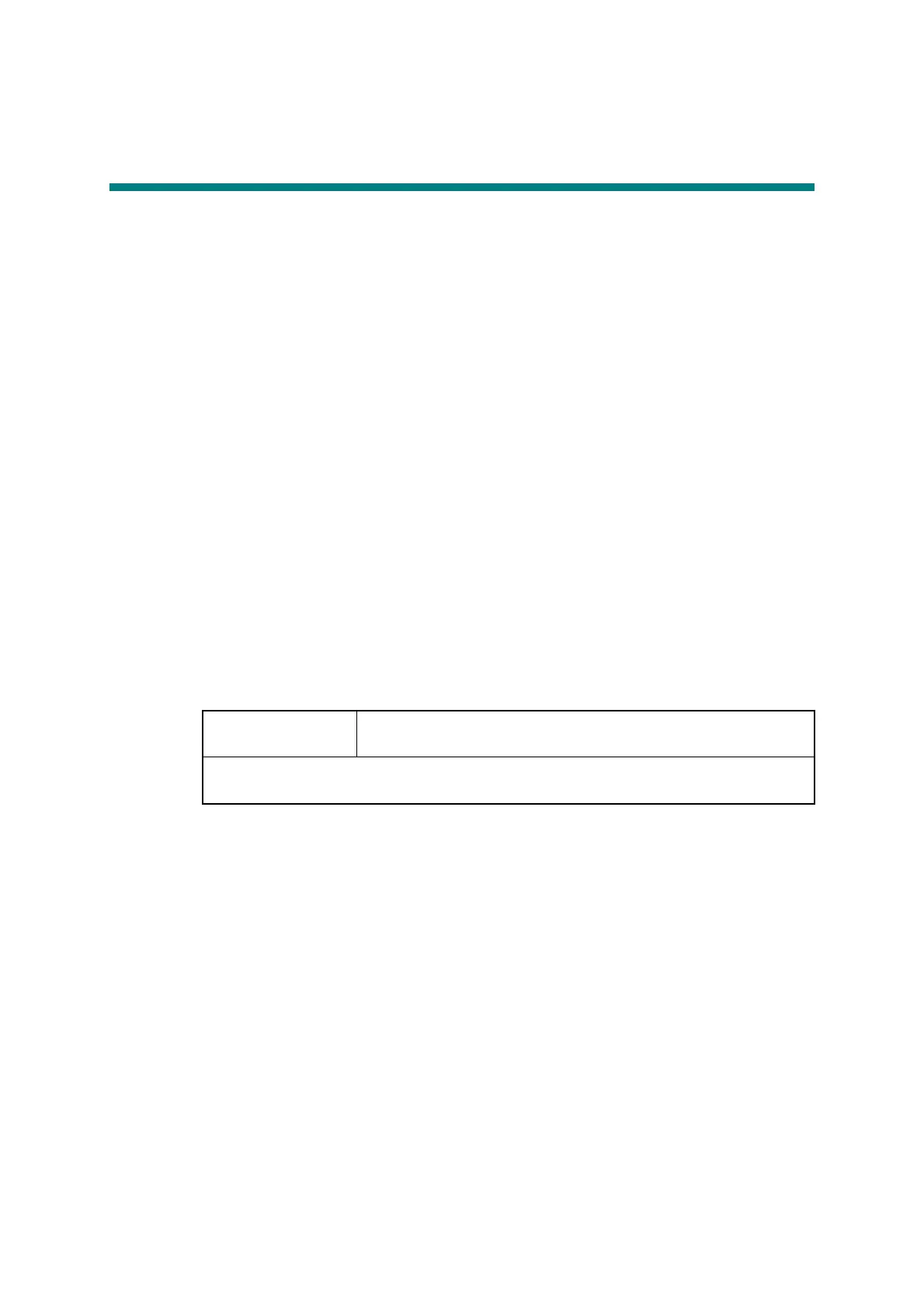4-12
Confidential
7. IF YOU REPLACE THE CONTROL PANEL
ASSY OR TOUCH PANEL ASSY
■ What to do when replacing the control panel ASSY or touch panel ASSY
- Installing the Panel Firmware
- Adjustment of Touch Panel (Function code 61)
- Operation Check of LCD (Function code 12)
- Operation Check of Control Panel Key (Function code 13)
■ What you need to prepare
(1) A USB cable
(2) Computer (Window
®
XP or later)
Create a temporary folder in the C drive.
(3) Service setting tool (BrUsbsn.zip)
Copy it into the temporary folder that has been created in the C drive. Extract the copied
file and execute "BrUsbsn.exe" file by double-clicking it.
(4) The download utility (FILEDG32.EXE)
Copy it into the temporary folder that has been created in the C drive.
(5) The Brother maintenance USB printer driver (MaintenanceDriver.zip)
If the maintenance printer driver is not installed, copy it into the temporary folder created
in the C drive and decompress and expand the file. Refer to APPENDIX 3 INSTALLING
THE MAINTENANCE PRINTER DRIVER to install the driver.
(6) The firmware
(7) USB flash memory
(8) Stylus for touch panel
Panel firmware LZXXXX_$.djf (Installing the firmware using computer or USB
flash memory)
LZXXXX: First six digits are a parts number of the firmware.
$: Alphabet representing the revision of the firmware.
