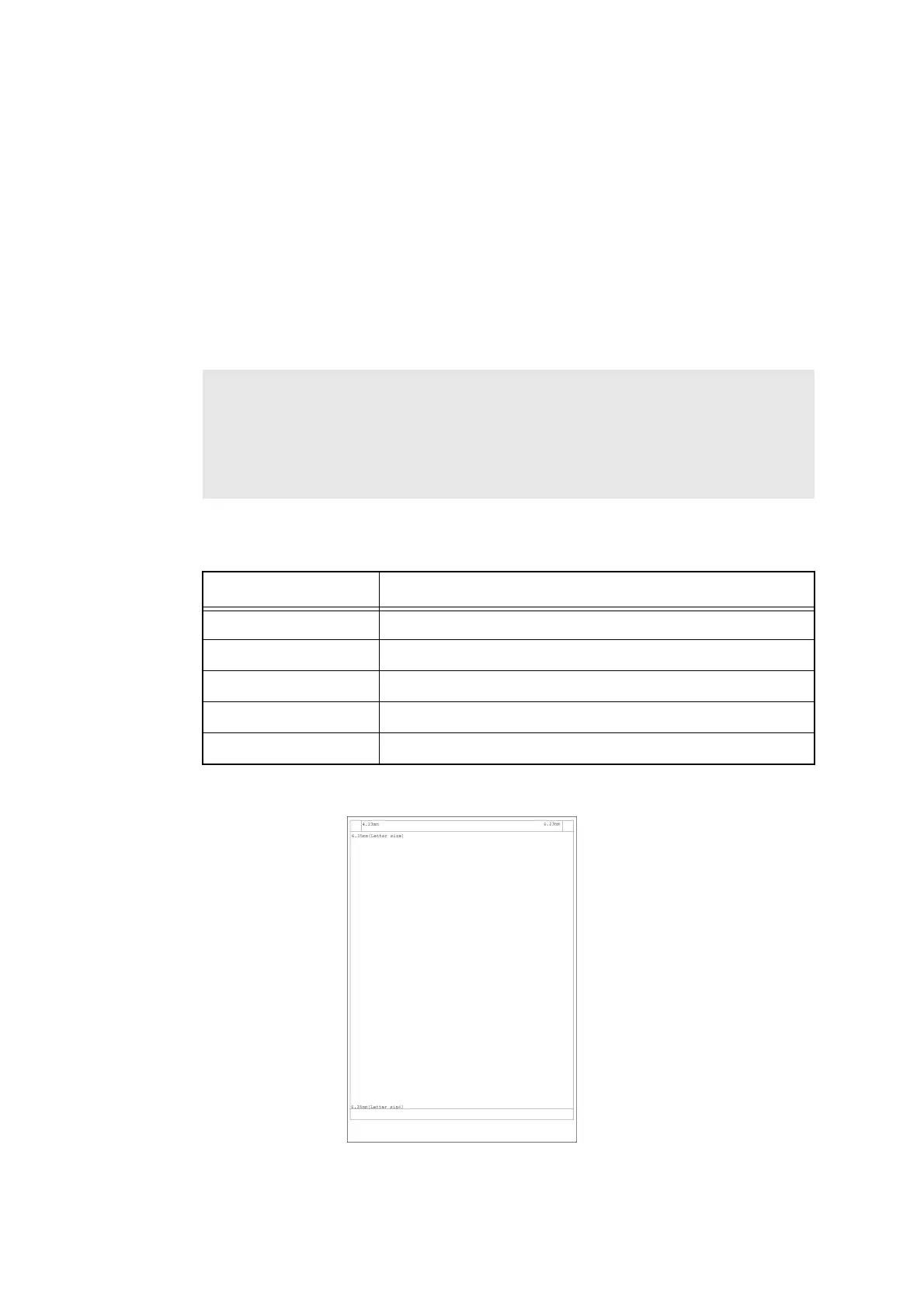5-47
Confidential
1.4.24 Frame pattern print (One-sided) (Function code 69)
<Function>
This function allows you to print one page of the frame pattern of the external circumference in
one-sided printing and check if there is print deflection.
<Operating procedure>
Before starting the procedure below, load letter-size paper for test pattern printing.
(1) Press the 6 and 9 keys in this order in the initial state of the maintenance mode.
"PRINTING" is displayed on the LCD, and the frame pattern is printed on a single side of
the paper. (Refer to the figure below.)
(2) When print is completed, "WAKU SX" is displayed on the LCD.
(3) To print the frame pattern again, press the Mono Start key.
(4) Press the Stop key to return the machine to the initial state of the maintenance mode.
* # indicates the toner color (Y, M, or C) of which cartridge became empty.
Fig. 5-18
Note:
If printing fails, the following error indications are displayed and printing is cancelled.
To print again, refer to the measures in the table below and remove the cause of the
error. Then, press the Mono Start key. "WAKU SX" is displayed on the LCD, and
press the Mono Start key. "PRINTING" is displayed on the LCD, and the frame pattern
is printed on a single side of the paper.
Error message Measure
TONER EMPTY # * Replace the empty toner cartridge.
Cover is Open Close the joint cover ASSY .
No Paper
Load paper into the paper tray, and close the paper tray.
Jam Tray1 Remove the jammed paper, and close the paper tray.
Jam Rear Remove the jammed paper, and close all the covers.
