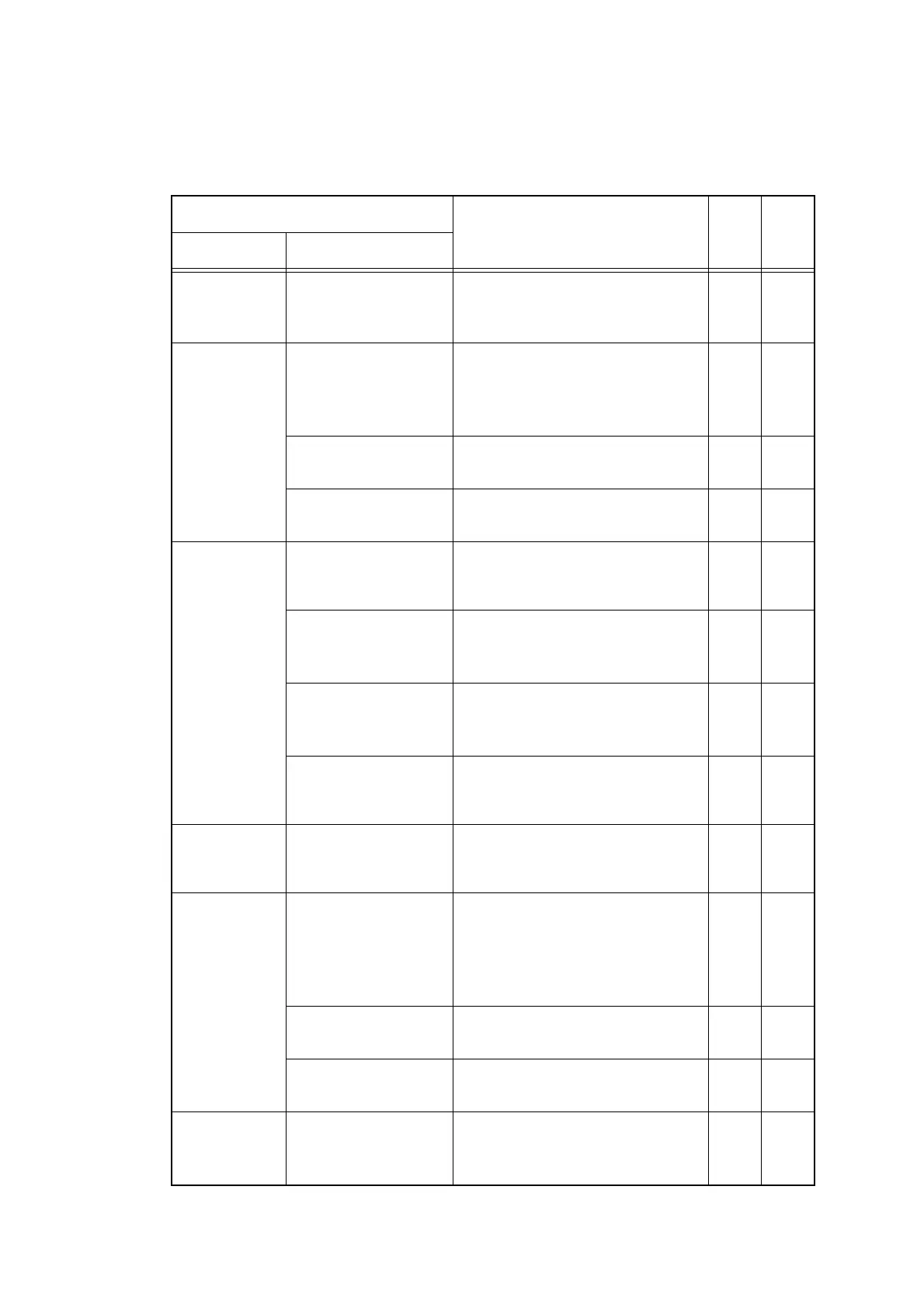2-24
Confidential
3.2 Error Message
The error messages displayed on the LCD of the machine and their description are shown in
the table below.
Error message
Description
Error
codes
Refer
to:
Upper line Lower line
2-sided
Disabled
Close the Back
Cover of the
Machine
The back cover sensor detected
that the back cover was open.
8903
8904
2-61
Calibration
failed
See
Troubleshooting
chapter in User's
Guide.
Adjustment of color density failed. 9801 2-66
Insufficient Toner
for Calibration
During adjustment of color density, a
color toner cartridge became empty.
9802 2-67
Press [OK], and try
again
Adjustment of color density failed. 9803
9804
2-67
Cartridge
Error
Put the Toner
Cartridge back in.
The new toner sensor could not
detect a new cartridge properly.
(Black)
4F01 2-47
Put the Yellow
Toner Cartridge
back in.
The new toner sensor could not
detect a new cartridge properly.
(Yellow)
4F02 2-47
Put the Magenta
Toner Cartridge
back in.
The new toner sensor could not
detect a new cartridge properly.
(Magenta)
4F03 2-47
Put the Cyan Toner
Cartridge back in.
The new toner sensor could not
detect a new cartridge properly.
(Cyan)
4F04 2-47
Cooling
Down
Wait for a while
The internal temperature sensor
detected a temperature higher than
the specified value.
6801 2-54
Cover is
Open
Close the Fuser
Cover which can
be found behind
the Back Cover of
the machine.
The eject sensor detected that the
fuser cover was open.
6004 2-48
Close the Top
Cover.
The top cover sensor detected that
the joint cover ASSY was open.
6001 2-48
Close the ADF
Cover
The ADF cover sensor detected
that the ADF cover was open.
A400 2-72
Document
Jam
Clear the scanner
jam, then press the
Stop Key.
The document is long or not
loaded.
A200
A300
2-72
