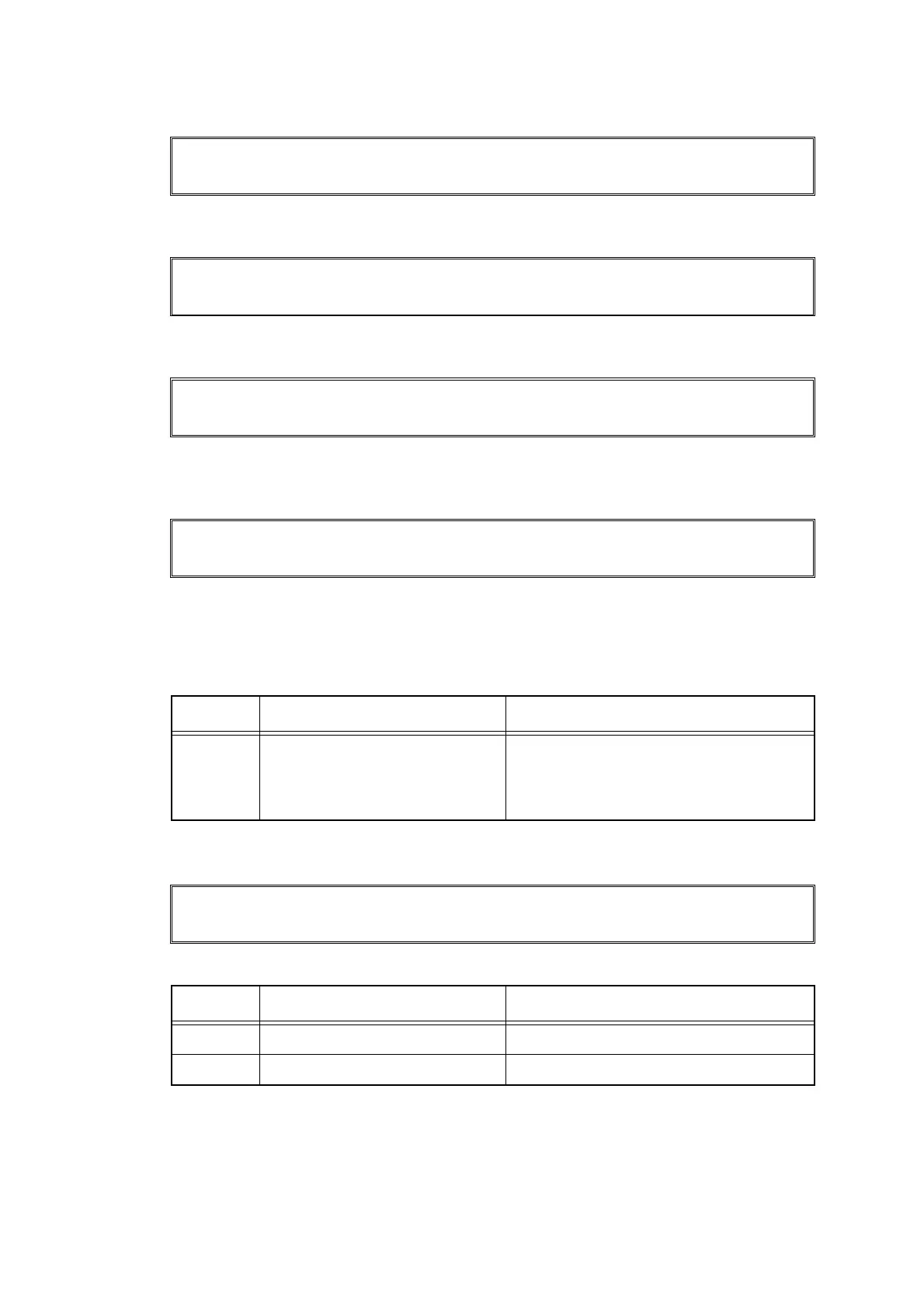2-47
Confidential
■ Error code 4F01
The new toner sensor of the toner cartridge (Black) could not detect a new cartridge properly.
Error code 4F02
The new toner sensor of the toner cartridge (Yellow) could not detect a new cartridge properly.
Error code 4F03
The new toner sensor of the toner cartridge (Magenta) could not detect a new cartridge
properly.
Error code 4F04
The new toner sensor of the toner cartridge (Cyan) could not detect a new cartridge properly.
<User Check>
- Under the instruction of repair technician, reset the toner manual.
(Refer to "2.1 Toner Manual Reset Function" in Chapter 5.)
■ Error code 5002
Printable pages set for the PF kit 1 has reached the upper limit. (Printing is not stopped.)
Cartridge Error
Put the Toner Cartridge back in.
Cartridge Error
Put the Yellow Toner Cartridge back in.
Cartridge Error
Put the Magenta Toner Cartridge back in.
Cartridge Error
Put the Cyan Toner Cartridge back in.
Step Cause Remedy
1 Main PCB failure if the error code
remains after replacing with a
new toner cartridge and resetting
the toner manual
Replace the main PCB ASSY.
Replace Parts
PF kit
Step Cause Remedy
1 PF kit 1 worn out Replace the PF kit 1.
2 Main PCB failure Replace the main PCB ASSY.
