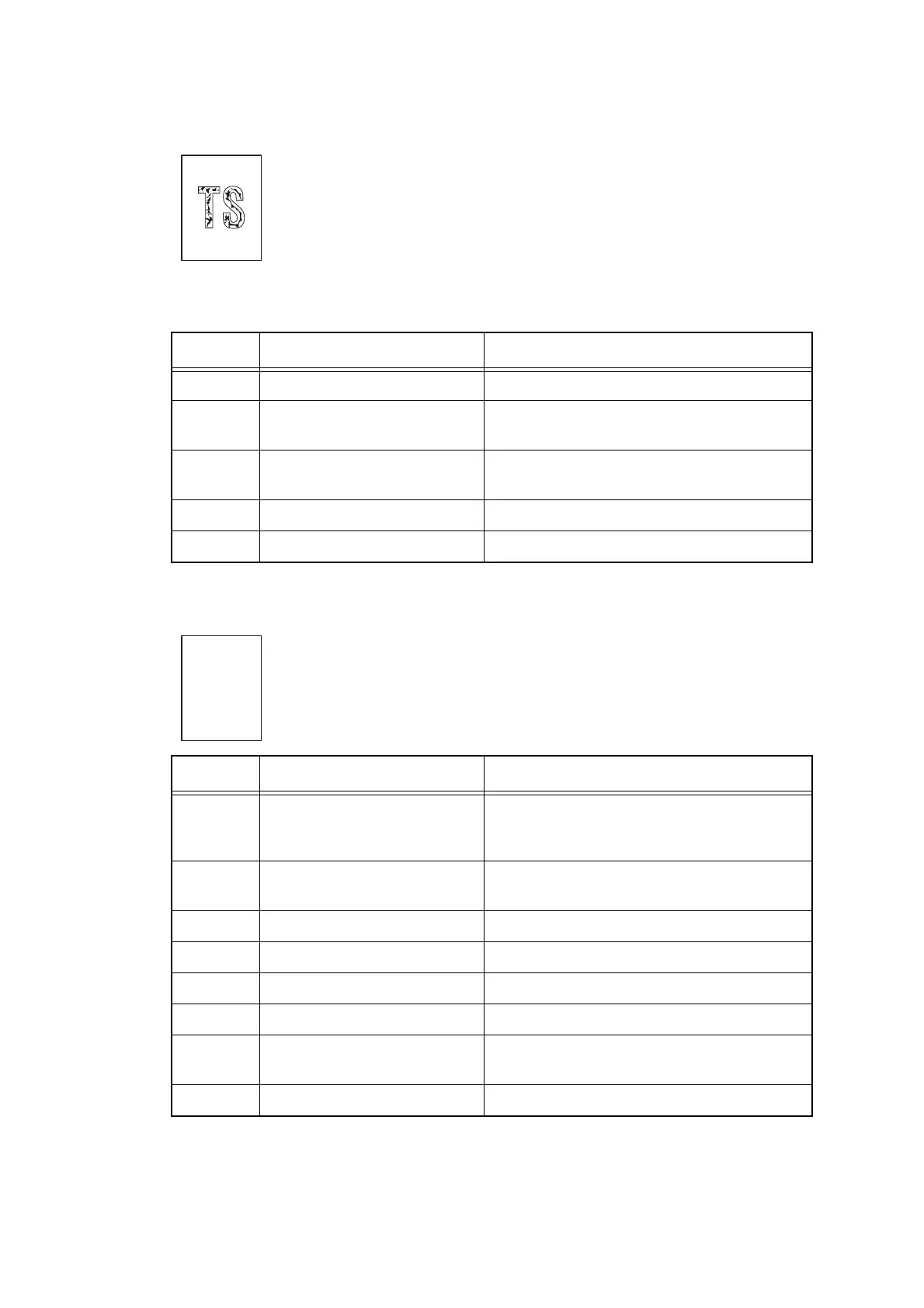2-91
Confidential
■ Poor fixing
■ Completely blank
<User Check>
- Check the machine’s environment. High temperature and high
humidity or low temperature and low humidity conditions can cause this
problem.
- Clean the corona wire of each drum unit for all four colors.
- Replace the drum unit or toner cartridge with a new one.
- Replace the belt unit with a new one.
- Clean the surface of the LED ASSY.
Step Cause Remedy
1 Fuser unit failure Replace the fuser unit.
2 High-voltage power supply
PCB failure
Replace the high-voltage power supply PCB
ASSY.
3 Low-voltage power supply
PCB failure
Replace the low-voltage power supply PCB
ASSY.
4 LED ASSY failure Replace the LED ASSY.
5 Main PCB failure Replace the main PCB ASSY.
<User Check>
- Clean the corona wire of each drum unit for all four colors.
- Replace the drum unit or toner cartridge with a new one.
- Install the latest firmware.
Step Cause Remedy
1 Dirt on the GRID electrodes of
the main body or drum unit
Clean the GRID electrodes of the main body
or drum unit. (Refer to fig. 2-7 (P2-50) and
fig. 2-8 (P2-51))
2 LED flat cable connection
failure
Check the LED flat cable connection and
reconnect it.
3 LED ASSY installation failure Re-assemble the LED ASSY.
4 LED flat cable failure Replace the LED flat cable.
5 LED ASSY failure Replace the LED ASSY.
6 LED control PCB failure Replace the LED control PCB ASSY.
7 High-voltage power supply
PCB failure
Replace the high-voltage power supply PCB
ASSY.
8 Main PCB failure Replace the main PCB ASSY.
