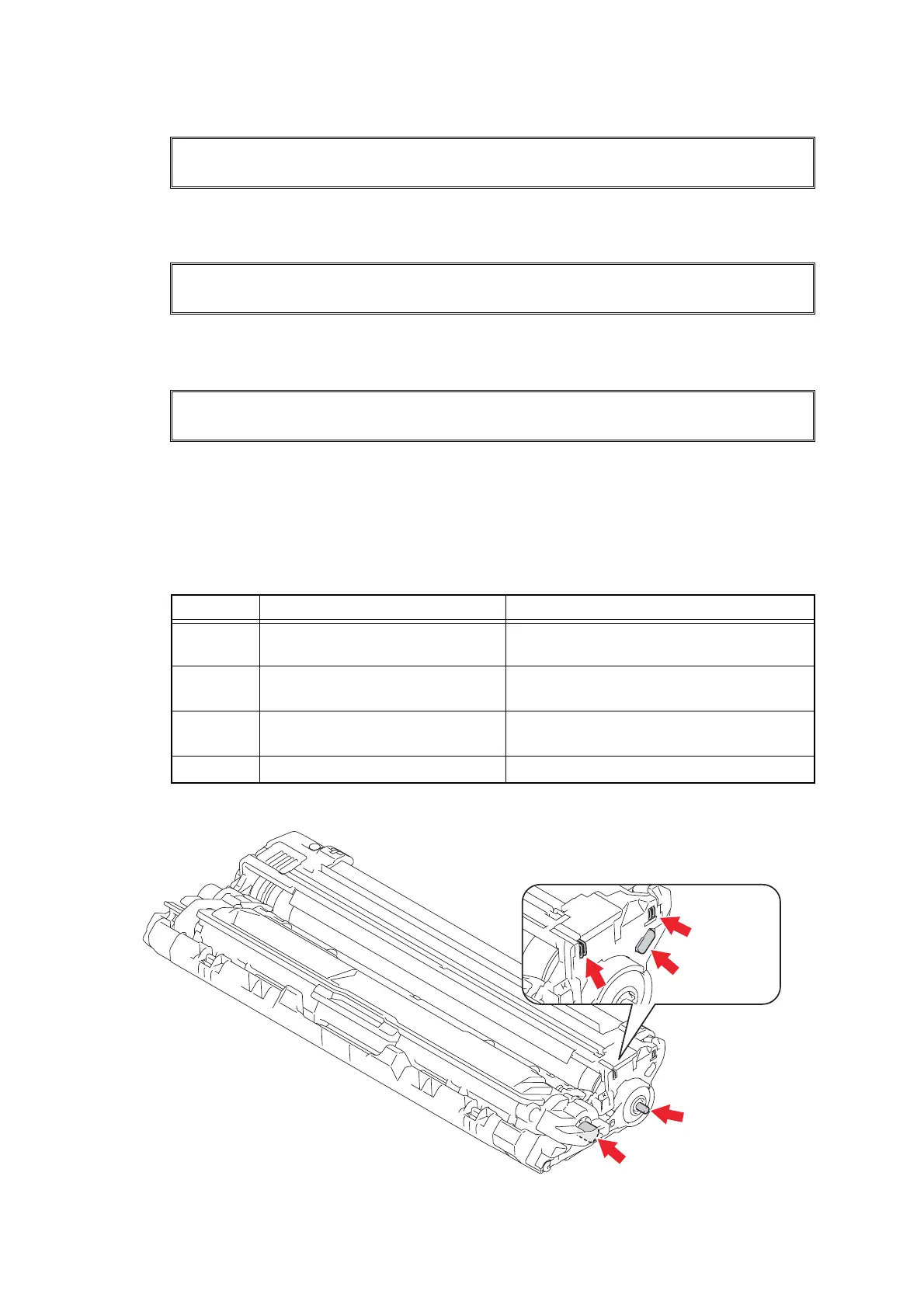2-51
Confidential
■ Error code 6208
Immediately after power-ON or the joint cover ASSY was closed, GRID current error detected
that no drum unit (Color) was set.
Error code 6209
Immediately after power-ON or the joint cover ASSY was closed, GRID current error detected
that one of the drum units (Color) was not set.
Error code 620A
Immediately after power-ON or the joint cover ASSY was closed, GRID current error detected
that no drum unit (Black) was set.
<User Check>
- Re-insert the drum unit.
- Clean the GRID terminals of the drum unit. (Refer to the figure below.)
- Clean the corona wire by sliding the green tab of each drum unit for all four colors several
times.
■ Electrodes location of the toner cartridge and drum unit
Fig. 2-8
Drum !
Slide the Green tab on Drum Unit.
Drum !
Slide the Green tab on Drum Unit.
Drum !
Slide the Green tab on Drum Unit.
Step Cause Remedy
1 Dirt on the GRID terminals of
the main body
Clean the GRID terminals of the main
body. (Refer to fig. 2-7 (P2-50))
2 Dirt on the terminal of the
high-voltage power supply PCB
Clean the terminal of the high-voltage
power supply PCB.
3 High-voltage power supply PCB
failure
Replace the high-voltage power supply
PCB ASSY.
4 Main PCB failure Replace the main PCB ASSY.
Conductive resin
Conductive resin
Conductive resin
Conductive resin
