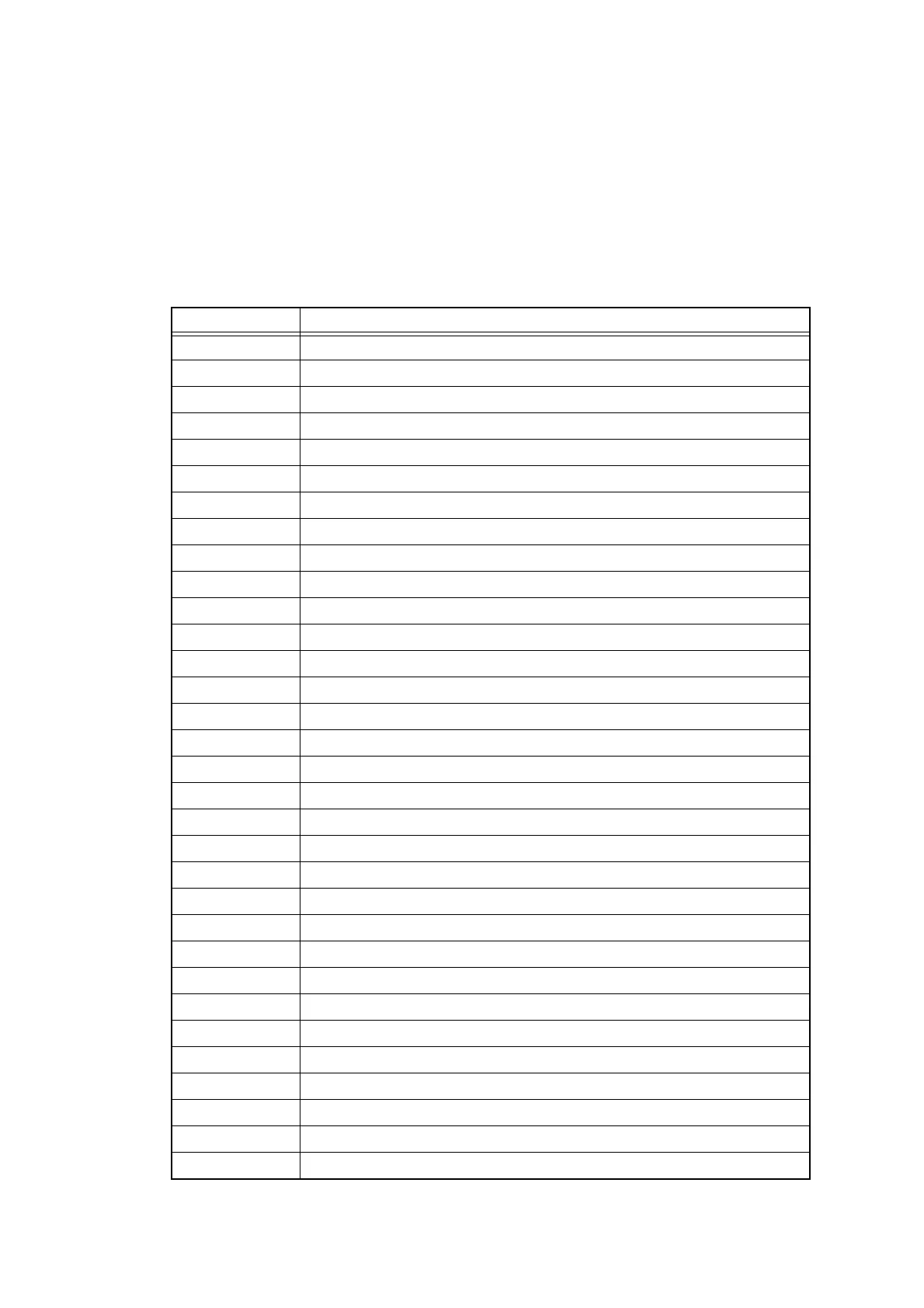5-13
Confidential
1.4.6 Worker switch (WSW) setting and printout (Function code 10, 11)
[1] Worker switch (WSW) setting (Function code 10)
<Function>
The worker switches shown in the table below can be used to set the function to satisfy
various requirements. The switch setting can be changed using the keys on the control panel.
The worker switches are factory set to confirm with the laws and regulations of the country the
machine is shipped to. Do not change these settings unless necessary.
WSW No. Function
WSW01 Dial pulse setting
WSW02 Tone signal setting
WSW03 PABX mode setting
WSW04 Transfer facility setting
WSW05 1st dial tone and busy tone detection
WSW06 Redial/Pause key setting and 2nd dial tone detection
WSW07 Dial tone setting 1
WSW08 Dial tone setting 2
WSW09 Protocol definition 1
WSW10 Protocol definition 2
WSW11 Busy tone setting
WSW12 Signal detection condition setting
WSW13 Modem setting
WSW14 AUTO ANS facility setting
WSW15 Redial facility setting
WSW16 Function setting 1
WSW17 Function setting 2
WSW18 Function setting 3
WSW19 Transmission speed setting
WSW20 Overseas communications mode setting
WSW21 TAD setting 1
WSW22 ECM and call waiting caller ID
WSW23 Communications setting
WSW24 TAD setting 2
WSW25 TAD setting 3
WSW26 Function setting 4
WSW27 Function setting 5
WSW28 Function setting 6
WSW29 Function setting 7
WSW30 Function setting 8
WSW31 Function setting 9
WSW32 Function setting 10
