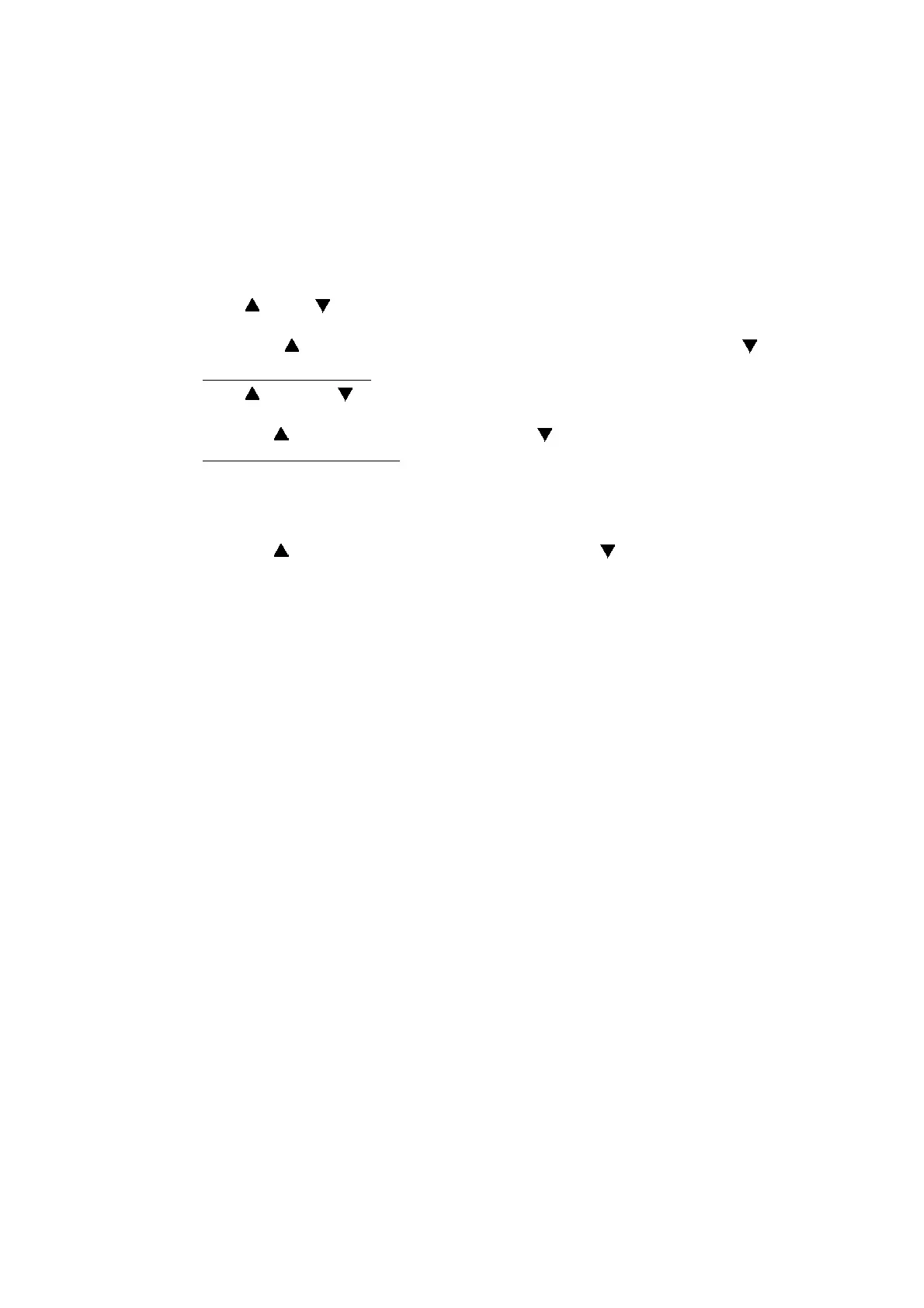5-35
Confidential
1.4.17 Fine adjustment of scan positions (Function code 54)
<Function>
This function allows you to adjust the scan start/end positions on the ADF and document glass.
<Operating procedure>
(1) Press the 5 and 4 keys in this order in the initial state of the maintenance mode.
"SCAN START ADJ." is displayed on the LCD.
(2) The " : ADF : FB" will appear on the LCD after two seconds. Select one of them
that you want to adjust the start position. If you want to adjust the start position of the
ADF, press key, and if you want to adjust that of the document glass, press key.
(3) Duplex scanning models
The " : FRONT : BACK" will appear on the LCD after two seconds. Select one of
them that you want to adjust the start position.
Press the key for the first side, and press the key for the second side.
Single-side scanning models
Go to step (4).
(4) The current correction value for the scanning position will be displayed on the LCD.
(Correction values can be adjusted in 11 steps from +5 to -5 (mm).)
(5) Press the key to increase the correction value and the key to lower it.
(6) Press the SET key. "ACCEPTED" is displayed on the LCD, and the machine returns to
the initial state of the maintenance mode.
