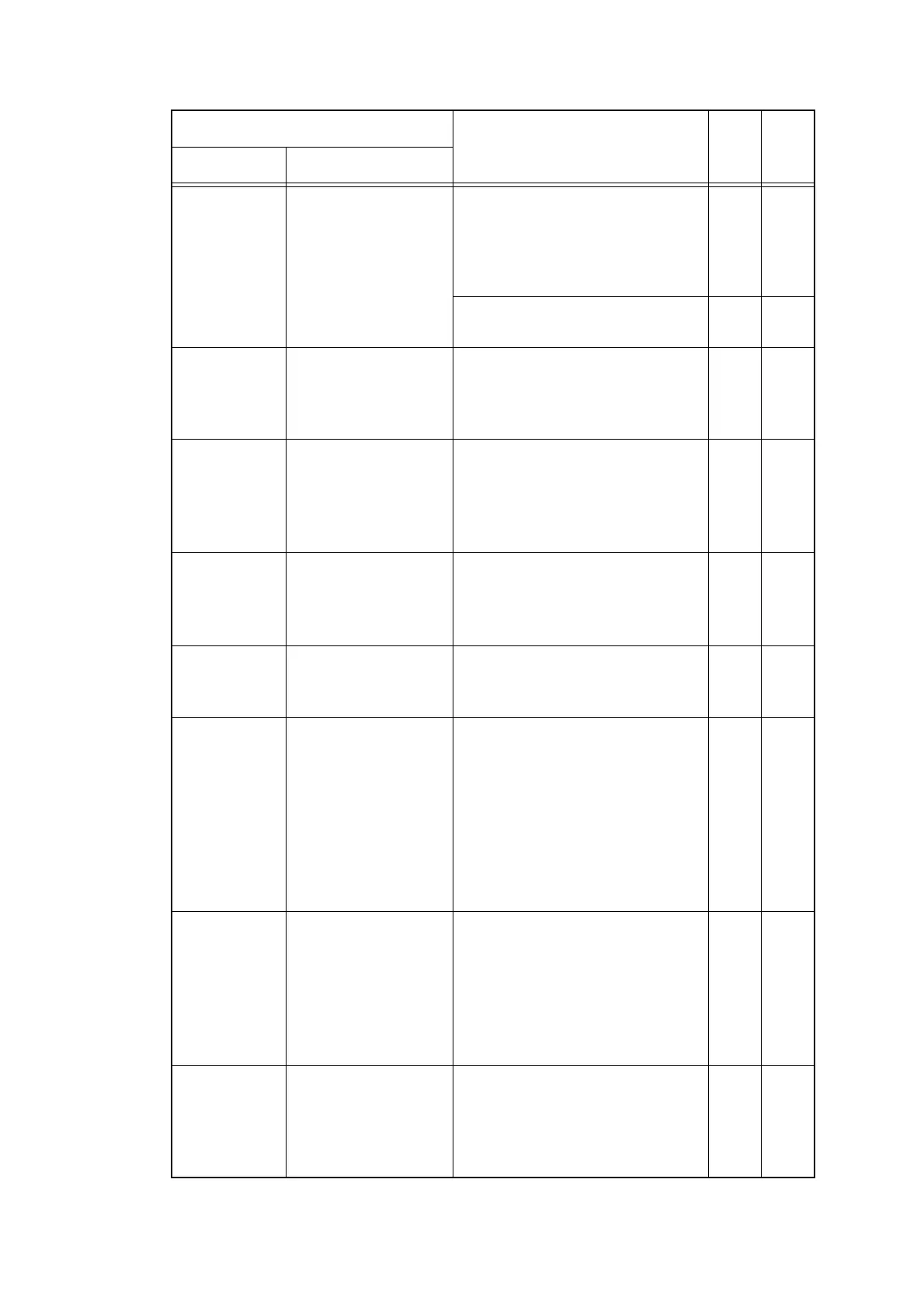2-25
Confidential
Drum ! Slide the Green tab
on Drum Unit.
Immediately after power was
turned ON or the joint cover ASSY
was closed, detected that no drum
unit was set. Or the wire was
detected to be dirty.
6208
6209
620A
2-51
An electric discharge error in the
drum was detected.
6A00
6B0A
2-55
2-57
Drum End
Soon
-
The number of pages printed with
each drum unit indicates that the
drum unit will reach the end of life
soon.
4001
4002
4003
4004
2-42
Drum Stop Replace the Drum
Unit. Refer to the
instructions in the
carton of the new
drum.
Electric discharge was detected
when the number of the drum unit
rotations had become more than
twice of the upper limit.
6B01
6B02
6B03
6B04
2-56
Fuser Error Turn the power off,
then on again.
Leave the machine
for 15 min.
Some fuser unit errors occurred at
power-ON or upon recovery from
sleep mode.
6901 2-54
Ignore Data Press Stop Key
Undecodable data is found during
printing. Undecodable PS data is
received.
--- 2-122
Jam
2-sided
Pull the paper tray
completely out of
the machine.
Check inside the
machine towards
the rear. Or open
the Back Cover to
remove the
jammed paper.
After the first side is printed in
2-sided printing mode, the
registration front sensor does not
detect paper pass after a set period
of time.
7700 2-60
Jam Inside Open the Top
Cover, pull out all
four drum and
toner cartridge
assemblies and
remove the
jammed paper.
After the registration rear sensor
detects the end of paper pass, the
eject sensor does not detect paper
pass.
7000 2-58
Jam
Manual
Feed
Pull out the
jammed paper
from Manual Feed
and press Start
After the manual feed sensor
detects pass of paper fed from the
manual feed slot, the registration
rear sensor does not detect paper
pass after a set period of time.
7900 2-60
Error message
Description
Error
codes
Refer
to:
Upper line Lower line
