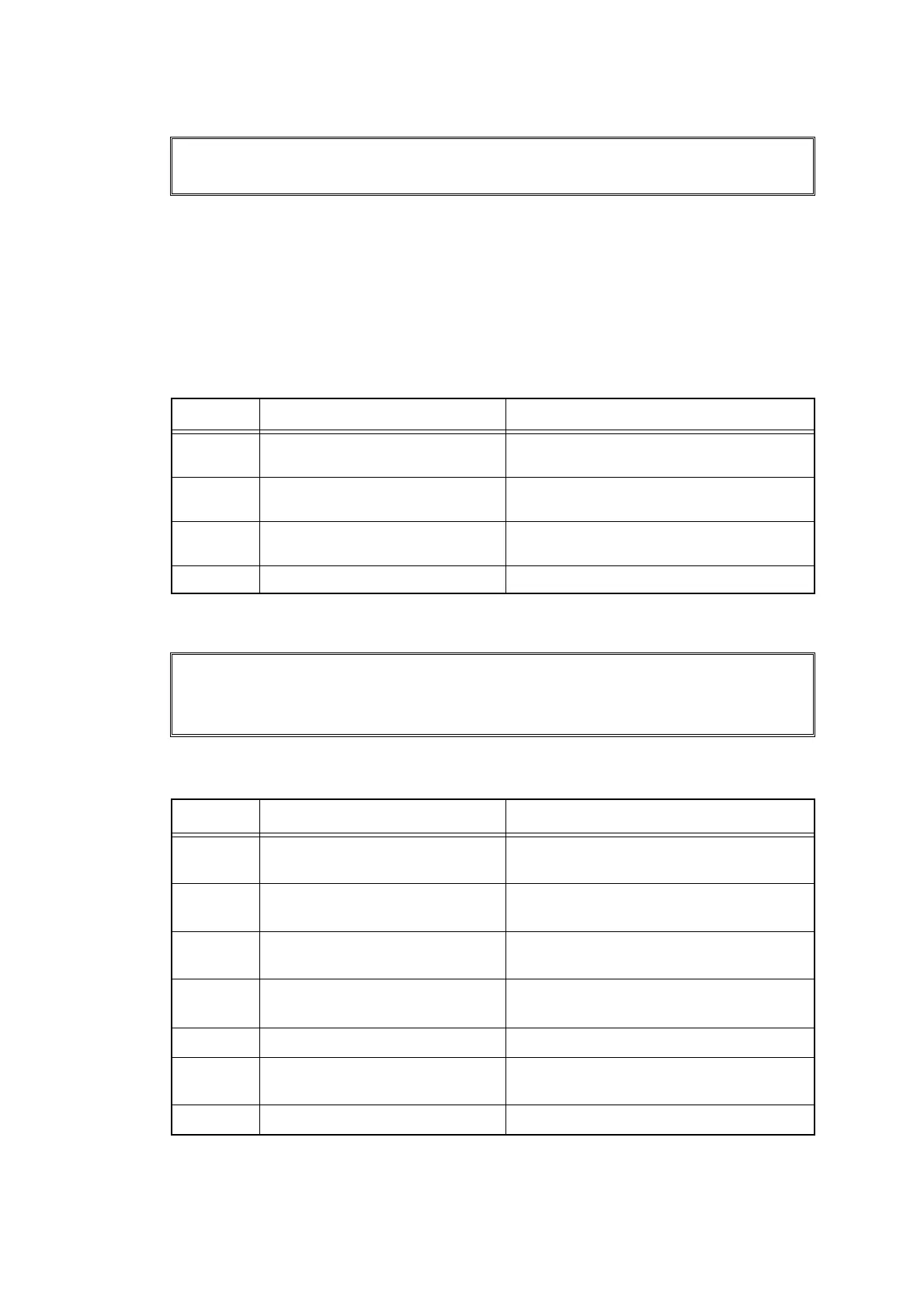2-57
Confidential
■ Error code 6B0A
GRID current failure was detected in a state other than immediately after power was turned
ON or the joint cover ASSY was closed.
<User Check>
- Re-insert the drum unit.
- Clean the GRID terminals of the drum unit. (Refer to fig. 2-8 (P2-51))
- Clean the corona wire by sliding the green tab of each drum unit for all four colors several
times.
■ Error code 6E00
The develop release sensor detected the develop roller disengagement or engagement
failure.
Drum !
Slide the Green tab on Drum Unit.
Step Cause Remedy
1 Dirt on the GRID terminals of
the main body
Clean the GRID terminals of the main
body. (Refer to fig. 2-7 (P2-50))
2 Dirt on the terminal of the
high-voltage power supply PCB
Clean the terminal of the high-voltage
power supply PCB.
3 High-voltage power supply PCB
failure
Replace the high-voltage power supply
PCB ASSY.
4 Main PCB failure Replace the main PCB ASSY.
Toner Error
One or more Toner Cartridges are not detected. Pull out and reinsert all 4
Toner Cartridges.
Step Cause Remedy
1 Develop release sensor harness
connection failure
Check the develop release sensor
harness connection and reconnect it.
2 High-voltage power supply PCB
harness connection failure
Check the high-voltage power supply PCB
harness connection and reconnect it.
3 Develop release sensor failure Replace the develop release sensor PCB
ASSY.
4 Misalignment of develop clutch
cam
Check the develop clutch cam position
and re-assemble it.
5 Develop release clutch failure Replace the develop release clutch.
6 High-voltage power supply PCB
failure
Replace the high-voltage power supply
PCB ASSY.
7 Main PCB failure Replace the main PCB ASSY.
