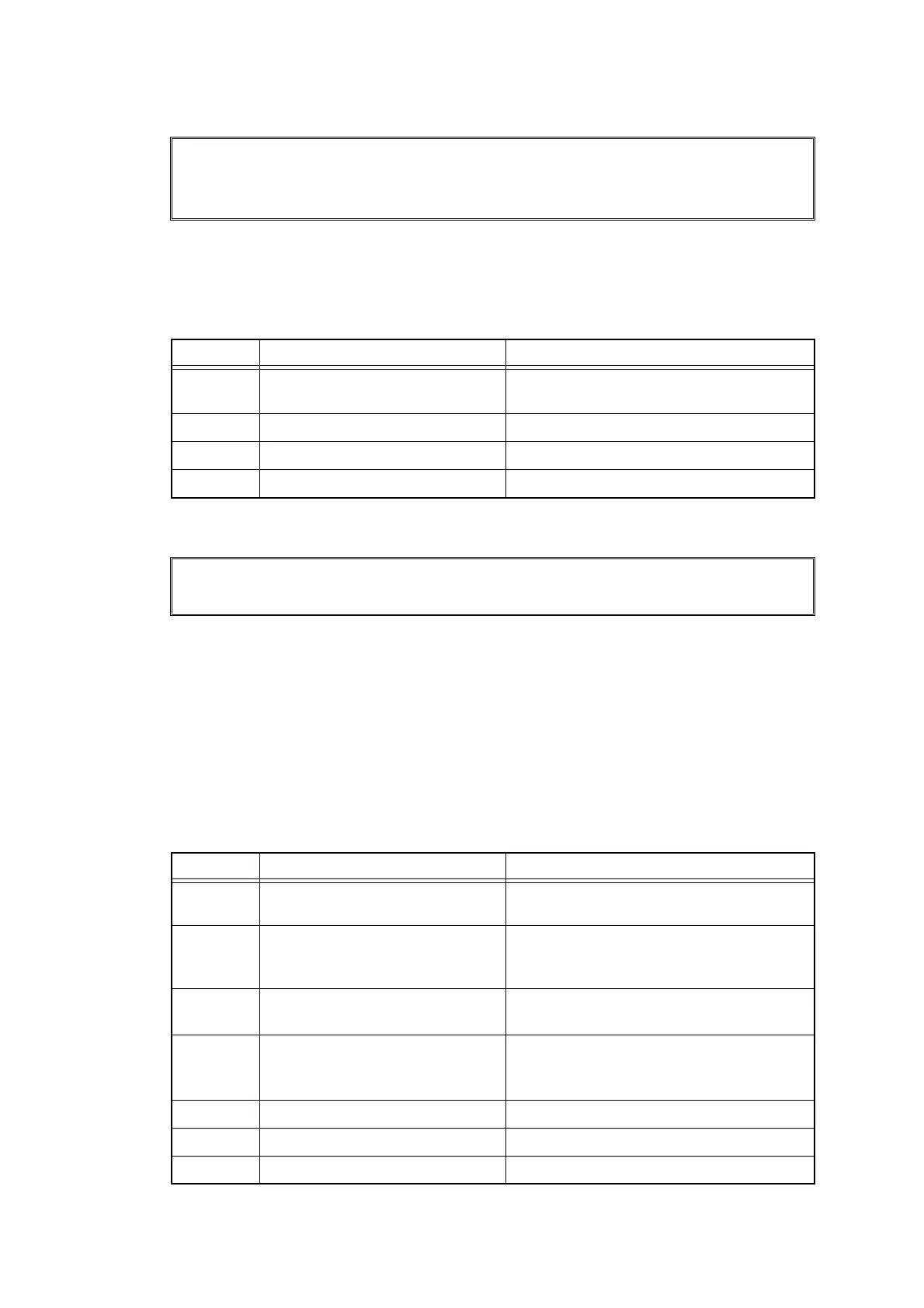2-60
Confidential
■ Error code 7700
After the first side is printed in 2-sided printing mode, the registration front sensor does not
detect paper pass after a set period of time.
<User Check>
- Remove the jammed paper.
■ Error code 7900
After the manual feed sensor detects pass of paper fed from the manual feed slot, the
registration rear sensor does not detect paper pass after a set period of time. Or after the
manual feed sensor detects paper pass, the registration rear sensor detects paper pass within
a set period of time.
<User Check>
- Remove paper that is crammed in the manual feed slot.
- Check if the paper whose thickness is not prescribed is used.
- Remove the jammed paper.
- Check if paper is removed after manual feed printing is started.
Jam 2-sided
Pull the paper tray completely out of the machine. Check inside the machine
towards the rear. Or open the Back Cover to remove the jammed paper.
Step Cause Remedy
1 Foreign object inside the duplex
path
Remove foreign object.
2 Fuser cover installation failure Re-assemble the fuser cover.
3 Back cover installation failure Re-assemble the back cover.
4 Main PCB failure Replace the main PCB ASSY.
Jam Manual Feed
Pull out the jammed paper from Manual Feed and press Start
Step Cause Remedy
1 Foreign object inside the manual
feed path
Remove foreign object.
2 Registration rear actuator that
has come off or that has been
caught
Re-assemble the registration rear
actuator.
3 Registration clutch harness
connection failure
Check the registration clutch harness
connection and reconnect it.
4 Registration front/rear/manual
feed sensor PCB harness
connection failure
Check the registration front/rear/manual
feed sensor PCB harness connection and
reconnect it.
5 Registration rear sensor failure Replace the paper feed unit.
6 Registration clutch failure Replace the registration clutch.
7 Main PCB failure Replace the main PCB ASSY.
