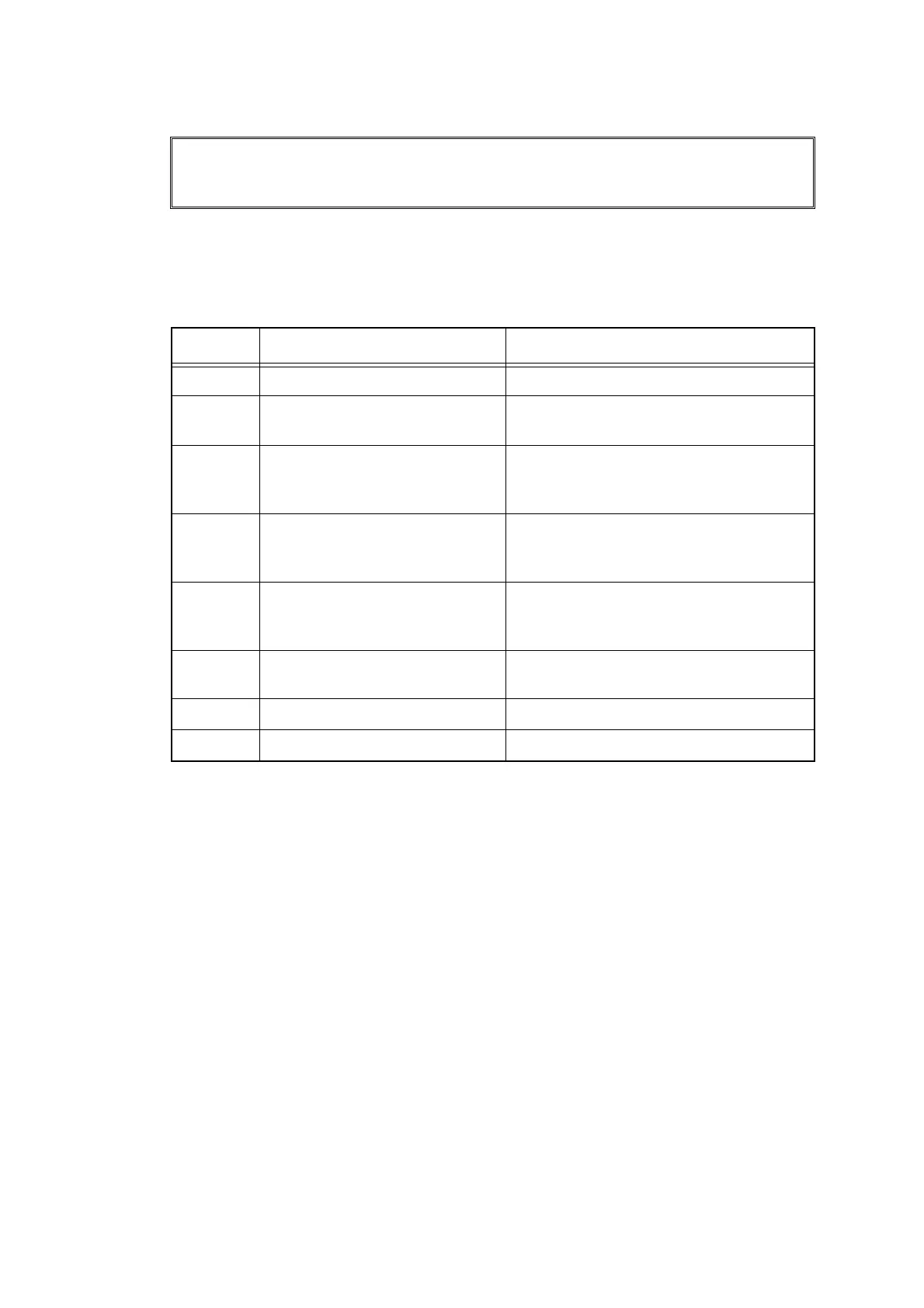2-59
Confidential
■ Error code 7300
After the paper feed sensor detects paper pass, the registration front sensor does not detect
paper pass after a set period of time.
<User Check>
- Remove the jammed paper.
Jam Tray
Pull the paper tray completely out of the machine and remove the jammed
paper
Step Cause Remedy
1 Foreign object inside machine Remove foreign object.
2 Paper dust cleaning roller
installation failure
Re-assemble the paper dust cleaning
roller.
3 Registration front actuator that
has come off or that has been
caught
Re-assemble the registration front
actuator.
4 Registration rear actuator that
has come off or that has been
caught
Re-assemble the registration rear
actuator.
5 Registration front/rear/manual
feed sensor PCB harness
connection failure
Check the registration front/rear/manual
feed sensor PCB harness connection and
reconnect it.
6 Registration front/rear/manual
feed sensor PCB failure
Replace the registration front/rear/manual
feed sensor PCB ASSY.
7 Feed roller failure Replace the paper feed unit.
8 Main PCB failure Replace the main PCB ASSY.
