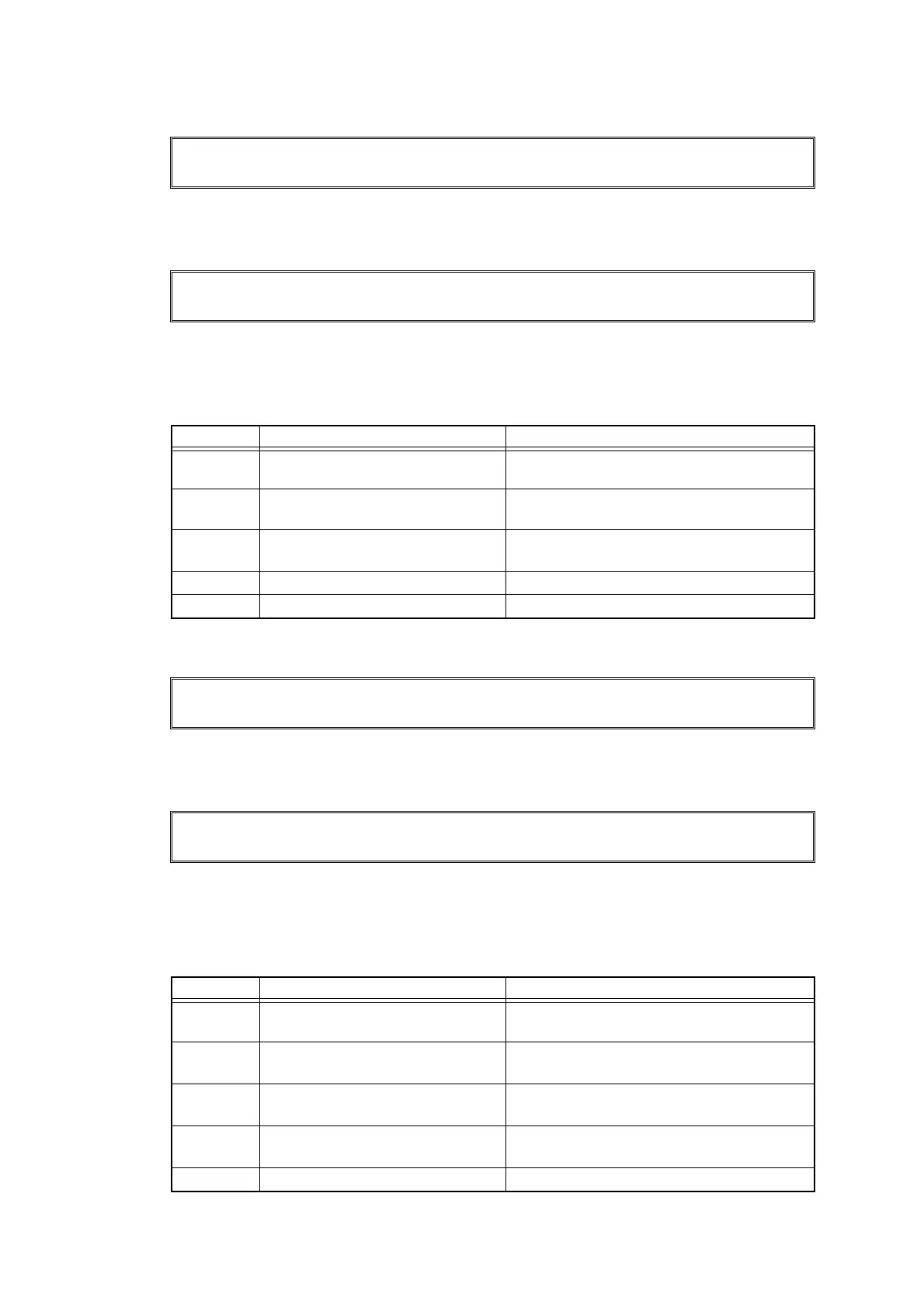2-61
Confidential
■ Error code 8501
The paper feed sensor detected that the paper tray was not set (
before print registration
in
engine) in 2-sided printing.
Error code 8505
The paper feed sensor detected that the paper tray was not set (after print registration in
engine) in 2-sided printing.
<User Check>
- Set the paper tray correctly.
■ Error code 8903
The back cover sensor detected the open state when 2-sided printing is started (before the
registration of printing in the engine).
Error code 8904
The back cover sensor detected the open state during 2-sided printing (after the registration of
printing in the engine).
<User Check>
- Close the back cover.
No Tray
The paper tray cannot be detected, re-install Tray1
No Tray
The paper tray cannot be detected, re-install Tray1
Step Cause Remedy
1 Foreign object around the area
from which paper tray is inserted
Remove foreign object.
2 Paper feed actuator that has
come off or that has been caught
Re-assemble the paper feed actuator.
3 Paper feed sensor PCB harness
connection failure
Check the paper feed sensor PCB
harness connection and reconnect it.
4 Paper feed sensor PCB failure Replace the paper feed unit.
5 Main PCB failure Replace the main PCB ASSY.
2-sided Disabled
Close the Back Cover of the Machine
2-sided Disabled
Close the Back Cover of the Machine
Step Cause Remedy
1 Back cover sensor harness
connection failure
Check the back cover sensor harness
connection and reconnect it.
2 Back cover sensor installation
failure
Re-assemble the back cover sensor.
3 Breakage of boss that presses
the back cover sensor
Replace the back cover.
4 Back cover sensor failure Replace the back cover sensor harness
ASSY.
5 Main PCB failure Replace the main PCB ASSY.
