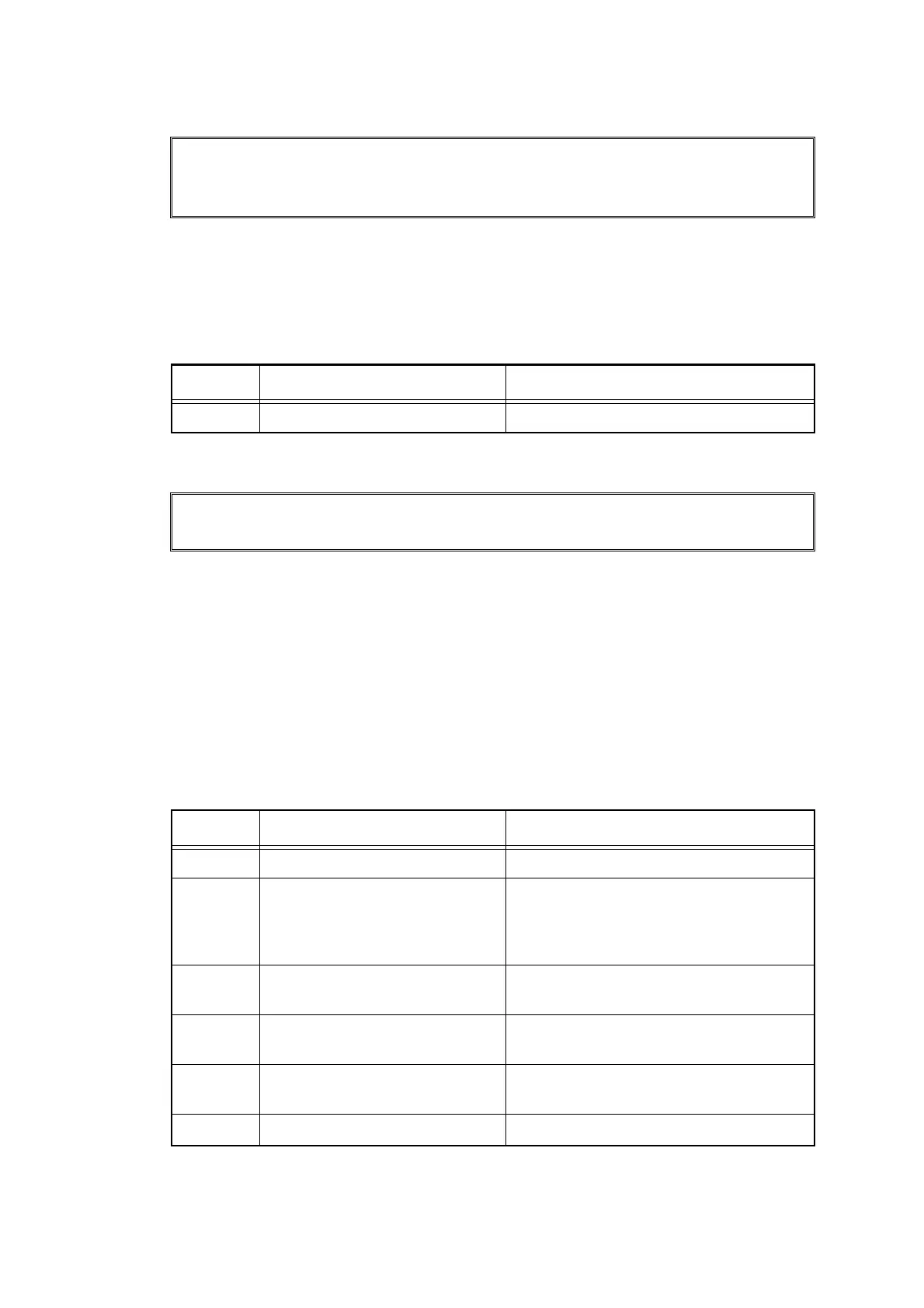2-66
Confidential
■ Error code 9701
For 2-sided printing, the tray whose paper size was not supported by 2-sided printing was
selected.
<User Check>
- Set the driver setting to A4 size or equal to or larger than Letter size, and set the same size
of paper into the paper tray.
■ Error code 9801
Error occurred with the value measured during color density adjustment performed from the
control panel.
<User Check>
- Check if the toner cartridges are set in the correct order of colors.
- Replace the toner cartridge.
- Replace the drum unit.
- If the belt unit has a scratch, replace it.
- If "WT Box End Soon" is displayed on the LCD and the belt unit has dirt, replace the waste
toner box.
Size Error 2-sided
Press Stop Key. Specify the correct paper and load the same size paper as
the Printer driver setting.
Step Cause Remedy
1 Main PCB failure Replace the main PCB ASSY.
Calibration failed
See Troubleshooting chapter in User's Guide.
Step Cause Remedy
1 Registration mark sensor L dirty Clean the registration mark sensor L.
2 Failure in printed measurement
pattern image
If failure occurs when printing "2D3S
YCMK_ _A" in "Function code 71", refer to
"4.3 Image Defect Troubleshooting" in this
chapter and take a measure.
3 Registration mark L PCB
harness connection failure
Check the registration mark L PCB
harness connection and reconnect it.
4 Eject sensor PCB harness
connection failure
Check the eject sensor PCB harness
connection and reconnect it.
5 Density sensor failure Replace the registration mark L PCB
ASSY.
6 Main PCB failure Replace the main PCB ASSY.
