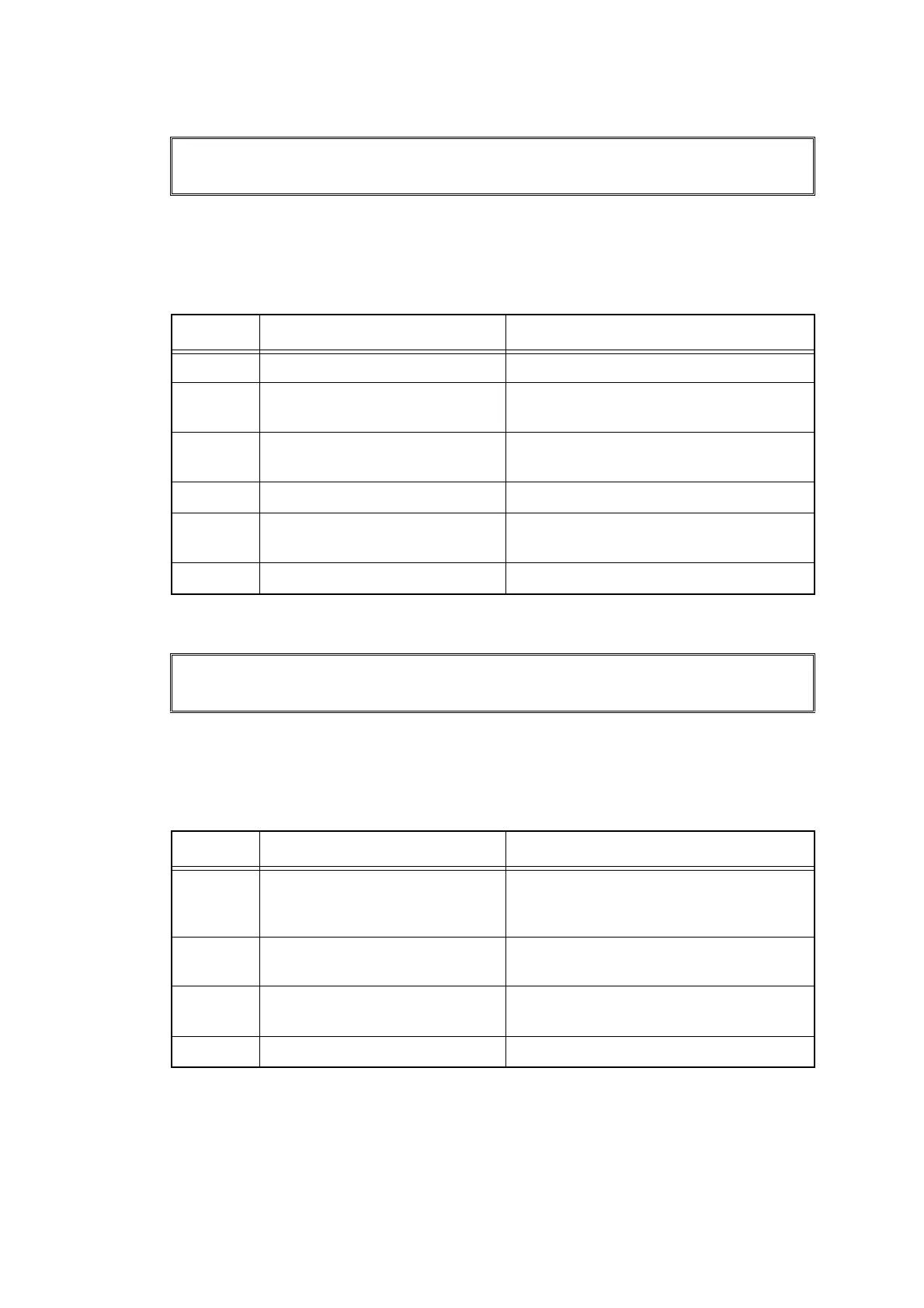2-65
Confidential
■ Error code 9302
For printing by feeding paper from the paper tray, the paper feed sensor detected that no
paper was in the paper tray.
<User Check>
- Load paper to the paper tray.
■ Error code 9307
Upon receiving a fax or printing a list or report, the machine detected that paper tray empty of
paper.
<User Check>
- Load paper to the paper tray.
No Paper
Reload paper in Tray.
Step Cause Remedy
1 Foreign object in pick-up roller Remove foreign object.
2 Paper feed sensor PCB harness
connection failure
Check the paper feed sensor PCB
harness connection and reconnect it.
3 Paper feed actuator catching on
some position
Re-assemble the paper feed actuator.
4 Paper feed sensor failure Replace the paper feed unit.
5 Gear failure inside of process
drive unit
Replace the process drive unit.
6 Main PCB failure Replace the main PCB ASSY.
Size Mismatch
Reload paper in Tray.
Step Cause Remedy
1 Registration front/rear/manual
feed sensor PCB harness
connection failure
Check the registration front/rear/manual
feed sensor PCB harness connection and
reconnect it.
2 Registration rear actuator
catching on some position
Re-assemble the registration rear
actuator.
3 Registration front sensor failure Replace the registration front/rear/manual
feed sensor PCB ASSY.
4 Main PCB failure Replace the main PCB ASSY.
