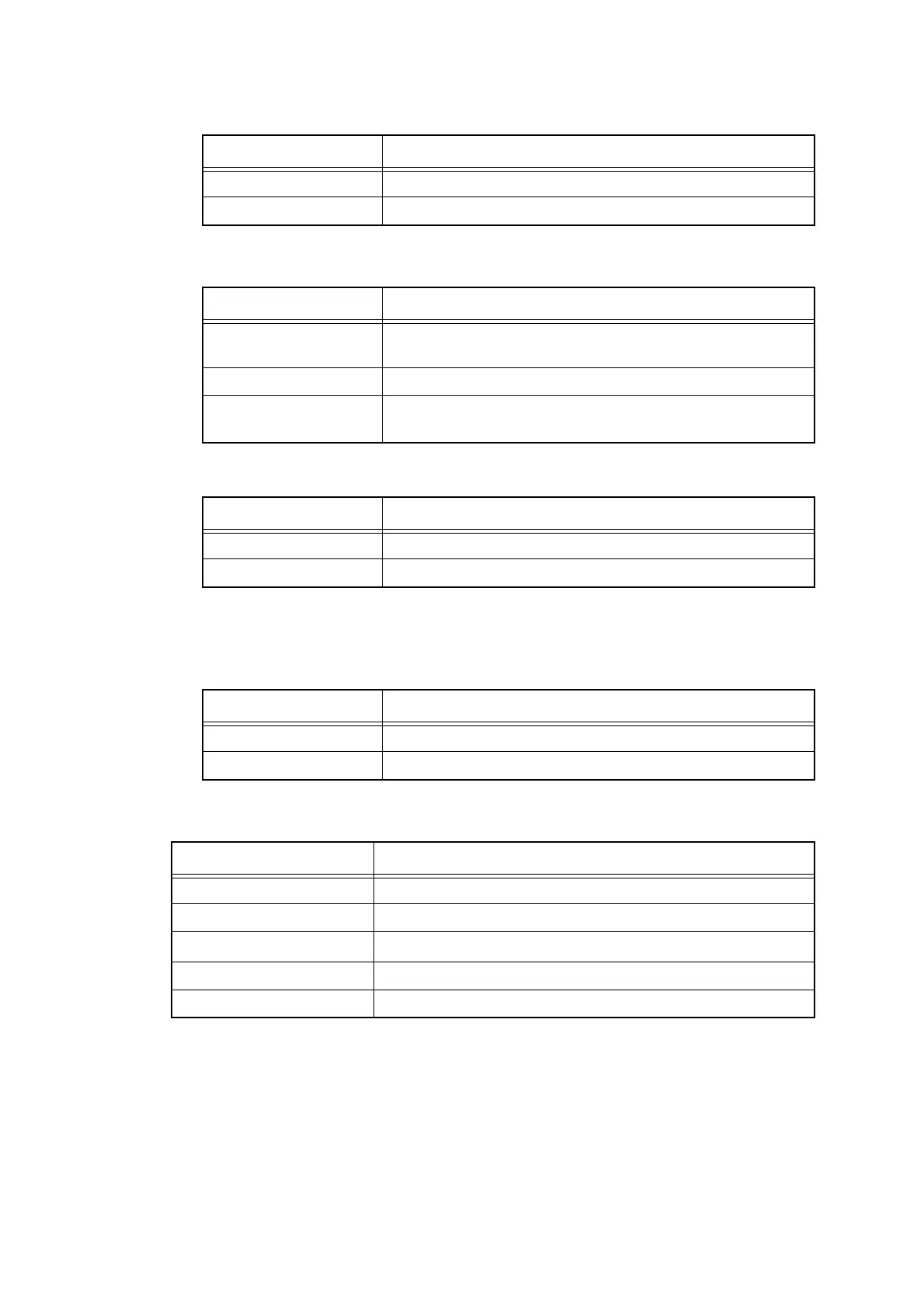5-50
Confidential
<Paper size>
<Print specifications>
<Print type>
* Selectable only in a duplex printing model. The second side has the same pattern as
the one on the first side.
<Number of pages to be printed>
<Error message>
* # indicates the toner color (Y, M, or C) of which cartridge became empty.
LCD Description
SELECT: LETTER Letter-size
SELECT: A4 A4-size
LCD Description
SELECT: PLAIN Plain paper (Except for China)/
Plain paper (Thick) (for China)
SELECT: THICK Thick paper
SELECT: THIN Plain paper (Thin) (Except for China)/
Plain paper (for China)
LCD Description
SELECT: SX One-sided printing from paper tray
SELECT: DX Two-sided printing from paper tray
*
LCD Description
SELECT: 1PAGE One page printing
SELECT: CONTINUE Continuous printing
LCD Description
TONER EMPTY #
*
Replace the empty toner cartridge.
Cover is Open Close the joint cover ASSY .
No Paper
Load paper into the paper tray, and close the paper tray.
Jam Tray1 Remove the jammed paper, and close the paper tray.
Jam Rear Remove the jammed paper, and close all the covers.
