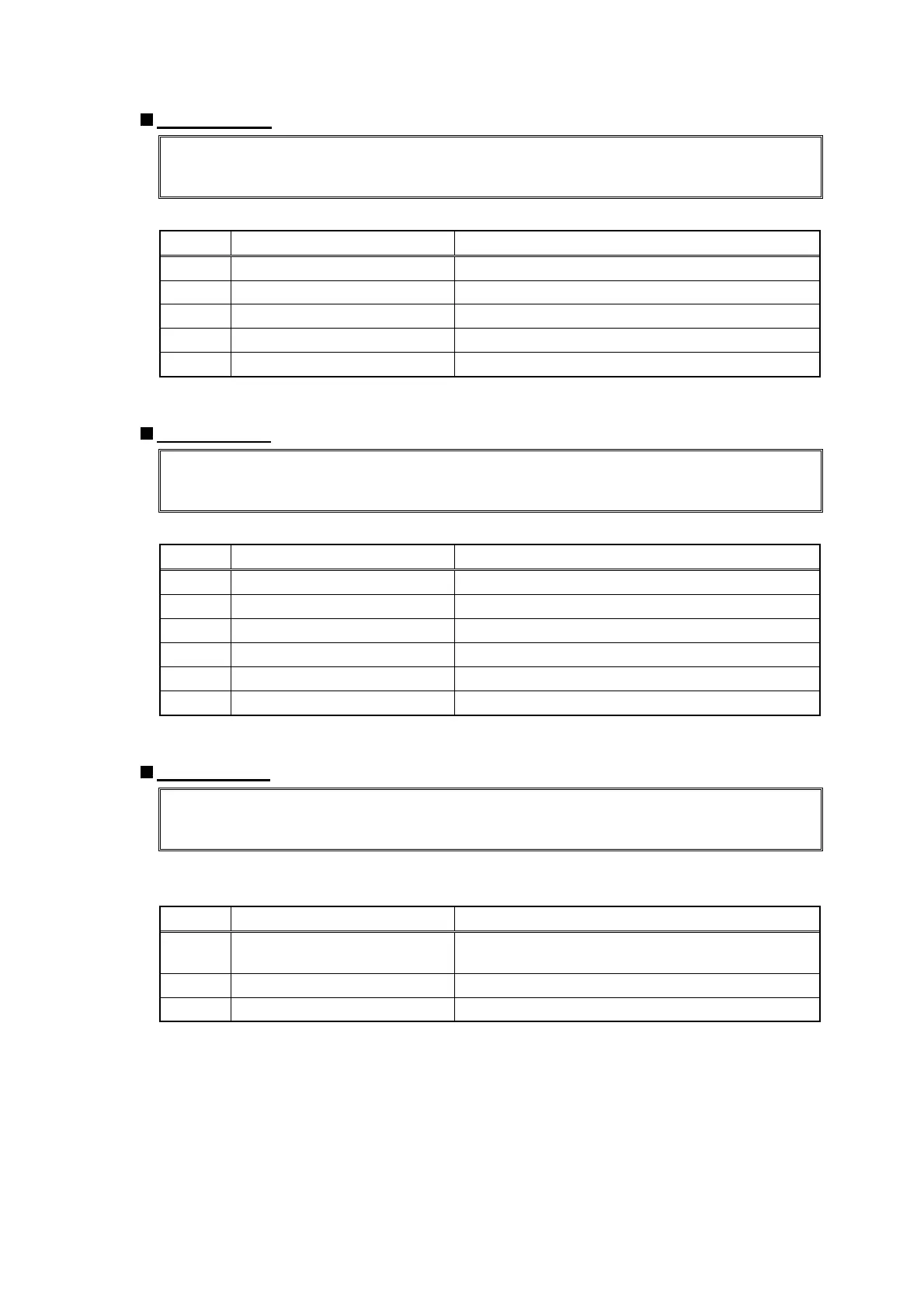Confidential
1-29
Error code AE
Unable to Scan
See Troubleshooting and routine maintenance chapter in User's Guide.
FB unit home position sensor is not turned on.
Step Cause
Remedy
1 Drive PCB failure Replace the drive PCB.
2 Belt broken Replace the belt.
3 Home position sensor failure Replace the home position sensor.
4 Scanner motor failure Replace the scanner motor.
5 Main PCB failure Replace the main PCB ASSY.
Error code AF
Unable to Scan
See Troubleshooting and routine maintenance chapter in User's Guide.
FB unit home position sensor is not turned off.
Step Cause
Remedy
1 Drive PCB failure Replace the drive PCB.
2 Belt broken Replace the belt.
3 Home position sensor failure Replace the home position sensor.
4 Hook of the CCD unit broken Replace the CCD unit.
5 Scanner motor failure Replace the scanner motor.
6 Main PCB failure Replace the main PCB ASSY.
Error code B0
SCANNER ERROR
Harness for CCD unit is not connected correctly.
* This error is indicated on the LCD in the maintenance mode.
Step Cause
Remedy
1 Harness for CCD unit not
connected correctly.
Reconnect the harness for the CCD unit correctly.
2 Scanner harness broken Replace the FFC cable ASSY.
3 Main PCB failure Replace the main PCB ASSY.
