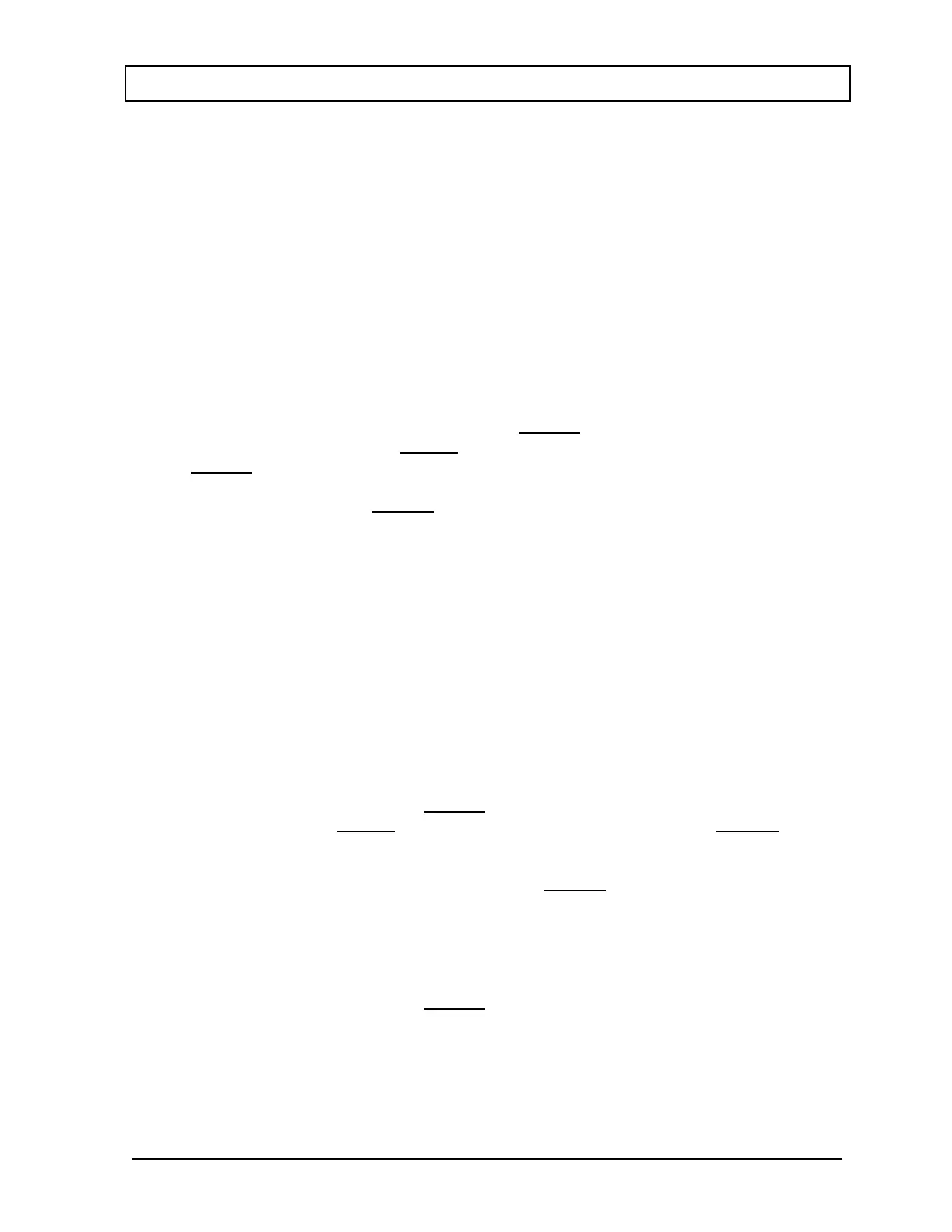CAPINTEC, INC. CAPRAC
®
-t
April 2021 WELL COUNTER INITIALIZATION 6-15
Setting Photopeaks
If the selected nuclide does not have default values for any of the photopeaks, up to
three photopeaks can be set. If the selected nuclide does have default values for any
of the photopeaks, the photopeaks cannot be changed.
The peak efficiency is measured using only the counts recorded in the Region of
Interest (ROI) that surrounds the primary photopeak (Energy1(keV):) and does not
use total counts. This allows the peak finding program to better determine the activity
of a nuclide when multiple peaks or nuclides are present.
Up to three photopeaks can be set for each nuclide.
The default and current keV of the photopeaks (Energy#(keV:)) for the selected
nuclide are displayed. If the field box in the Current column displays “Default”, then
the keV value shown in the Default column will be used. If the field box in the
Current column displays a value, then the value shown in the field box will be used.
To set a field box in the Current column back to the default keV value, touch the
CLEAR button located next to the desired field box. The selected field box will now
display “Default” indicating that the default keV value for that photopeak will be used.
To change the desired photopeak keV value, touch the corresponding Energy#(keV):
field box. The numeric keypad will appear. Input the desired keV value by touching
the appropriate numbers on the keypad. Touch the ACCEPT button to accept the
entered value. Touch the CANCEL button to abort any changes.
Note: The minimum Energy keV value is 1.000. The maximum Energy keV value is
2000.000.
Input Efficiency
The default Well Efficiency for the selected nuclide is displayed. If the Well
Efficiency(%): field box in the Current column displays “Default”, then the efficiency
value shown in the Default column will be used. If the field box in the Current column
displays a value, then the value shown in the field box will be used.
To set the Well Efficiency(%): field box in the Current column back to the default
value, touch the CLEAR button located next to the Well Efficiency(%): field box. The
field box will now display “Default” indicating that the default efficiency value for the
nuclide will be used.
To input a new efficiency value for the selected nuclide, touch the Well
Efficiency(%): field box in the Current column.
The numeric keypad will appear. Input the desired efficiency value by touching the
appropriate numbers on the keypad. Touch the ACCEPT button to accept the entered
number. Touch the CANCEL button to abort any changes.