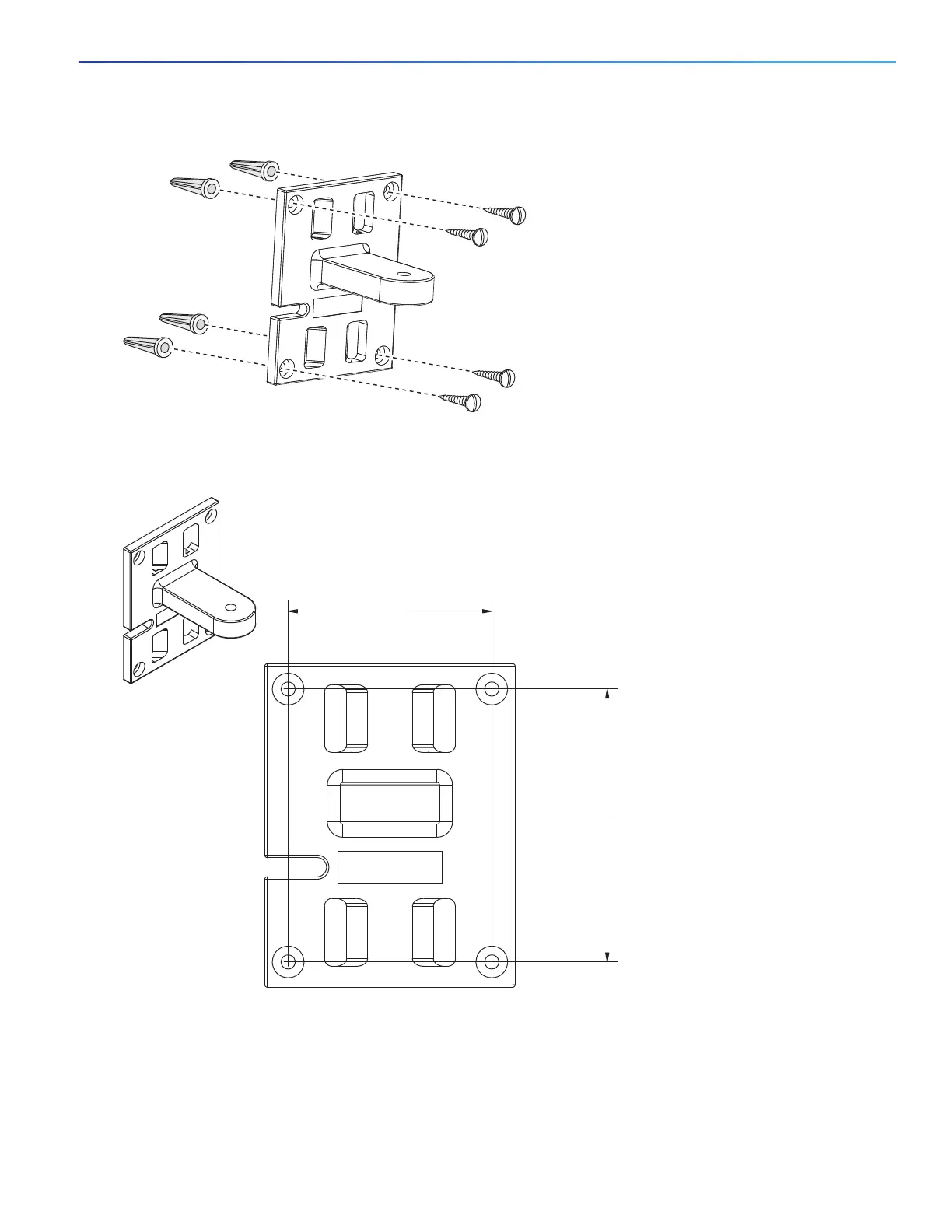234
Cisco Aironet 2.4-GHz/5-GHz 8-dBi Directional Antenna (AIR-ANT2588P3M-N)
Installing the Antenna
Figure 5 Wall Mounting
Figure 6 shows, in inches, the distance between the bracket mounting holes.
Figure 6 Distance Between Bracket Mounting Holes
5. Attach antenna assembly to azimuth bracket, as shown in Figure 4.
6. Adjust the position of the antenna to the desired azimuth and elevation angles and tighten all pivot hardware (two
places) to a maximum torque of 30 in. lbf (3.4 Nm). The bracket allows the antenna position to be adjustable to +/–45
degrees azimuth and +/–60 degrees elevation.
