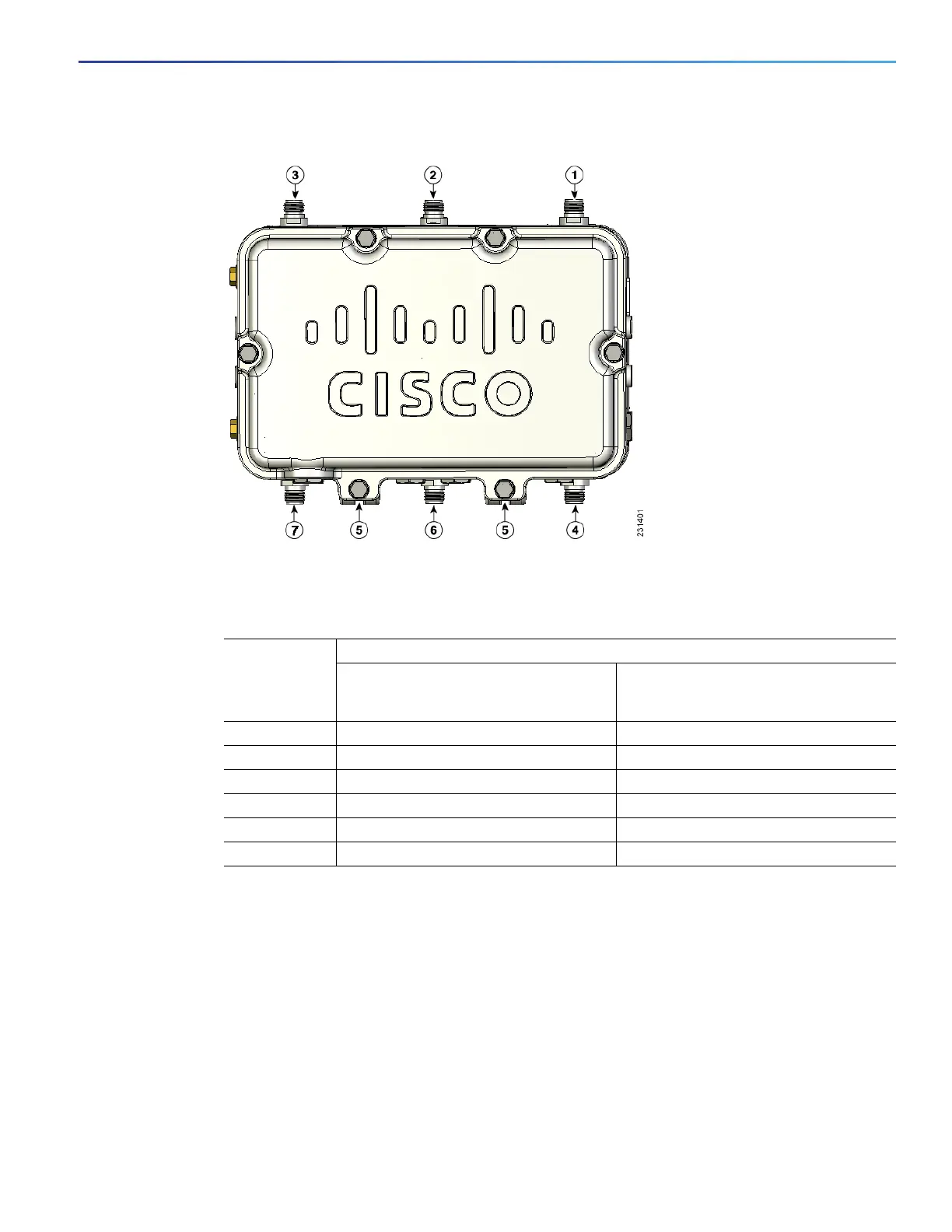262
Cisco Aironet 8-dBi Omnidirectional Antenna (AIR-ANT5180V-N)
Figure 2 Antenna Port Locations
Installing the antennas depends on which type access point you are using. Two configurations are available: cable strand mount
and pole mount. Table 1 shows the antenna port usage for these configurations.
Follow these steps to connect the antenna to the access point.
1. If necessary, remove the antenna port covers.
2. Using Table 1 as a guide, align the antenna’s N connector with the appropriate 5-GHz antenna port.
3. Gently push the antenna into the port.
4. Tighten the antenna hand tight.
Table 1 Antenna Port Usage Table
Antenna Port Product Configuration
Cable Strand Mount
(Two Antenna Receive MRC Access and
One Backhaul)
Pole Mount
(Three Antenna Receive MRC Access and
One Backhaul)
1 2.4-GHz receive only 5-GHz receive and transmit
2 5-GHz transmit and receive No connection
3 2.4-GHz transmit and receive 2.4-GHz receive only
4 No connection 2.4-GHz receive only
5 No connection No connection
6 No connection 2.4-GHz transmit and receive
