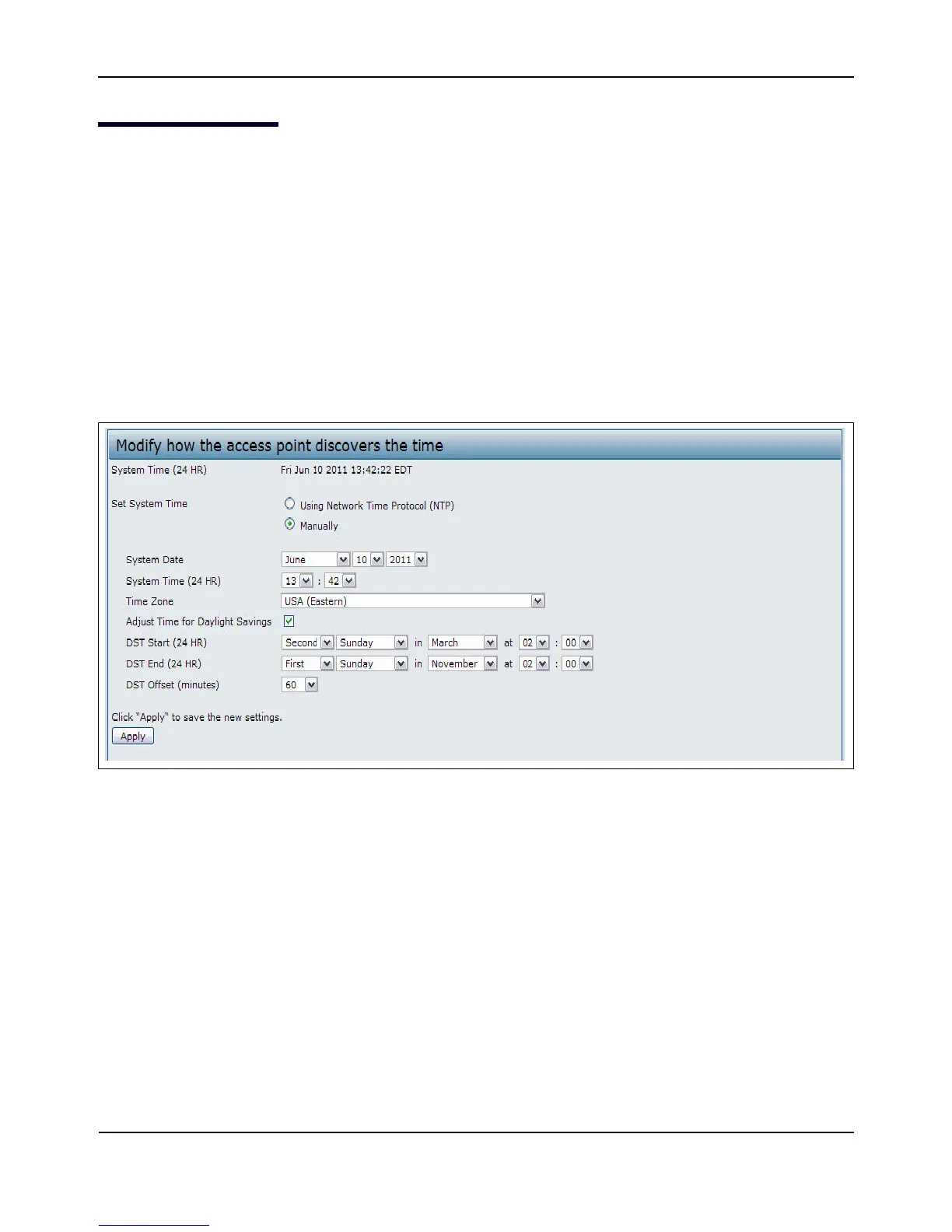EnablingtheTimeSettings(NTP)
D-Link UnifiedAccessPointAdministrator’sGuide
November2011 Page109
UnifiedAccessPointAdministrator’sGuide
EnablingtheTimeSettings(NTP)
UsetheTimeSettingspagetospecifytheNetworkTimeProtocol(NTP)servertousetoprovidetimeanddate
informationtotheAPortoconfigure thetimeanddateinformationmanually.
NTPisanInternetstandardprotocolthatsynchronizescomputerclocktimesonyournetwork.NTPservers
transmitCoordinated
UniversalTime(UTC,alsoknownasGreenwichMeanTime)totheirclien tsystems.NTP
sendsperiodictimerequeststoservers,usingthereturnedtimestamptoadjustitsclock.Thetimestampis
usedtoindicatethedateandtimeofeacheventinlogmessages.
Seehttp://www.ntp.orgformoreinformationabout
NTP.
TosetthesystemtimeeithermanuallyorbyspecifyingtheaddressoftheNTPserverfortheAPtouse,click
theServices>TimeSet tings(NTP)tabandupdatethefieldsasdescribedinTable42onpage110.
Figure33:SettingtheSystemTime
