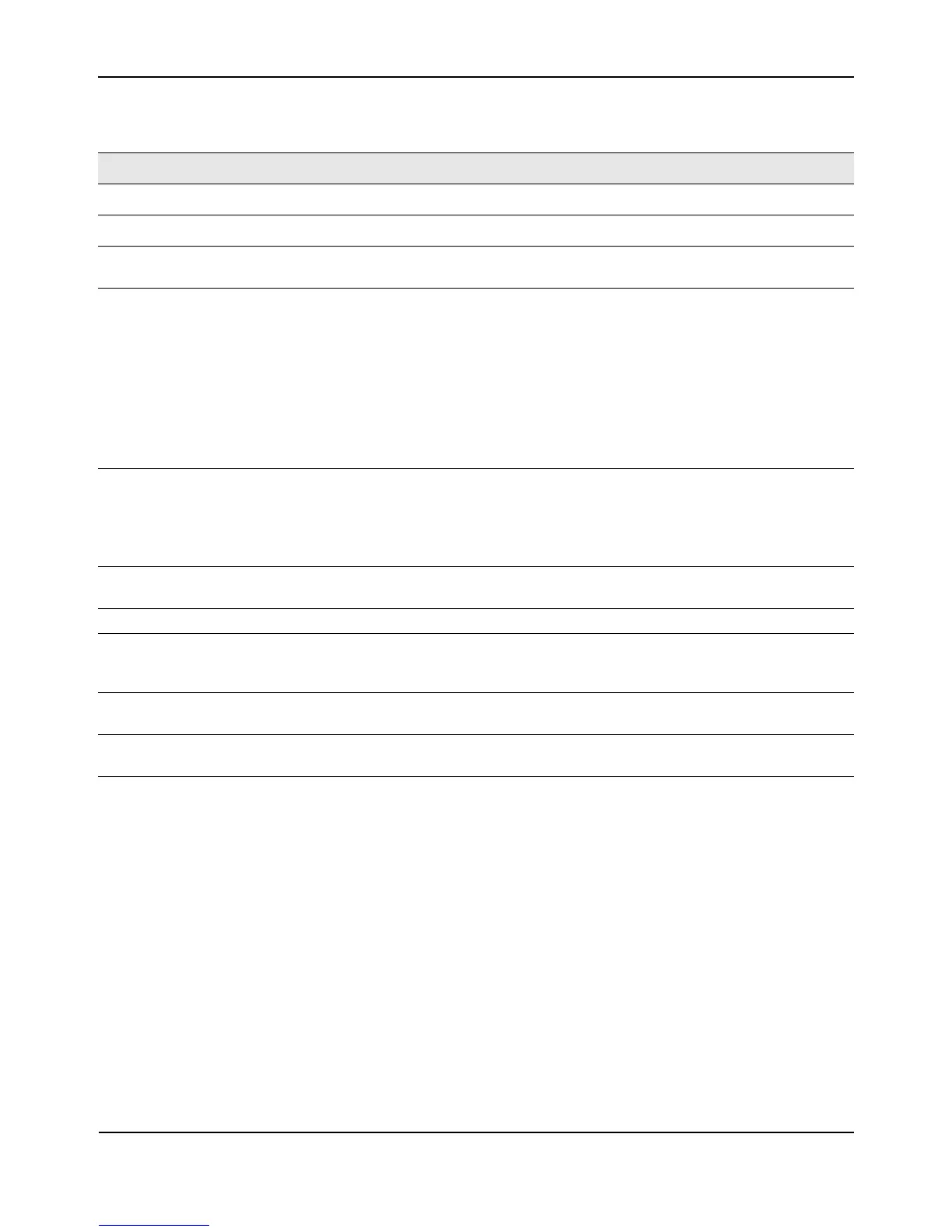ConfiguringRad io andVAPScheduler
D-Link UnifiedAccessPointAdministrator’sGuide
November2011 Page66
UnifiedAccessPointAdministrator’sGuide
Table20:SchedulerConfiguration
Field Description
GlobalSchedulerMode
Aglobalswitchtoenableordisabletheschedulerfeature.ThedefaultisDisable.
SchedulerOperationalStatus
Status TheoperationalstatusoftheScheduler.TherangeisUporDown.Thedef aultis
Down.
Reason Providesadditionalinformationaboutthestatus.Thereasoncanbeoneormoreof
thefollowing:
• IsActive–Operationalstatusisup.
• ConfigDown–Operationalstatusisdownbecauseglobalconfigurationis
disabled.
• TimeNotSet–OperationalstatusisdownbecausetheAPtimehasnotbeenset,
eithermanuallyorbyspecifyinganNTPservertouse.
•ManagedMode–OperationalstatusisdownbecausetheAPis
inmanaged
mode.
SchedulerProfile TheSchedulerprofiledefinesthelistofprofilesnamesthatcanbeassociatedtothe
VAPorRadioconfiguration.Rulesareassociatedwithanamedschedulerprofile.You
candefineupto16schedulerprofilenames.Bydefault,noprofilesarecreated.
Theprofilenamecanbe
upto32alphanumericcharacters.ClickAddtoaddthe
profilename.
Rule Configuration
Eachschedulerprofilemayhaveupto16periodicrules.Thelistofparametersfor
eachperiodicrulearedescribedbelow.
SelectProfile Selecttheprofilenamefromthemenu.
SetSchedule Thedayoftheweek.Rangeis:Daily,Weekday(MondaytoFriday),We ekend
(SaturdayandSunday),Monday,Tuesday,Wednesday ,
Thursday,Friday,Saturday,
Sunday.ThedefaultisDaily.
StartTime ThetimewhentheradioorVAPwillbeoperationallyenabled.ThetimeisinHH:MM
24‐hourformat.Therangeis<00‐24>:<00‐59>.Thedefaultis00:00.
EndTime ThetimewhentheradioorVAPwillbe
operationallydisabled.ThetimeisinHH:MM
24‐hourformat.Therangeis<00‐24>:<00‐59>.Thedefaultis00:00.