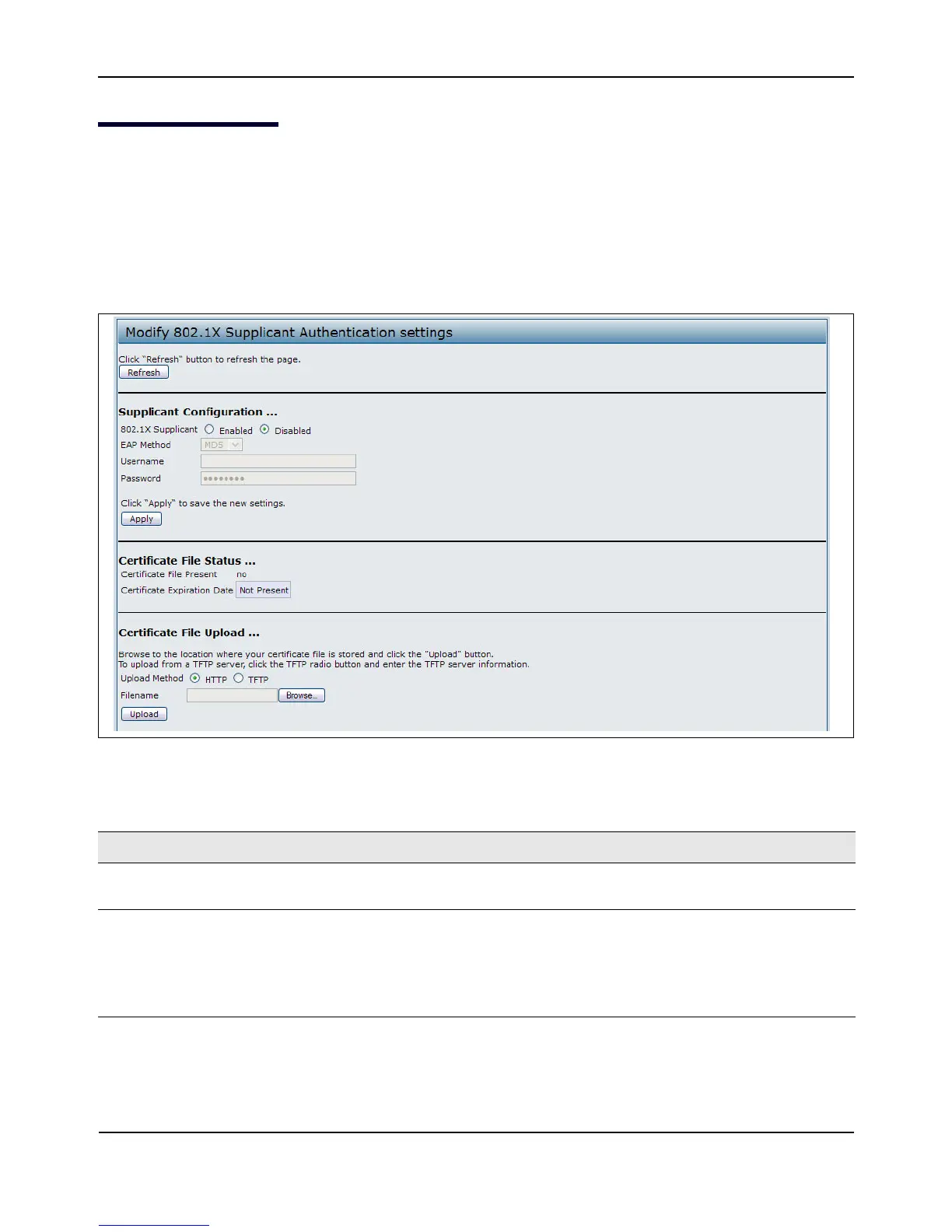Configuring802.1XAuthentication
D-Link UnifiedAccessPointAdministrator’sGuide
November2011 Page92
UnifiedAccessPointAdministrator’sGuide
Configuring802.1XAuthentication
OnnetworksthatuseIEEE802.1X,port‐basednetworkaccesscontr ol,asupplicant(client)cannotgainaccess
tothenetworkuntilthe802.1Xauthenticatorgrantsaccess.Ifyournetworkuses802.1X,youmustconfigure
802.1XauthenticationinformationthattheAPcansupplytotheauthenticator.
ToconfiguretheUAP802.1Xsupplicant
usernameandpasswordbyusingtheWebinterface,clickthe
AuthenticationtabandconfigurethefieldsshowninTable34.
Figure25:IEEE802.1XAuthentication
Table34:IEEE802.1XSupplicantAuthentication
Field Description
802.1XSupplicant ClickEnabledtoenabletheAdministrativestatusofthe802.1XSupplicant.
ClickDisabledtodisabletheAdministrativestatusofthe802.1XSupplicant.
EAPMethod SelectoneofthefollowingEAPmethodstouseforcommunicationbetweentheAPand
theauthenticator:
•MD5
•PEAP
•TLS