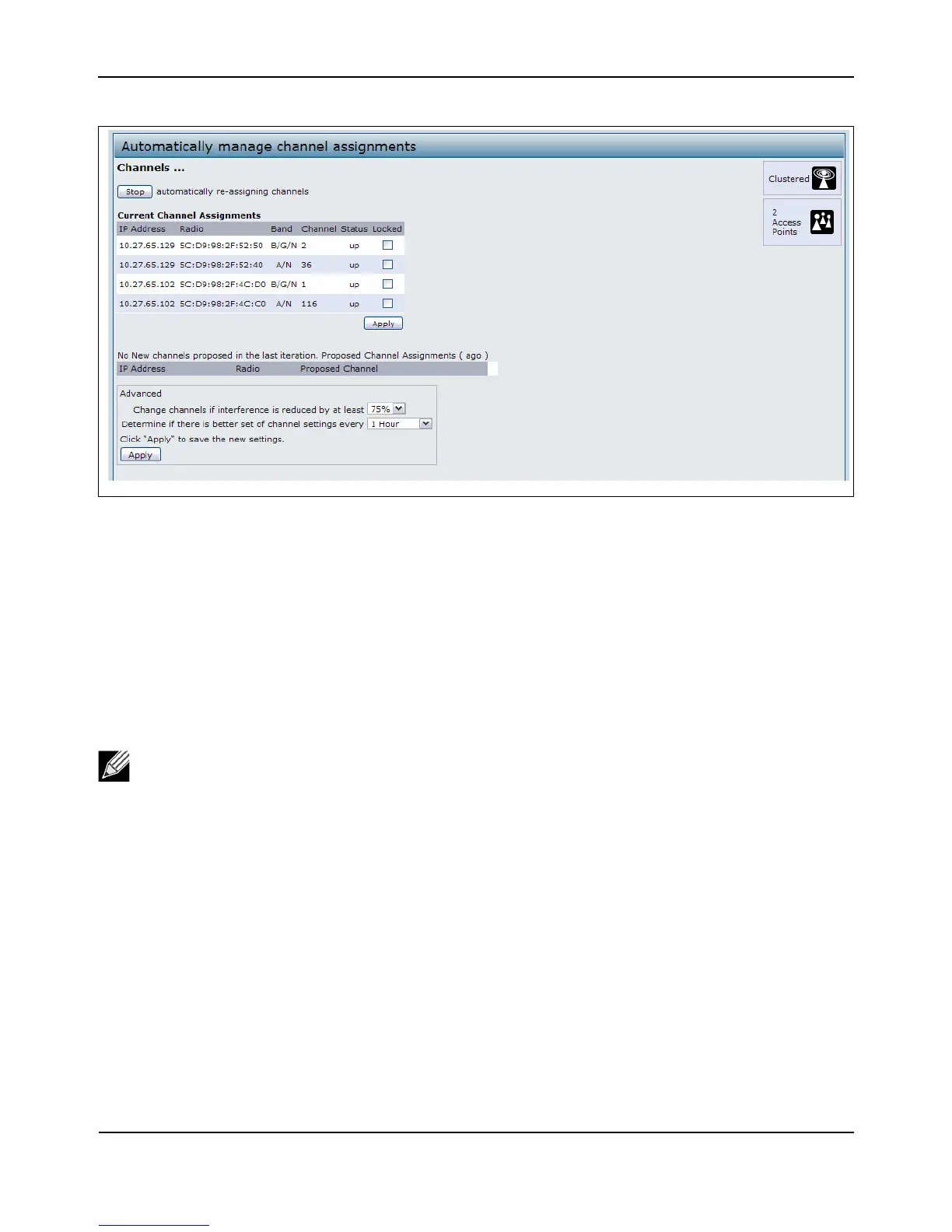ConfiguringandViewingChannelManagementSettings
D-Link UnifiedAccessPointAdministrator’sGuide
November2011 Page155
UnifiedAccessPointAdministrator’sGuide
Figure48:ChannelManagement
Fromthispage,youcanviewchannelassignmentsforallAPsintheclusterandstoporstartautomaticchannel
management.ByusingtheAdvancedsettingsonthepage,youcanmodifytheinterferencereductionpotential
thattriggerschannelre‐assignment,changethescheduleforautomaticupdates,
andre‐configurethechannel
setusedforassignments.
Stopping /StartingAutomaticChannelAssignment
Bydefault,automaticchannelassignmentisdisabled(off).
•ClickStarttoresumeautomaticchannelassignment.
Whenautomaticchannelassignmentisenabled,theChannelManagerperiodicallymapsradiochannels
usedbyclusteredaccesspointsand,ifnecessary,re‐assignschannelsonclusteredAPstoreduce
interference(withclustermembersorotherAPsoutside
thecluster).
•ClickStoptostopautomaticchannelassignment.(Nochannelusagemapsorchannelre‐assignmentswill
bemade.Onlymanualupdateswillaffectthechannelassignment.)
Note:ChannelManagementoverridesthedefaultcluster behavior,whichistosynchronizeradio
channelsofallAPsacrossacluster.WhenChannelManagementisenabled,theradioChannelis
notsyncedacrosstheclustertootherAPs.