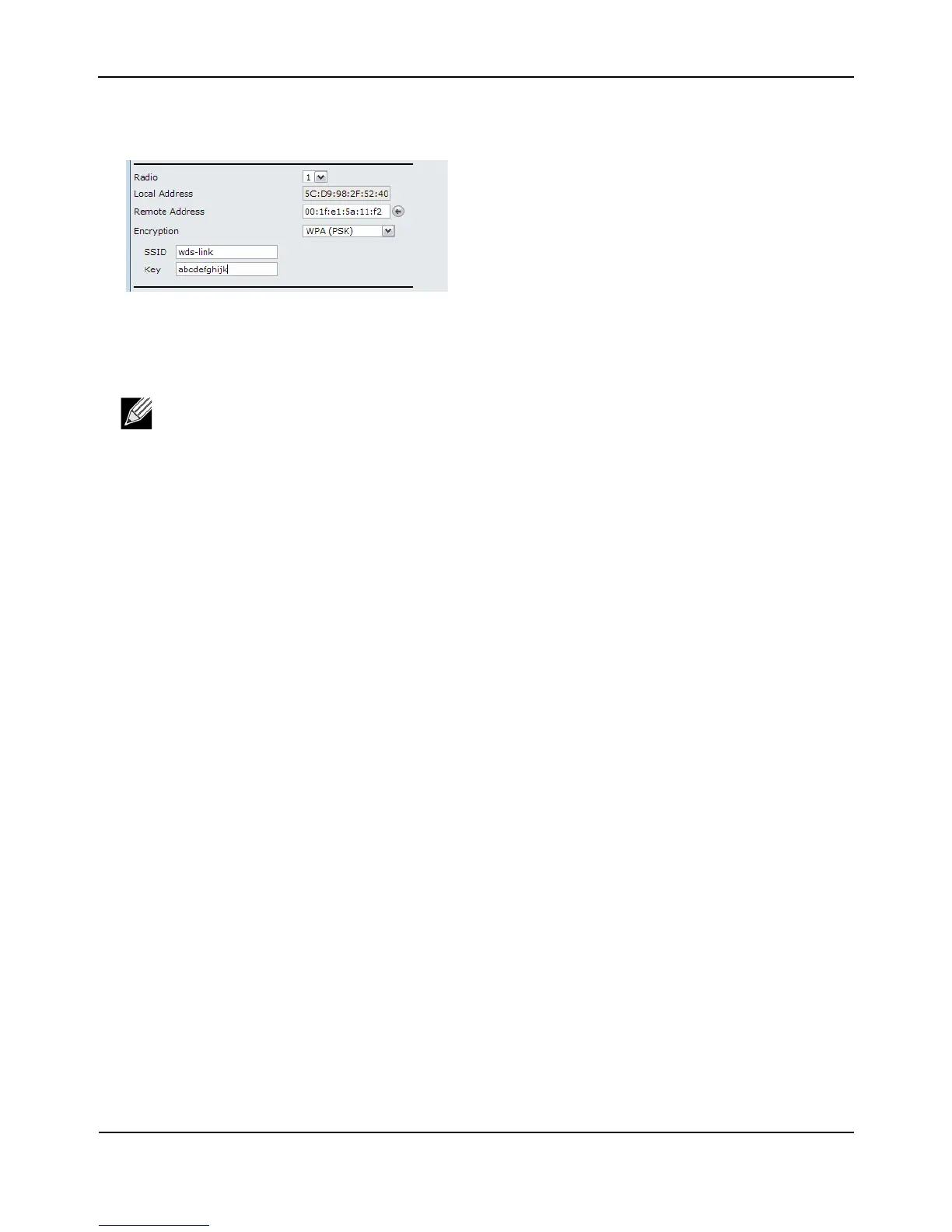ConfiguringtheWirelessDistributionSystem
D-Link UnifiedAccessPointAdministrator’sGuide
November2011 Page170
UnifiedAccessPointAdministrator’sGuide
4. Enterwds‐linkintheSSIDfieldandabcdefghijkintheKeyfield.
5. ClickApplytoapplytheWDSsettingstotheAP.
6. LogontoMyAP2andrepeatsteps2 ‐5 (butbesuretousetheMACaddressofMyAP1intheRemoteAddress
field.
WDSConfigurationfromtheCLI
1. ConnecttotheMyAP1byusingTelnet,SSH,oraserialconnection.
2. ConfiguretheremoteMACaddressforMyAP2.
setinterfacewlan0wds0statusupremote‐mac00:30:AB:00:00:B0
3. SetWPA(PSK)astheencryptiontypeforthelink.
setinterfacewlan0wds0wds‐security‐policywpa‐personal
4. SettheSSIDontheWDSlink.
setinterfacewlan0wds0wds‐ssidwds‐link
5. Configuretheencryptionkey.
setinterfacewlan0wds0wds‐wpa‐psk‐keyabcdefghijk
6. AdministrativelyenabletheWDSlink.
setinterfacewlan0wds0statusup
7. PerformthesameconfigurationstepsonMyAP2.
Note:MyAP1andMyAP2mustbesettothesameIEEE802.11Modeandbetransmittingonthe
samechannel.