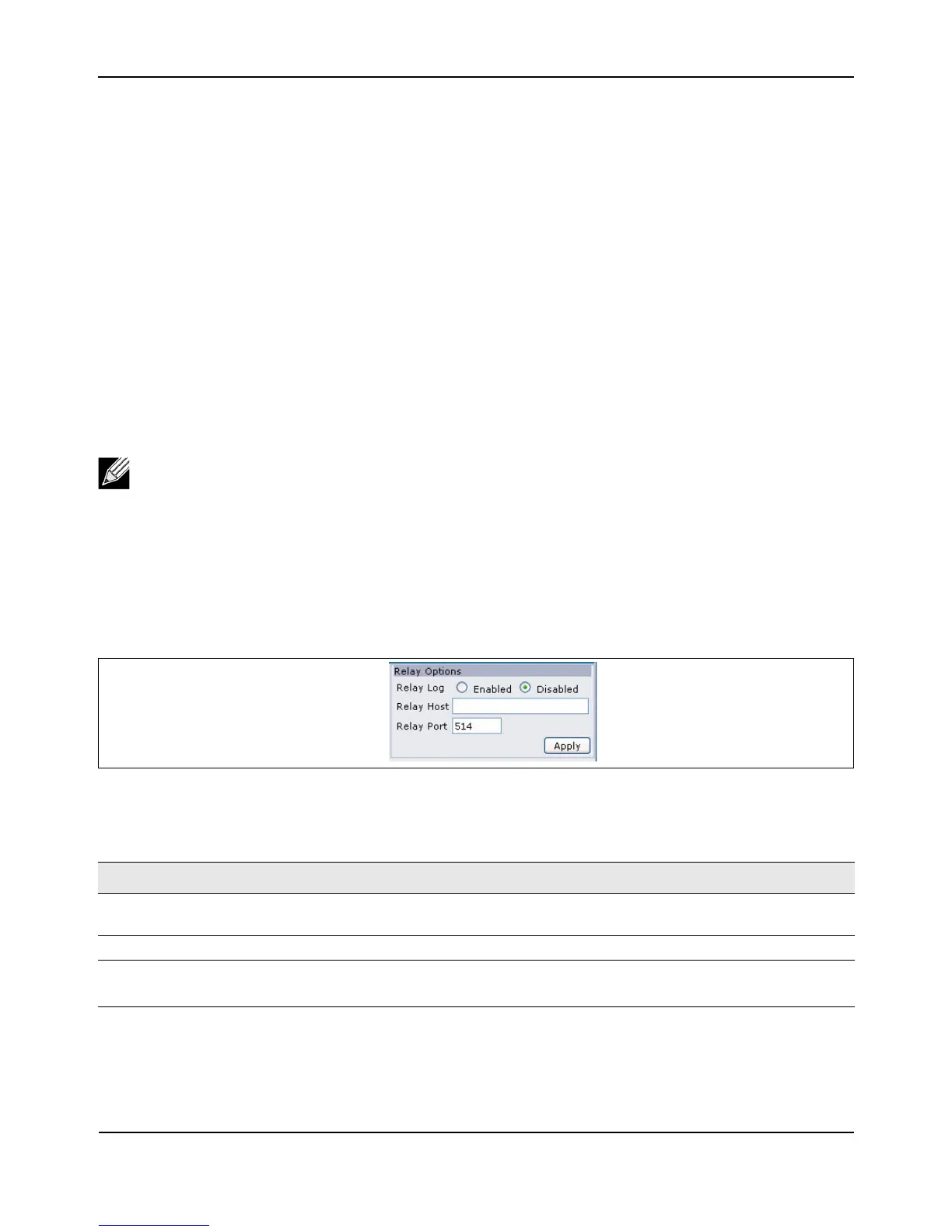ViewingEvents
D-Link UnifiedAccessPointAdministrator’sGuide
November2011 Page34
UnifiedAccessPointAdministrator’sGuide
ConfiguringtheLogRelayHostforKernelMessages
TheKernelLogisacomprehensivelistofsystemevents(shownintheSystemLog)andkernelmessagessuch
aserrorconditions,likedroppingframes.
YoucannotviewkernellogmessagesdirectlyfromtheAdministrationWebUIforanAP.Youmustfirstsetup
aremoteserverrunningasyslog
processandactingasasysloglogrelayhostonyournetwork.Then,youcan
configuretheUAPtosendsyslogmessagestotheremoteserver.
RemotelogservercollectionforAPsyslogmessagesprovidesthefollowingfeatures:
• AllowsaggregationofsyslogmessagesfrommultipleAPs
•Storesalongerhistoryofmessages
thankeptonasingleAP
•Triggersscriptedmanagementoperationsandalerts
TouseKernelLogrelaying,youmustconfigurearemoteservertoreceivethesyslogmessages.Theprocedure
toconfigurearemoteloghostdependsonthetypeofsystemyouuseastheremotehost.
EnablingorDisablingtheLogRelayHostontheEventsPage
ToenableandconfigureLogRelayingontheEventspage,settheLogRelayoptionsasdescribedinthe
followingtable,andthenclickApply.
Figure5:LogRelayHost
Note:Thesyslogprocesswilldef aulttouseport514.Werecommendkeepingthisdefaultport.
However;Ifyouchoosetoreconfigurethelogport,makesurethattheportnumberyouassignto
syslogisnotbeingusedbyanotherprocess.
Table8:LogRelayHost
Field Description
RelayLog SelectEnabledtoallowtheUAPtosendlogmessagestoaremotehost.Select
Disabledtokeepalllogmessagesonthelocalsystem.
RelayHost SpecifytheIPAddressorDNSnameoftheremotelogserver.
RelayPort SpecifythePortnumberforthesyslogprocessonthe
RelayHost.
Thedefaultportis514.
