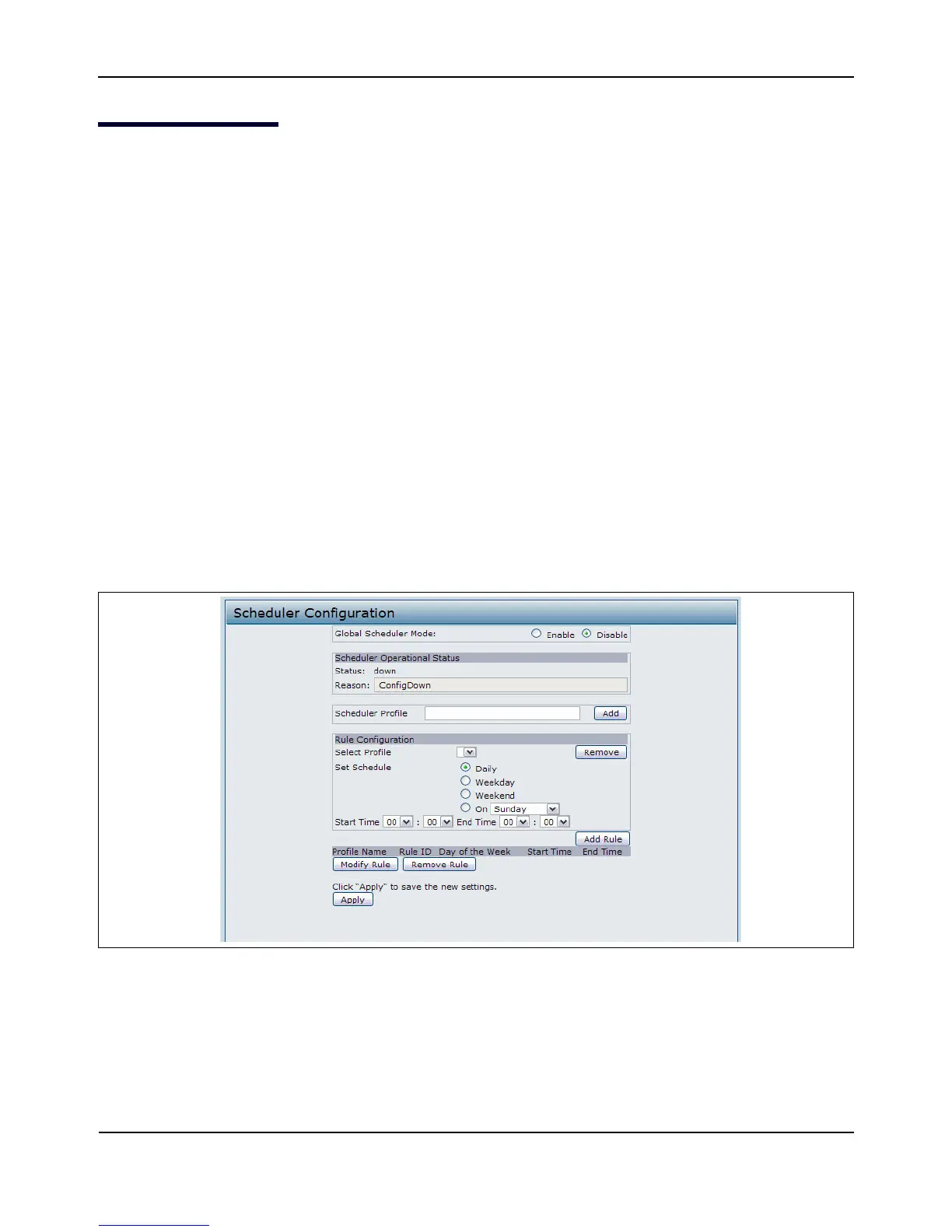ConfiguringRad io andVAPScheduler
D-Link UnifiedAccessPointAdministrator’sGuide
November2011 Page65
UnifiedAccessPointAdministrator’sGuide
ConfiguringRadioandVAPScheduler
TheRadioandVAPschedulerisastandaloneDWL‐x600APfeature.ToconfiguretheRadioandVAPscheduler,
selecttheSchedulertabintheManagesection.TheRadioandVAPSchedulerallowsyoutoconfigurearule
withaspecifictimeintervalforVAPsorradiostobeoperational,therebyautomating
theenablingordisabling
oftheVAPsandRadios.
Oneofthewaysyoucanusethisfeatureistoscheduleradiostooperateonlyduringtheofficeworkinghours
inordertoachievesecurityandreducepowerconsumption.YoucanalsousetheSchedulertoallowaccessto
VAPsfor
wirelessclientsonlyduringspecifictimesofday.
Eachrulespecifiesthestarttime,endtimeandday(ordays)oftheweektheradioorVAPcanbeoperational.
Therulesareperiodicinnatureandarerepeatedeveryweek.
Avalidrulemustcontainallofthefollowingparameters:
•DaysoftheWeek
•StartTime(hourandminutes)
•EndTime(hourandminutes)
Onlyvalidrulesareaddedtotheprofile.Upto16rulesaregroupedtogethertoformaschedulingprofile.Any
twoperiodicrulestimeentriesbelongingtothesameprofilemustnotoverlap.Thetimegranularity
forthe
schedulesisoneminute.TheDWL‐x600APsupportsupto16profiles.
Figure17:SchedulerConfiguration