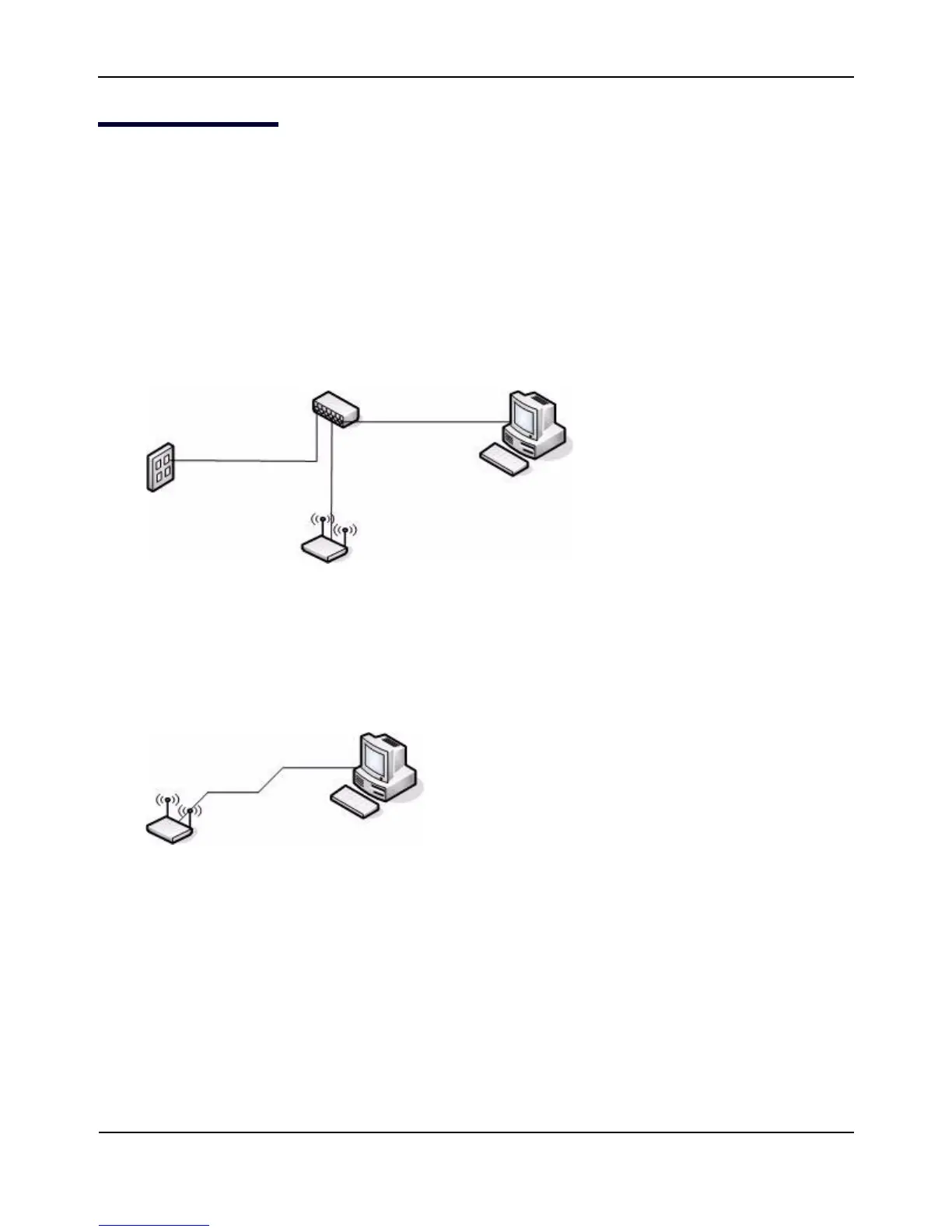InstallingtheUAP
D-Link UnifiedAccessPointAdministrator’sGuide
November2011 Page19
UnifiedAccessPointAdministrator’sGuide
InstallingtheUAP
ToaccesstheAdministrationWebUI,youentertheIPaddressoftheAPintoaWebbrowser.Youcanusethe
defaultIPaddressoftheAP(10.90.90.91)tologontotheAPandassignastaticIPaddress,oryoucanusea
DHCPserveronyounetwork
toassignnetworkinformationtotheAP.TheDHCPclientontheAPisenabledby
default.
ToinstalltheUAP,usethefollowingsteps:
1. ConnecttheAPtoanadministr ativePCbyusingaLANconnectionoradirect‐cableconnection.
•TouseaLANconnection,connectoneendof
anEthernetcabletothenetworkportontheaccesspoint
andtheotherendtothesamehubwhereyourPCisconnected,asshowninthefollowingfigure.
Thehuborswitchyouusemustpermitbroadcastsignalsfromtheaccesspointtoreachallotherdevices
onthe
network.
•Touseadirect‐cableconnection,connectoneendofanEthernetstraight‐throughorcrossovercableto
thenetworkportontheaccesspointandtheotherendofthecabletotheEthernetportonthePC,as
showninthefollowingfigure.Youcanalsousea
serialcabletoconnecttheserialportontheAPtoa
serialportontheadministrativecomputer.
ForinitialconfigurationwithadirectEthernetconnectionandnoDHCPserver,besuretosetyourPCtoa
staticIPaddressinthesamesubnetasthedefaultIPaddresson
theaccesspoint.(ThedefaultIPaddress
fortheaccesspointis10.90.90.91.)
Ifyouusethismethod,youwillneedtoreconfigurethecablingforsubsequentstartupanddeploymentof
theaccesspointsothattheaccesspointisnolongerconnecteddirectlytothePCbutinsteadisconnected
totheLAN(eitherbyusingahubordirectly).