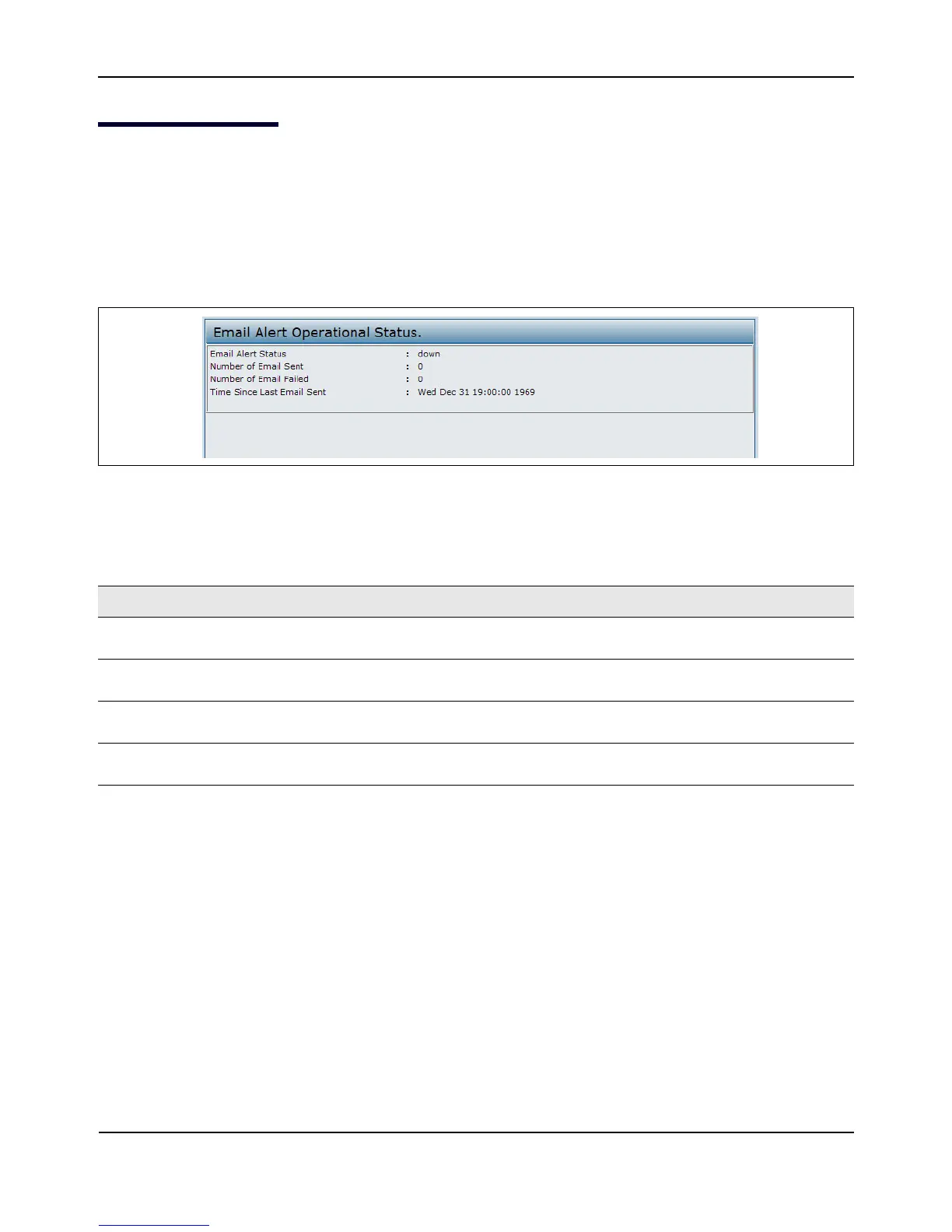ViewingEmailAlertOperationalStatus
D-Link UnifiedAccessPointAdministrator’sGuide
November2011 Page50
UnifiedAccessPointAdministrator’sGuide
ViewingEmailAlertOperationalStatus
TheEmailAlertOperationalStatuspageprovidesinformationabouttheemailalertssentbasedonthesyslog
messagesgeneratedintheAP.
ToviewtheEmailAlertOperationalStatus,clicktheStatus>EmailAlertStatustab.
Toconfiguretheemailalerts,see“ConfiguringEmailAlert”onpage106
Figure12:Email
AlertOperationalStatus
ThefollowingtabledescribesdetailsabouttheEmailAlertOperationalStatus.
Table16:EmailAlertStatus
Field Description
EmailAlertStatus TheEmailAlertoperationalstatusThestatusiseitherUporDown.Thedefaultis
Down.
NumberofEmailSent Thetotalnumberofemailsentsofar.Therangeisanunsigned integerof32bits.
Thedefaultis0.
NumberofEmailFailed Thetot alnumberof
emailfailuressofar.Therangeisanunsignedintegerof32
bits.Thedefaultis0.
TimeSinceLastEmail
Sent
Thetimesincethelastemailwassent.Timeformatisused.Thedefaultis00days
00hours00mins00secs.