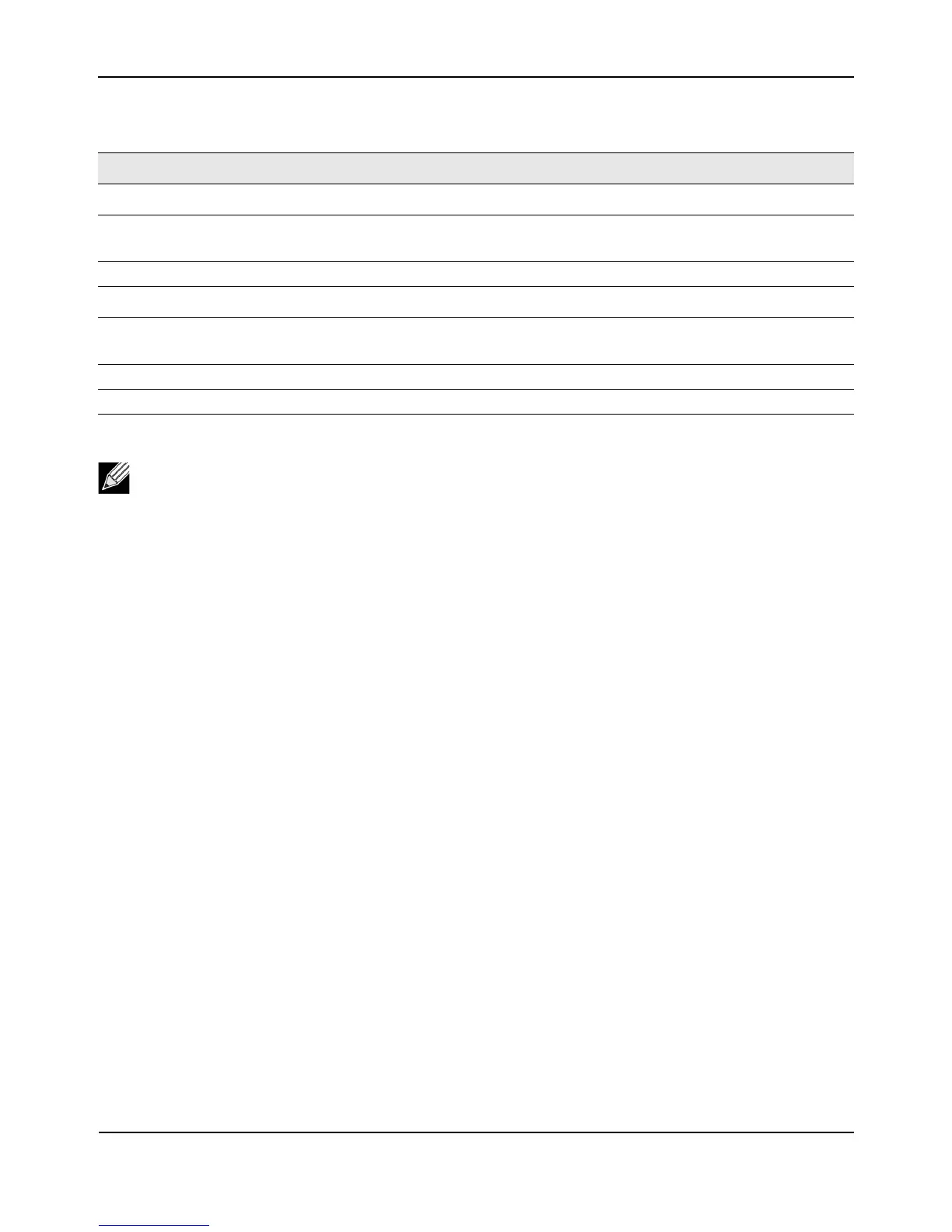SchedulerAssociationSettings
D-Link UnifiedAccessPointAdministrator’sGuide
November2011 Page69
UnifiedAccessPointAdministrator’sGuide
Table21:SchedulerAssociationSettings
Field Description
RadioSchedulerProfileOperationalStatus
1or2 Fromthemenu,selecttheSchedulerprofiletoassociatewithRadio1orRadio2.
Note:TheDWL‐3600APsupportsonlyoneradio.
Status TheoperationalstatusoftheScheduler.TherangeisUporDown.
VAPSchedulerProfileOperationalStatus
Radio Fromthemenu,
selectRadio1orRadio2toassociatetheVAPSchedulerProfile.
Note:ThisfieldisnotavailableontheDWL‐3600AP.
0‐15 Fromthemenu,selecttheSchedulerprofiletoassociatewiththerespectiveVAP.
Status TheoperationalstatusoftheScheduler.TherangeisUporDown.
Note:AfteryouassociateaSchedulerprofilewithaRadiointerfaceoraVAPinterface,youmustclick
Applytoapplythechangesandtosavethesettings.
