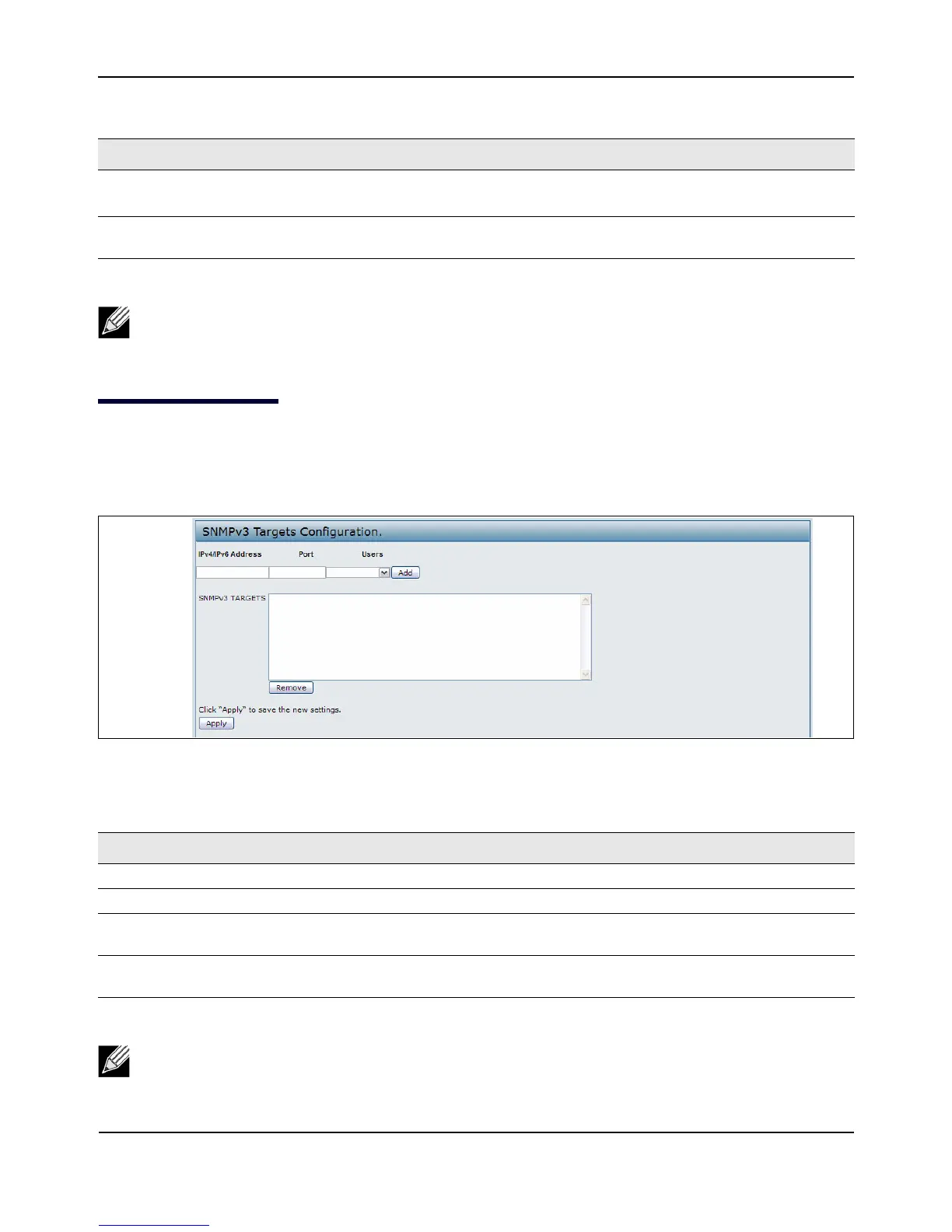ConfiguringSNMPv3Targets
D-Link UnifiedAccessPointAdministrator’sGuide
November2011 Page116
UnifiedAccessPointAdministrator’sGuide
ConfiguringSNMPv3Targets
SNMPv3Targetssend"inform"messagestotheSNMPmanager.Eachtargetisidentifiedbyatargetnameand
associatedwithtargetIPaddress,UDPport,andSNMPusername.
Figure37:SNMPv3Target
EncryptionKey IfyouspecifyDESastheprivacytype,enterakeytousetoencrypttheSNMP
reques ts.
Thepassphrasemustbebetween8and32charactersinlength.
SNMPv3Users ThisfieldshowstheusersthatyouhavedefinedontheAP.To removeauser,selectthe
userandclickRemove.
Note:AfteryouconfiguretheSNMPv3Userssettings,youmustclickApplytoapplythechangesand
tosavethesettings.
Table46:SNMPv3Targets
Field Description
IPAddress EntertheIPaddressoftheremoteSNMPmanagertoreceivethetarget.
Port EntertheUDPporttouseforsendingSNMPtargets.
Users EnterthenameoftheSNMPusertoassociatewiththetarget.ToconfigureSNMPusers,
see“ConfiguringSNMPv3Users”onpage115.
SNMPv3Targets This
fieldshowstheSNMPv3TargetsontheUAP.Toremoveatarget,selectitandclick
Remove.
Note:AfteryouconfiguretheSNMPv3Targetsettings,youmustclickApplytoapplythechangesand
tosavethesettings.
Table45:SNMPv3Users(Cont.)
Field Description