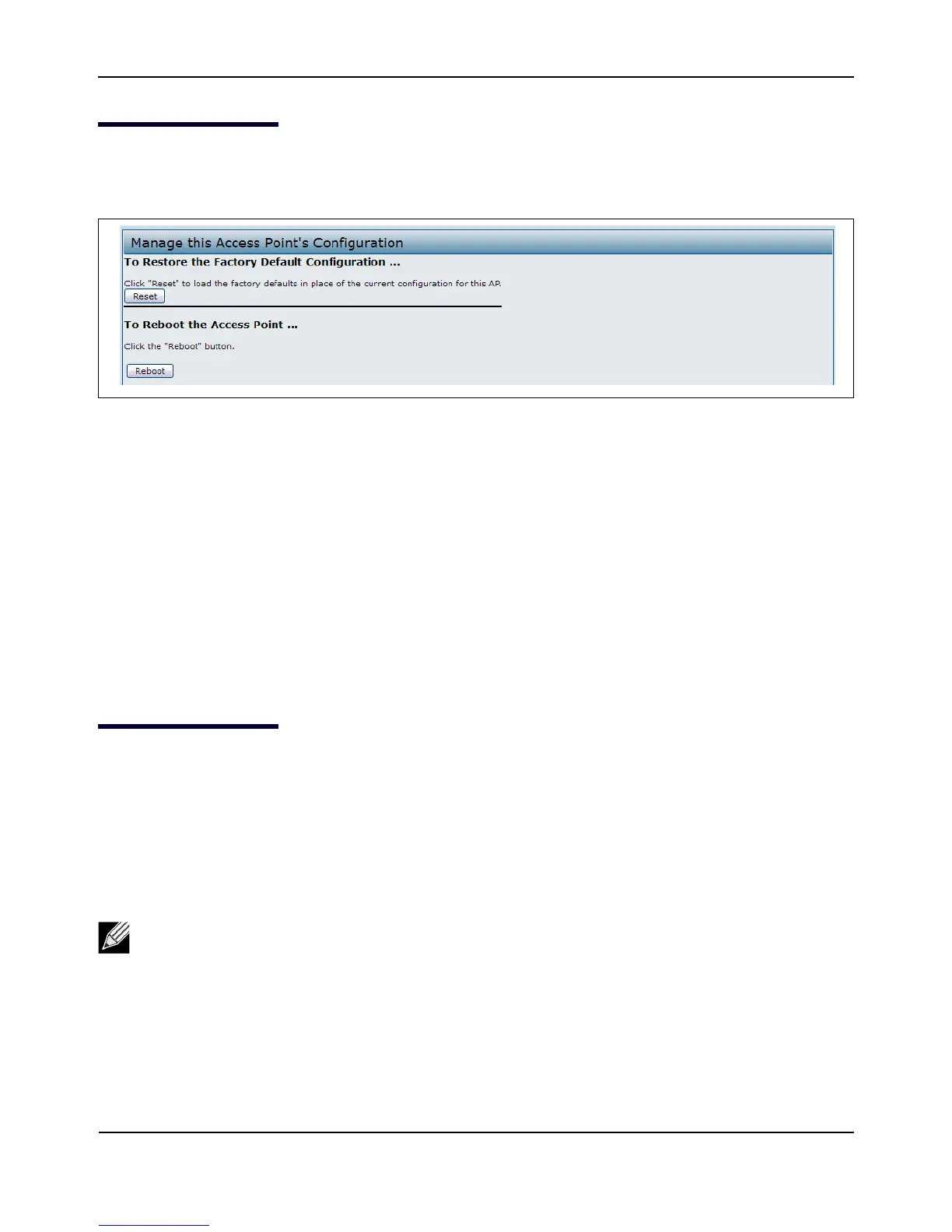PerformingAPMaintenance
D-Link UnifiedAccessPointAdministrator’sGuide
November2011 Page120
UnifiedAccessPointAdministrator’sGuide
PerformingAPMaintenance
FromtheMaintenancepage,youcanresettheAPtoitsfactorydefaultsettingsorreboottheAP.
Figure38:Maintenance
ResettingtheFactoryDefaultConfiguration
IfyouareexperiencingproblemswiththeUAPandhavetriedallothertroubleshootingmeasures,clickReset.
Thisrestoresfactorydefaultsandclearsallsettings,includingsettingssuchasanewpasswordorwireless
settings.Youcanalsousetheresetbuttononthebackpaneltoresetthesystem
tothedefaultconfiguration.
RebootingtheAccessPoint
Formaintenancepurposesorasatroubleshootingmeasure,youcanreboottheUAP.ToreboottheAP,click
theRebootbuttonontheConfigurationpage.
UpgradingtheFirmware
AsnewversionsoftheUAPfirmwarebecomeavailable,youcanupgradethefirmwareonyourdevicestotake
advantageofnewfeaturesandenhancements.TheAPusesaTFTPclientforfirmwareupgrades.Youcanalso
useHTTPtoperformfirmwareupgrades.
Afteryouuploadnewfirmwareandthesystem
reboots,thenewlyaddedfirmwarebecomestheprimary
image.Iftheupgradefails,theoriginalfirmwareremainsastheprimaryimage.
UsethefollowingstepstoupgradethefirmwareonanaccesspointbyusingTFTP:
1. SelectTFTPforUploadMethod.
2. Enteraname(1to63characters)forthe
imagefileintheImageFilenamefield,includingthepathtothe
directorythatcontainstheimagetoupload.
Note:Whenyouupgradethefirmware,theaccesspointretainstheexistingconfiguration
information.
