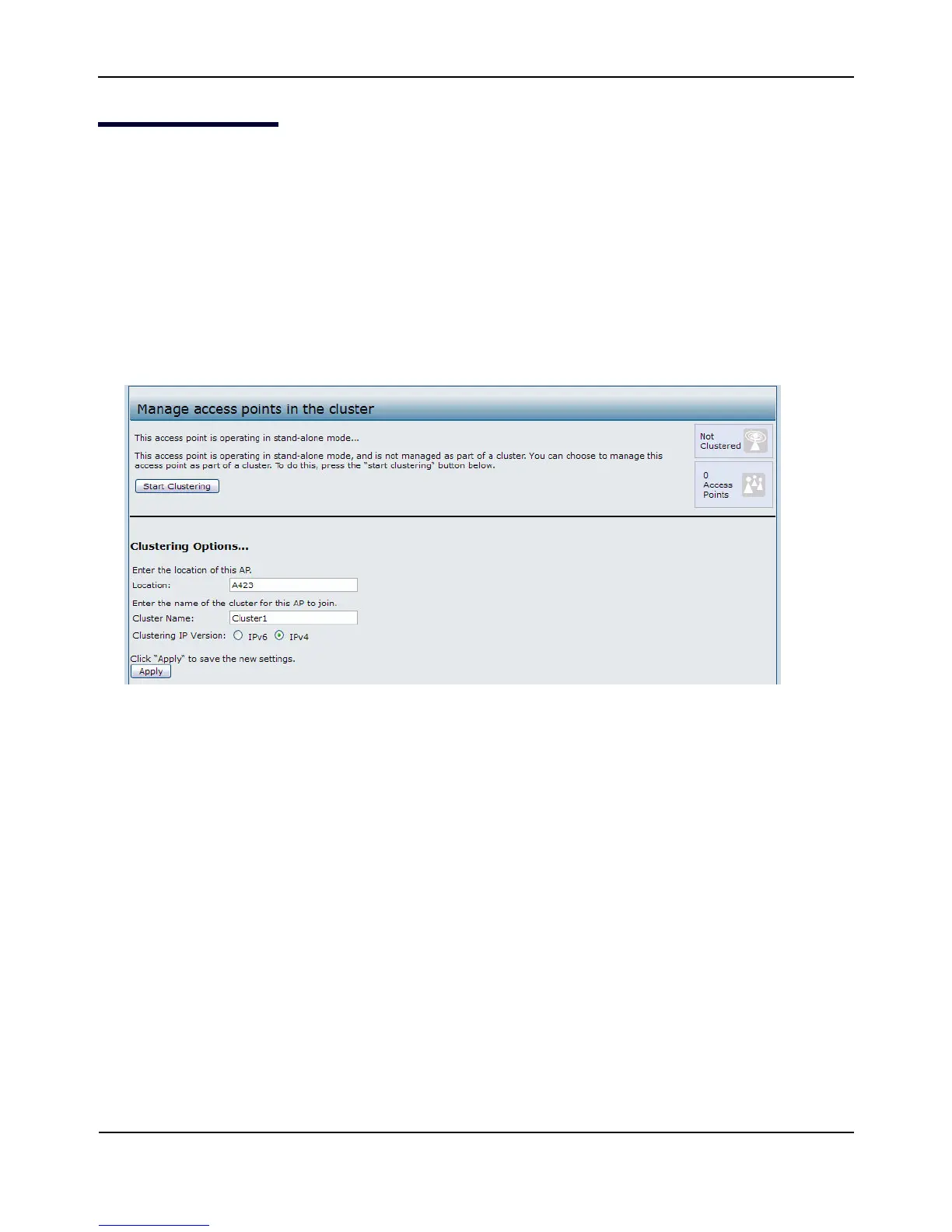ClusteringAccessPoints
D-Link UnifiedAccessPointAdministrator’sGuide
November2011 Page172
UnifiedAccessPointAdministrator’sGuide
ClusteringAccessPoints
ThisexampleshowshowtoconfigureaclusterwithtwoAPsandtoenableautomaticchannelre‐
assigment.ThelocationofthelocalAPisRoom214,andtheclusternameisMyCluster.
ClusteringAPsbyUsingtheWebInterface
1. LogontotheAPandnavigatetotheCluster>AccessPointspage.
2. Ifclusteringhasstarted,clickStopClusteringsoyoucanchangetheClusteringOptions.
3. EntertheAPlocationandthenameoftheclusterforittojoin.
4. ClickApply.
5. ClickStartClusteringtoenabletheclustering
feature.
Afteryourefreshthepage,otherAPsthatareonthesamebridgedsegment,haveradiosinthesame
operatingmode,areenabledforclustering,andhavethesameclusternameappearintheAccessPoints
table.