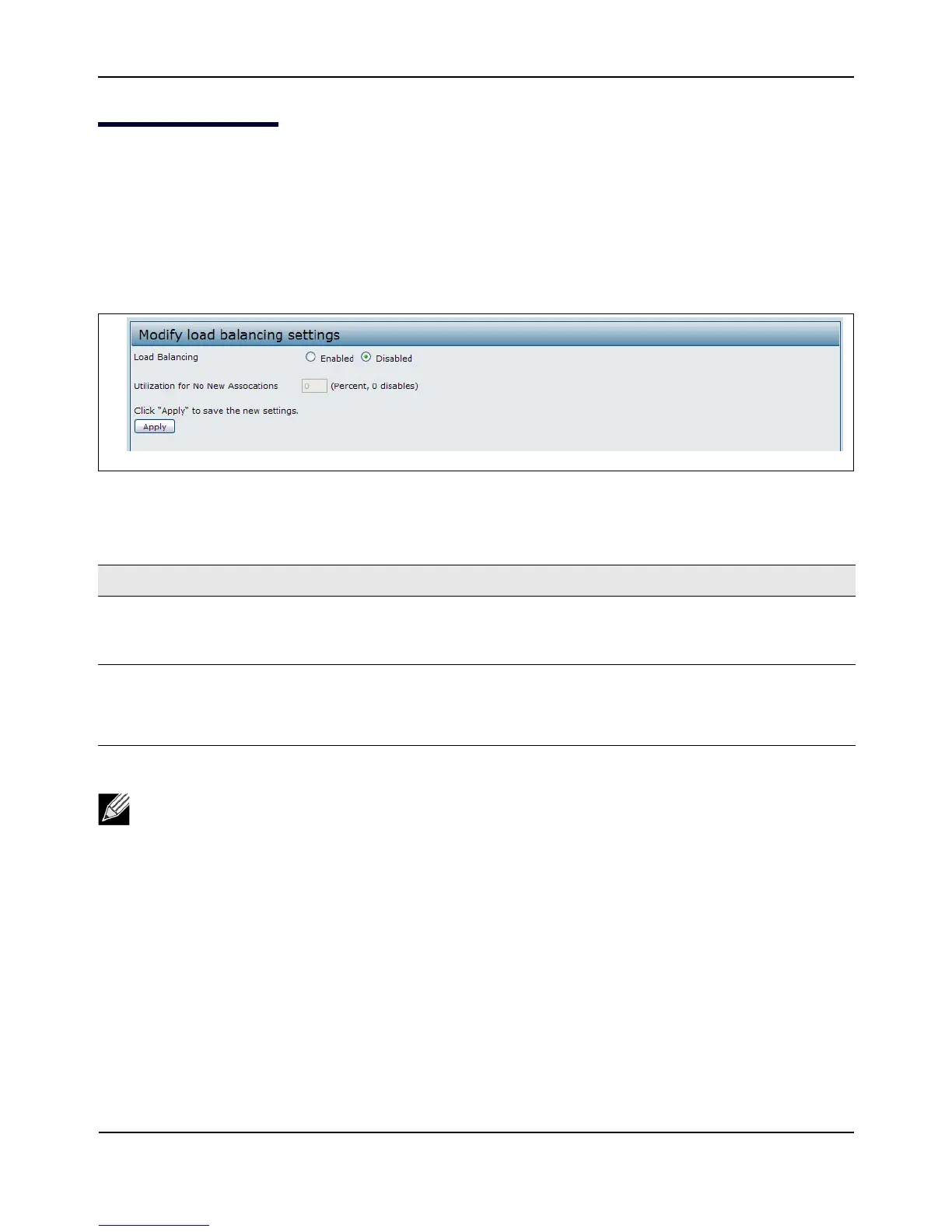ConfiguringLoadBalancing
D-Link UnifiedAccessPointAdministrator’sGuide
November2011 Page88
UnifiedAccessPointAdministrator’sGuide
ConfiguringLoadBalancing
YoucansetnetworkutilizationthresholdsontheUAPtomaintainthespeedandperformanceofthewireless
networkasclientsassociateanddisassociatewiththeAP.Theloadbalancingsettingsapplytoallsupported
radios.
Toconfigureloadbalancingandsetlimitsandbehaviortobetriggeredbyaspecified
utilizationrateofthe
accesspoint,clicktheLoadBalancingtabandupdatethefieldsshowninthefollowingfigure.
Figure23:ConfiguringLoadBalancing
Table32:LoadBalancing
Field Description
LoadBalancing Enableordisableloadbalancing:
ToenableloadbalancingonthisAP,clickEnable.
TodisableloadbalancingonthisAP,clickDisable.
UtilizationforNo
NewAssociations
Providethepercentageofnetworkbandwidthutilizationallowedontheradiobeforethe
APstopsacceptingnewclientassociations.
Thedefaultis
0,whichmeansthatallnewassociationswillbeallowedregardlessofthe
utilizationrate.
Note:Afteryouconfiguretheloadbalancingsettings,youmustclickApplytoapplythechangesand
tosavethesettings.ChangingsomesettingsmightcausetheAPtostopandrestartsystemprocesses.
Ifthishappens,wirelessclientswilltemporarilyloseconnectivity.WerecommendthatyouchangeAP
settingswhen
WLANtrafficislow.