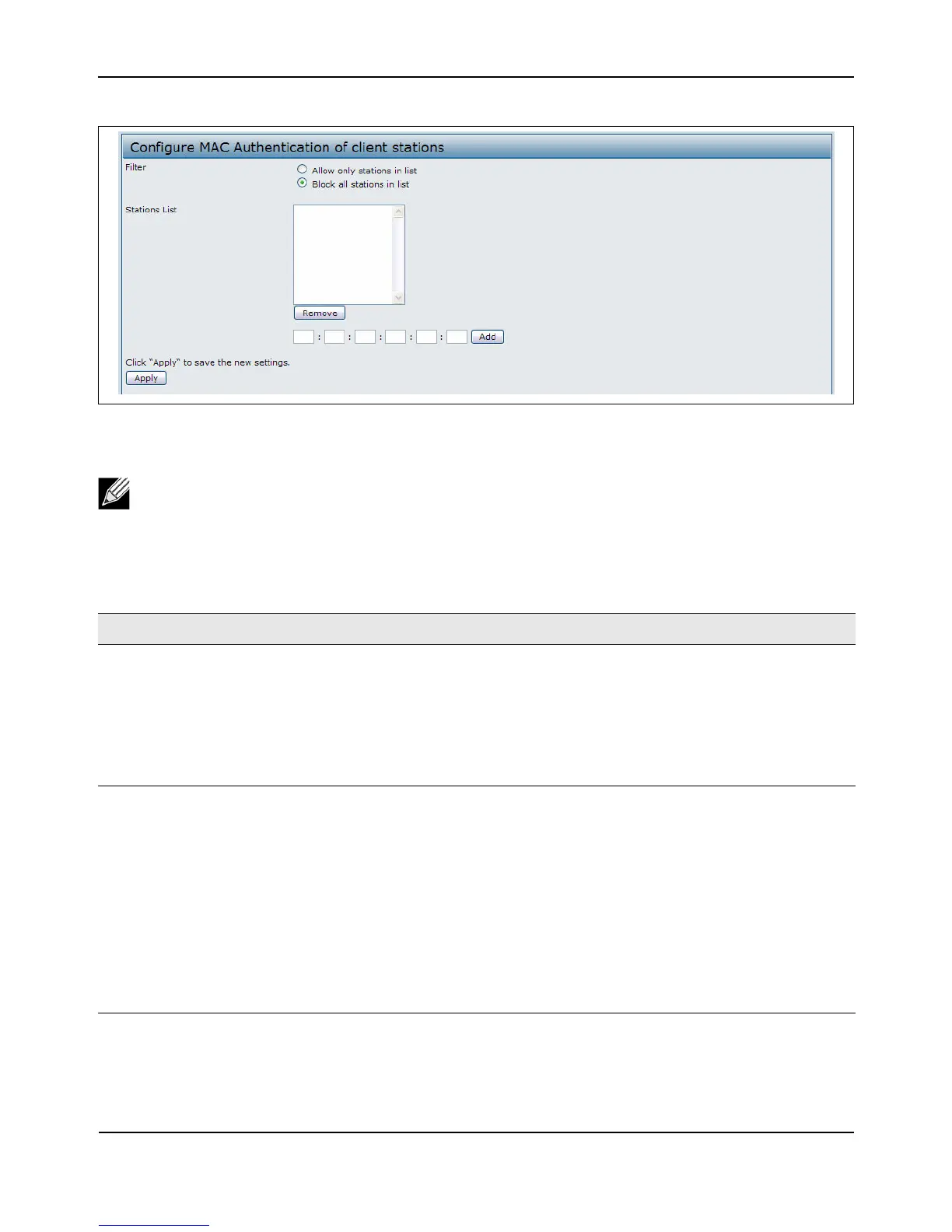ControllingAccessbyMACAuthentication
D-Link UnifiedAccessPointAdministrator’sGuide
November2011 Page86
UnifiedAccessPointAdministrator’sGuide
Figure22:ConfiguringMACAuthentication
Table30describesthefieldsandconfigurationoptionsavailableontheMACAuthenticationpage
Note:GlobalMACAuthenticationsettingsapplytoallVAPsonallsupportedradios.
Table30:MACAuthentication
Field Description
Filter TosettheMACAddressFilter,selectoneofthefollowingoptions:
• Allowonlystationsinthelist.AnystationthatisnotintheStationsListisdenied
accesstothenetworkthroughtheAP.
• Blockallstationsinlist.Onlythestationsthatappearinthelist
aredeniedaccessto
thenetworkthroughtheAP.Allotherstationsarepermittedaccess.
Note:Thefilteryouselectisappliedtotheclientsinthestationlist,regardlessof
whetherthatstationlistislocalorontheRADIUSserver.
StationsList Thisisthelocallistofclientsthat
areeitherpermittedordeniedaccesstothenetwork
throughtheAP.ToaddaMACAddresstothelocalStationsList,enterits48‐bitMAC
addressintothelowertextboxes,thenclickAdd.
ToremoveaMACAddressfromtheStationsList,selectits48‐bitMAC
address,thenclick
Remove.
Thestationsinthelistwilleitherbeallowedordeniedaccessbasedonhowyousetthe
filterinthepreviousfield.
Note:IftheMACauthenticationtypefortheVAPissettoLocal,theAPusestheStations
Listtopermitordenytheclients
accesstothenetwork.IftheMACauthenticationtype
issettoRADIUS,theAPignorestheMACaddressesconfiguredinthislistandusesthe
listthatisstoredontheRADIUSserver.TheMACauthenticationtypeissetontheVAP
configurationpage.
