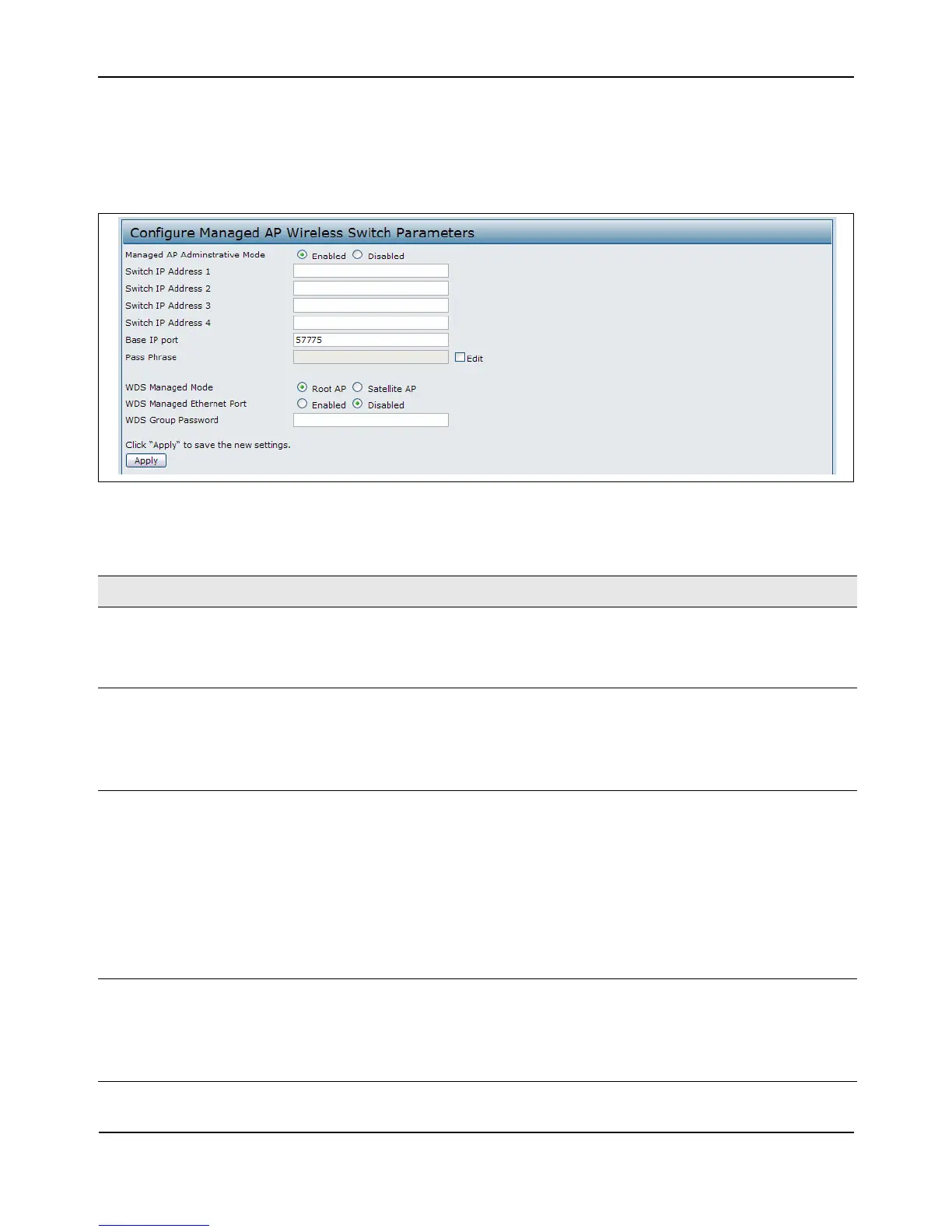ManagedAccessPointOverview
D-Link UnifiedAccessPointAdministrator’sGuide
November2011 Page90
UnifiedAccessPointAdministrator’sGuide
ConfiguringManagedAccessPointSettings
ToaddtheIPaddressofaD‐LinkUnifiedWirelessSwitchtotheAP,clicktheManagedAccessPointtabunder
theManagehead ingandupdatethefieldsshowninTable33.
Figure24:ConfiguringManagedAccessPointSettings
Table33:ManagedAccessPoint
Field Description
ManagedAP
AdministrativeMode
ClickEnabledtoallowtheAPandswitchtodiscovereachother.IftheAPsuccessfully
authenticatesitselfwithawirelessswitch,youwillnotbeabletoaccessthe
AdministratorUI.
ClickDisabledtopreventtheAPfromcontactingwirelessswitches.
SwitchIPaddress EntertheIP
addressofuptofourwirelessswitchesthatcanmanagetheAP.Youcan
entertheIPaddressindottedformatorasanDNSname.
Youcanviewalistofwirelessswitchesonyournetworkthatwereconfiguredbyusing
aDHCPserver.
TheAPattemptstocontactSwitch
IPAddress1first.
BaseIPPort The startingIPportnumberusedbythewirelessfeature(inarangeof10consecutive
portnumbers).Onlythefirstnumberintherangeisconfigurable.Thedefaultva lue is
57775(through57784).
Note:WhenthewirelessBaseIPPortnumberischangedon
theswitch,thewireless
featureisautomaticallydisabledandre‐enabled.Thenewvalueisnotsentaspartof
theglobalswitchconfigurationintheclusterconfigurationdistributioncommand;
everyswitchintheclustermustbeconfiguredindependentlywiththenewWirelessIP
portnumber.
Note:WhentheWirelessBase
IPPortnumberischangedfromitsdefaultvalueonthe
switch,itmustalsobechangedontheAccessPoints.
PassPhrase SelecttheEditoptionandenterapassphrasetoallowtheAPtoauthenticateitselfwith
thewirelessswitch.Thepassphrasemustbebetween8and63characters.
To
removethepassword,selectEdit,deletetheexistingpassword,andthenclick
Apply.
Youmustconfigurethesamepassphraseontheswitch.
