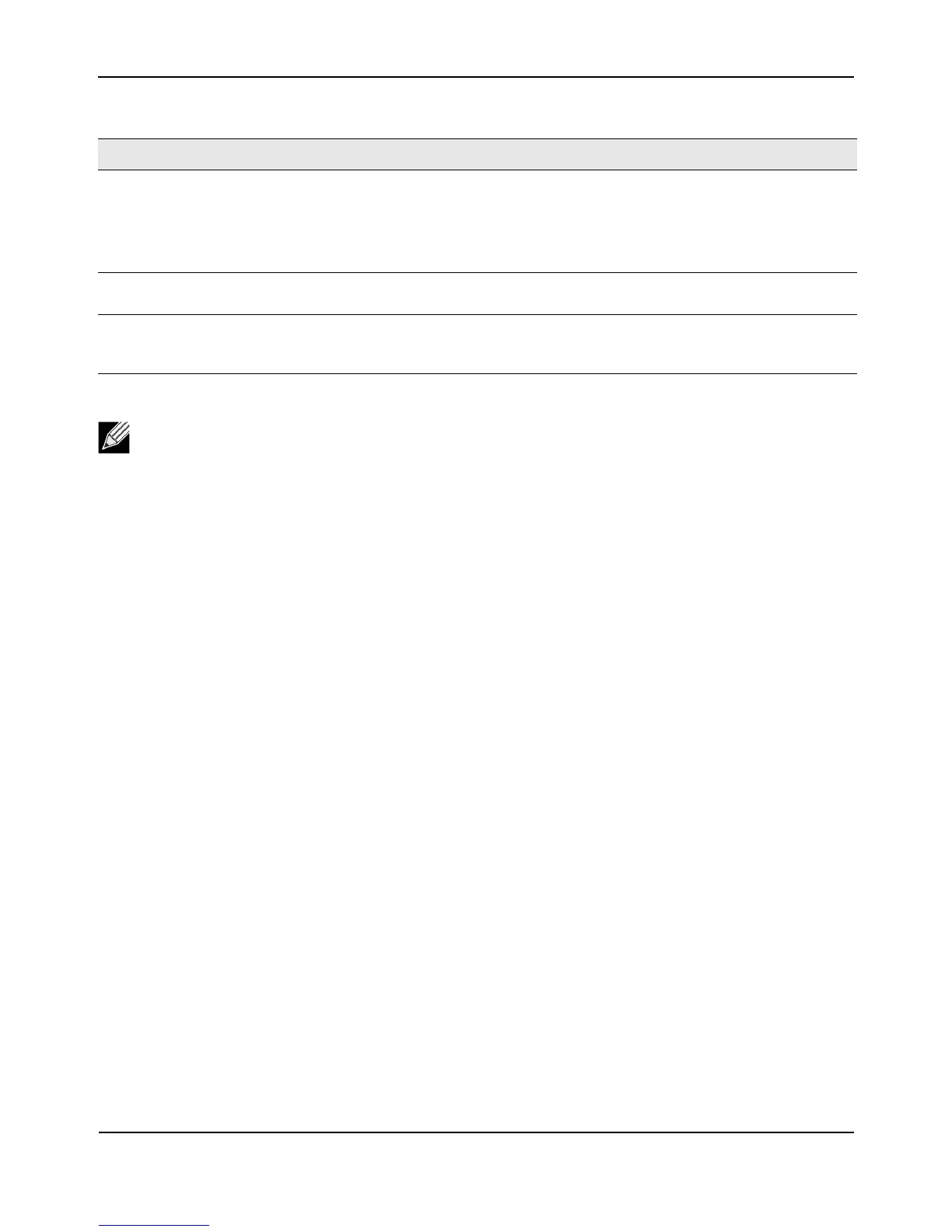ManagedAccessPointOverview
D-Link UnifiedAccessPointAdministrator’sGuide
November2011 Page91
UnifiedAccessPointAdministrator’sGuide
IftheUAPsuccessfullyauthenticateswithaD‐LinkUnifiedWirelessSwitch,youwilllooseaccesstotheAP
throughtheAdministratorUI.
WDSManagedMode SpecifywhethertheAPwillactasaRootAPorSatelliteAPwithintheWDSgroup:
•RootAP—Actsasabridgeorrepeater
onthewirelessmediumandcommunicates
withtheswitchviathewiredlink.
• SatelliteAP—CommunicateswiththeswitchviaaWDSlinktotheRootAP.This
modeenablestheSatelliteAPtodiscoverandestablishWDSlinkwiththeRootAP.
WDSManaged
EthernetPort
SpecifywhethertheEthernet
portistobeenabledordisabledwhentheAPbecomes
partofaWDSgroup.
WDSGroupPassword PasswordforWPA2PersonalauthenticationusedtoestablishtheWDSlinks.Onlythe
SatelliteAPsneedthisconfiguration.TheRootAPsgetthepasswordfromtheswitch
whentheybecomemanaged.
Note:AfteryouconfigurethesettingsontheManagedAccessPointpage,youmustclickApplyto
applythechangesandtosavethesettings.ChangingsomesettingsmightcausetheAPtostopand
restartsystemprocesses.Ifthishappens,wirelessclientswilltemporarilyloseconnectivity.We
recommendthatyou
changeAPsettingswhenWLANtrafficislow.
Table33:ManagedAccessPoint
Field Description