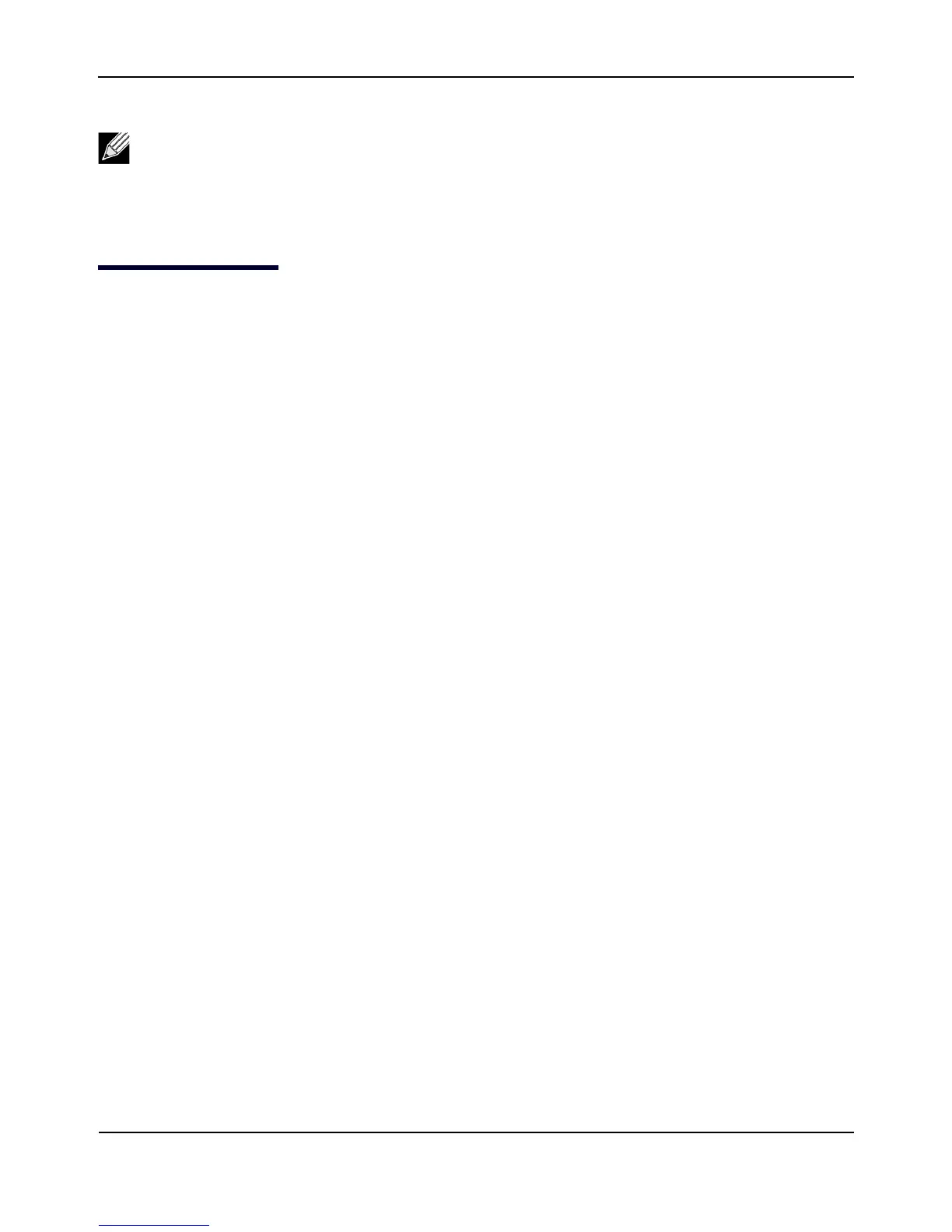ControllingAccessbyMACAuthentication
D-Link UnifiedAccessPointAdministrator’sGuide
November2011 Page85
UnifiedAccessPointAdministrator’sGuide
ControllingAccessbyMACAuthentication
AMediaAccessControl(MAC)addressisahardwareaddressthatuniquelyidentifieseachnodeofanetwork.
AllIEEE802networkdevicesshareacommon48‐bitMACaddressformat,usuallydisplayedasastringof12
hexadecimaldigitsseparatedbycolons,forexample
00:DC:BA:09:87:65
.Eachwirelessnetworkinterface
card(NIC)usedbyawirelessclienthasauniqueMACaddress.
YoucanusetheAdministratorUIontheAPoruseanexternalRADIUSservertocontrolaccesstothenetwork
throughtheAPbasedontheMACaddressofthewirelessclient.
ThisfeatureiscalledMACAuthenticationor
MACFiltering.Tocontrolaccess,youconfigureagloballistofMACaddre sseslocallyontheAPoronanexternal
RADIUSserver.Then,yousetafiltertospecifywhethertheclientswiththoseMACaddressesareallowedor
deniedaccesstothe
network.WhenawirelessclientattemptstoassociatewithanAP,theAPlooksupthe
MACaddressoftheclientinthelocalStationsListorontheRADIUSserver.Ifitisfound,theglobalallowor
denysettingisapplied.Ifitisnotfound,theopposite
isapplied.
OntheVAPpage,theMACAuthenticationTypesettingcontrolswhethertheAPusesthestationlistconfigured
locallyontheMACAuthenticationpageortheexternalRADIUSserver.TheAllow/Blockfiltersettingonthe
MACAuthenticationpagedetermineswhethertheclientsinthestationlist(localorRADIUS)
canaccessthe
networkthroughtheAP.FormoreinformationaboutsettingtheMACauthenticationtype,see“V irtualAccess
PointSettings”onpage70.
ConfiguringaMACFilterandStationListontheAP
TheMACAuthenticationpageallowsyoutocontrolaccesstoUAPbasedonMACaddresses.Basedonhow
yousetthefilter,youcanallowonlyclientstationswithalistedMACaddressordenyaccesstothestations
listed.
WhenyouenableMACAuthenticationandspecifyalistofapprov ed
MACaddresses,onlyclientswithalisted
MACaddresscanaccessthenetwork.IfyouspecifyMACaddressestodeny,allclientscanaccessthenetwork
exceptfortheclientsonthedenylist.
ToenablefilteringbyMACaddress,clicktheMACAuthenticationtab.
Note:AfteryouconfiguretheWDSsettings,youmustclickApplytoapplythechangesandtosavethe
settings.ChangingsomesettingsmightcausetheAPtostopandrestartsystemprocesses.Ifthis
happens,wirelessclientswilltemporarilyloseconnectivity.WerecommendthatyouchangeAP
settingswhenWLAN
trafficislow.