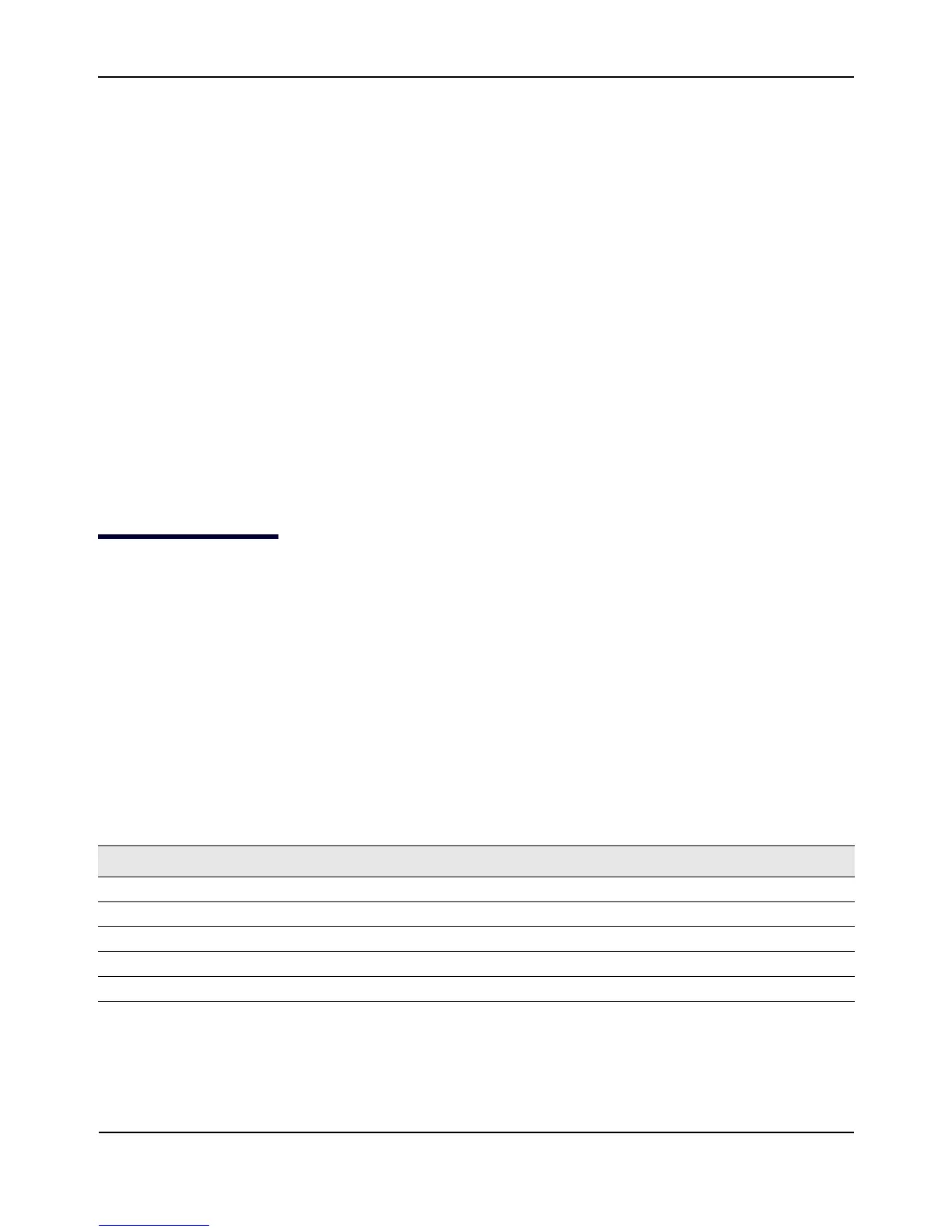ConfiguringIEEE802.1XAuthentication
D-Link UnifiedAccessPointAdministrator’sGuide
November2011 Page27
UnifiedAccessPointAdministrator’sGuide
D‐Link‐WLAN‐AP#getmanagement
PropertyValue
‐‐‐‐‐‐‐‐‐‐‐‐‐‐‐‐‐‐‐‐‐‐‐‐‐‐‐‐‐‐‐‐‐‐‐‐‐‐‐‐‐‐‐‐
vlan‐id123
interfacebrtrunk
static‐ip10.90.90.91
static‐mask255.0.0.0
ip10.90.90.91
mask255.0.0.0
mac5C:D9:98:2F:52:40
dhcp‐statusup
ipv6‐statusup
ipv6‐autoconfig‐statusup
static‐ipv6::
static‐ipv6‐prefix‐length0
D‐Link‐WLAN‐AP#getuntagged‐vlan
PropertyValue
‐‐‐‐‐‐‐‐‐‐‐‐‐‐‐
vlan‐id1
statusdown
D‐Link
‐WLAN‐AP#
ConfiguringIEEE802.1XAuthentication
OnnetworksthatuseIEEE802.1X,port‐basednetworkaccesscontr ol,asupplicant(client)cannotgainaccess
tothenetworkuntilthe802.1Xauthenticatorgrantsaccess.Ifyournetworkuses802.1X,youmustconfigure
802.1XauthenticationinformationthattheAPcansupplytotheauthenticator.
IfyournetworkusesIEEE802.1X
see“Configuring802.1XAuthentication”onpage92forinformationabout
howtoconfigure802.1XbyusingtheWebinterface.
UsingtheCLItoConfigure802.1XAuthenticationInformation
Thefollowingtableshowsthecommandsusedtoconfigure the802.1XsupplicantinformationusingtheCLI.
Table6:CLICommandsforthe802.1XSupplicant
Action Command
View802.1Xsupplicantsettings
getdot1x‐supplicant
Enable802.1Xsupplicant
setdot1x‐supplicantstatusup
Disable802.1Xsupplicant
setdot1x‐supplicantstatusdown
Setthe802.1Xusername
setdot1x‐supplicantuser<name>
Setthe802.1spassword
setdot1x‐supplicantpassword<password>