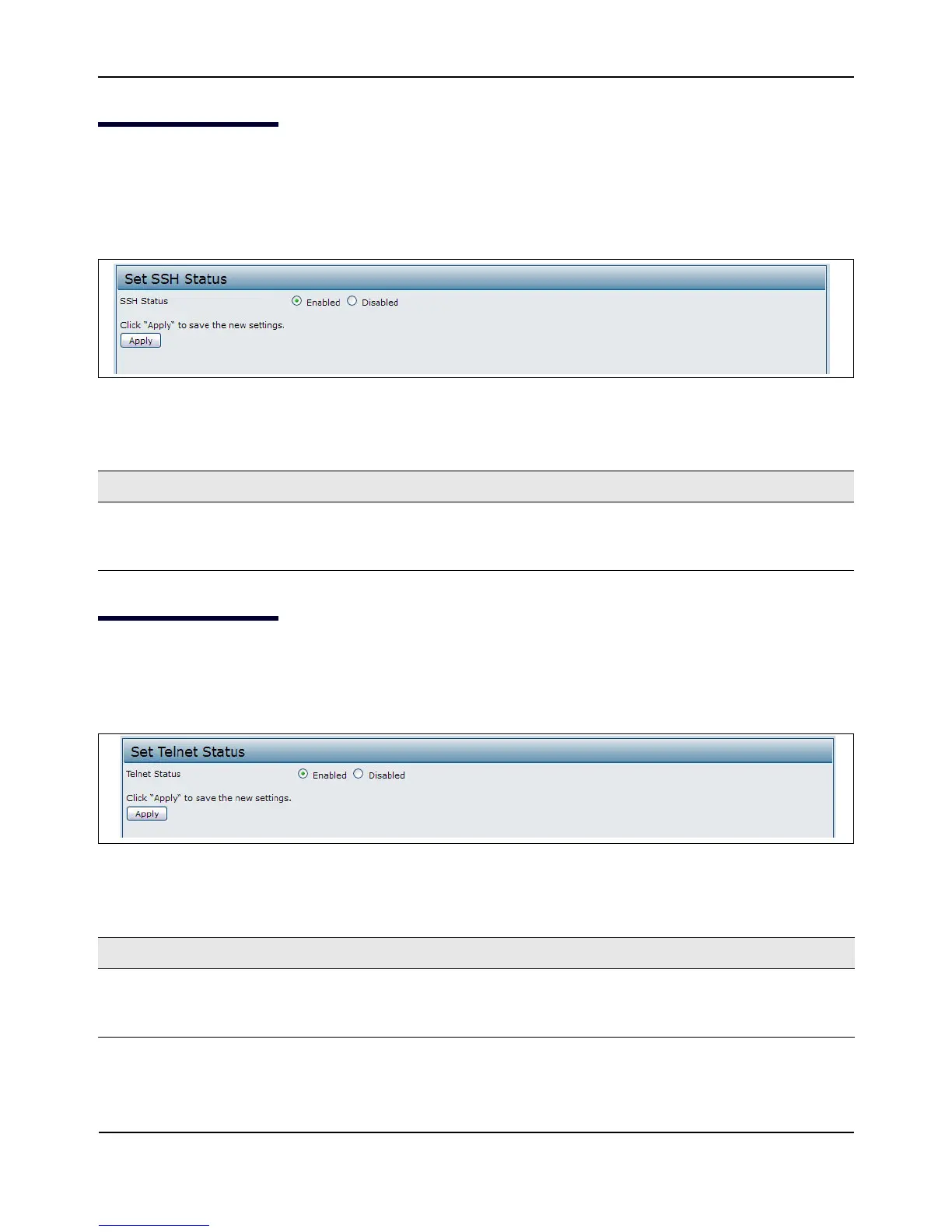SettingtheSSHStatus
D-Link UnifiedAccessPointAdministrator’sGuide
November2011 Page101
UnifiedAccessPointAdministrator’sGuide
SettingtheSSHStatus
SecureShell(SSH)isaprogramthatprovidesaccesstotheDWL‐x600APCLIfromaremotehost.SSHismore
securethanTelnetforremoteaccessbecauseitprovidesstrongauth enticationandsecurecommunications
overinsecurechannels.FromtheSSHpage,youcanenableordisableSSHaccesstothe
system.
Figure29:SSHStatus
SettingtheTelnetStatus
TelnetisaprogramthatprovidesaccesstotheDWL‐x600APCLIfromaremotehost.FromtheTelnetpage,you
canenableordisableTelnetaccesstothesystem.
Figure30:TelnetStatus
Table38:SSHSettings
Field Description
SSHStatus ChoosetoeitherenableordisableSSHaccesstotheAPCLI:
•TopermitremoteaccesstotheAPbyusingSSH,clickEnabled.
•TopreventremoteaccesstotheAPbyusingSSH,clickDisabled.
Table39:TelnetSettings
Field Description
TelnetStatus ChoosetoeitherenableordisableTe lnetaccesstotheAPCLI:
•TopermitremoteaccesstotheAPbyusingTelnet,clickEnabled.
•TopreventremoteaccesstotheAPbyusingTelnet,clickDisabled.