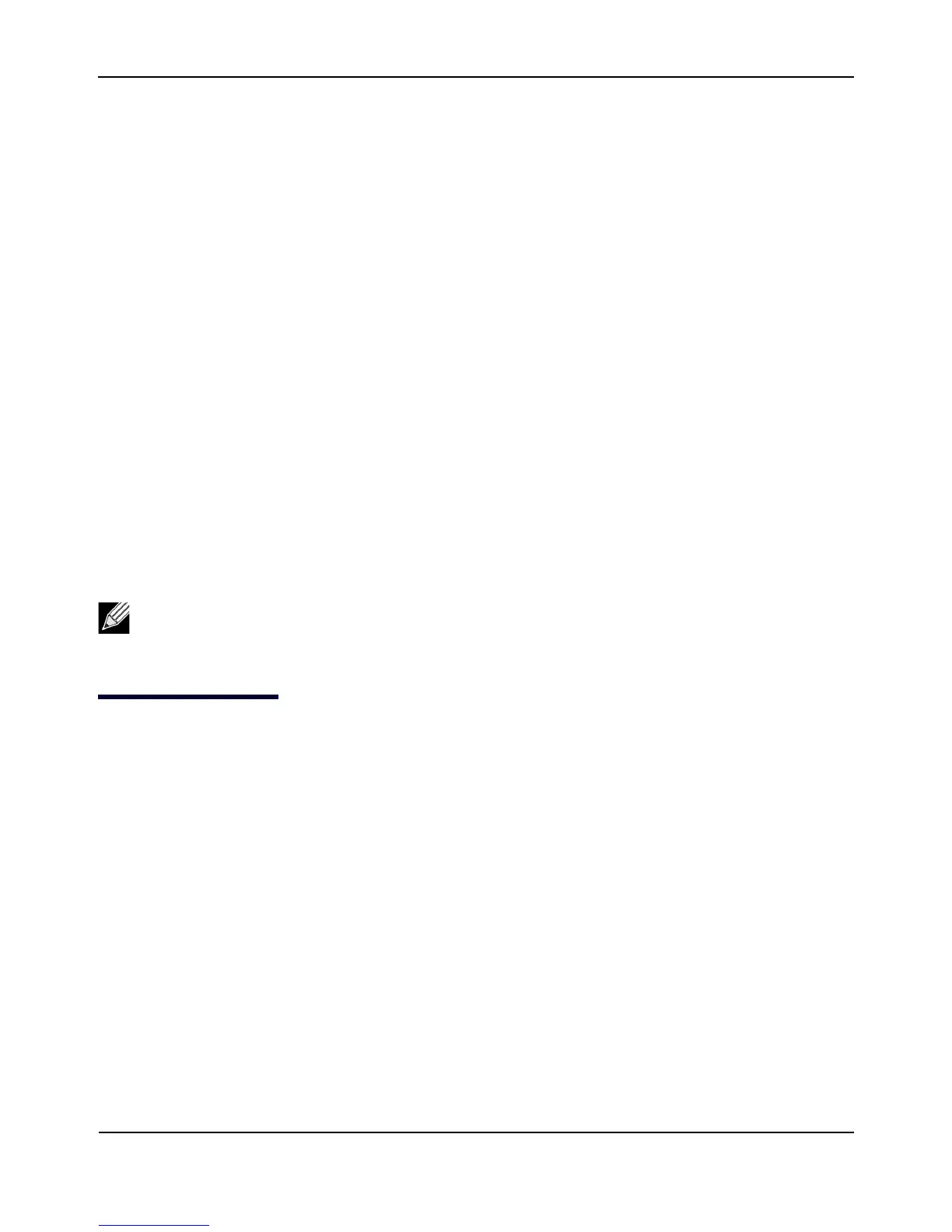ManagingtheAccessPoint
D-Link UnifiedAccessPointAdministrator’sGuide
November2011 Page51
UnifiedAccessPointAdministrator’sGuide
Section4:ManagingtheAccessPo int
ThissectiondescribeshowtomanagetheUAPandcontainsthefollowingsubsections:
• “EthernetSettings”
• “Wireles sSettings”
• “ModifyingRadioSettings”
• “ConfiguringRadioandVAPScheduler”
• “SchedulerAssociationSettings”
• “V irtualAccessPointSettings”
• “ConfiguringtheWirelessDistributionSystem(WDS)”
• “ControllingAccessbyMACAuthentication”
• “ConfiguringLoadBalancing”
• “ManagedAccessPointOverview ”
• “Configuring
802.1XAuthentication”
• “CreatingaManagementAccessControlList ”
TheconfigurationpagesforthefeaturesinthissectionarelocatedundertheManageheadingonthe
AdministrationWebUI.
EthernetSettings
Thedefaultwiredinterfacesettings,whichincludeDHCPandVLANinformation,mightnotworkforall
networks.
Bydefault,theDHCPclientontheUAPautomaticallybroadcastsrequestsfornetworkinformation.Ifyouwant
touseastaticIPaddress,youmustdisabletheDHCPclientandmanuallyconfiguretheIP
addressandother
networkinformation.
ThemanagementVLANisVLAN1bydefault.ThisVLANisalsothedefaultuntaggedVLAN.Ifyoualreadyhave
amanagementVLANconfiguredonyournetworkwithadifferentVLANID,youmustchangetheVLANIDof
themanagementVLANontheAP.
To
configuretheLANsettings,clicktheEthernetSettingstab.
Note:Theweb‐basedUIimagesinthissectionshowtheDWL‐8600APadministrationpages.Pages
fortheDWL‐3600APdisplayinformationforoneradioonly.
